3D Titling for Videos: Elevate Your Visual Storytelling
Where every detail counts and visual impact can make or break a project, 3D titling has emerged as a game-changer for video creators. Whether you’re producing a high-stakes corporate video, an engaging YouTube vlog, or a cinematic masterpiece, incorporating 3D titles can significantly enhance your audience’s experience. This article delves into the intricacies of 3D titling, offering insights into its benefits, applications, and the tools you need to master this dynamic technique.
From understanding the core concepts of 3D titling to exploring advanced tips and techniques, this guide provides a quick read overview. You’ll learn about the fundamental elements that make 3D titling effective, how to choose the right software, and practical steps to create titles that captivate and inform. Additionally, we’ll cover the impact of 3D titling on viewer engagement and retention, supported by industry data and expert opinions.
Table of Contents
- What is 3D Titling?
- Benefits of 3D Titling
- Choosing the Right Software
- Creating Effective 3D Titles
- Advanced Tips and Techniques
- Top 5 Frequently Asked Questions
- Final Thoughts
- Sources
What is 3D Titling?
3D titling involves creating three-dimensional text and graphics that move and interact with the video content. Unlike traditional 2D text overlays, 3D titles offer depth and perspective, making them more visually engaging. These titles can rotate, zoom, and interact with other elements in the scene, providing a dynamic and immersive viewer experience.
Key Concepts:
- Depth and Perspective: Adds a layer of realism and depth, making titles appear as though they are part of the scene.
- Animation: Titles can be animated to move, rotate, or scale, adding a sense of motion and energy.
- Integration: 3D titles can be integrated seamlessly with video content, enhancing storytelling and visual impact.
Benefits of 3D Titling
Incorporating 3D titling into your videos can offer several advantages:
- Enhanced Visual Appeal: 3D titles are more eye-catching and can capture attention more effectively than traditional 2D text.
- Increased Engagement: According to a study by Wistia, videos with compelling titles can boost viewer engagement by up to 80%.
- Brand Recognition: Custom 3D titles can reinforce brand identity and make your content more memorable.
- Professional Quality: 3D titling can elevate the perceived production value of your video, making it look more polished and professional.
The Impact of Titles on Viewer Engagement
Titles play a pivotal role in capturing a viewer’s attention and driving engagement with video content. Crafting titles that evoke emotional responses or spark curiosity can substantially enhance the likelihood of a video being clicked and watched. When viewers encounter titles that resonate emotionally—whether through excitement, humor, surprise, or intrigue—they are more inclined to engage with the content.
Emotional Resonance: Titles that trigger emotions such as excitement or laughter have a powerful impact on viewer behavior. For example, a title that promises a thrilling or humorous experience can create an emotional connection even before the video is watched. This emotional engagement is crucial because it aligns with the viewer’s personal interests or mood, making them more likely to click on the video. Titles that evoke positive emotions not only attract attention but also foster a sense of anticipation and enjoyment.
Curiosity and Intrigue: Titles that generate curiosity can be equally effective in driving clicks. By presenting an element of mystery or posing intriguing questions, such titles compel viewers to seek answers and learn more. This technique leverages the natural human tendency to explore and solve puzzles, creating a sense of urgency to click and satisfy their curiosity. For instance, titles that tease unusual facts or present unexpected scenarios often lead to higher click-through rates.
Practical Application: Understanding the impact of emotional and curiosity-driven titles is valuable for content creators aiming to boost viewer engagement. When crafting titles, consider the emotional response you want to elicit or the level of curiosity you wish to ignite. Testing different title formats and analyzing viewer responses can provide insights into what resonates most effectively with your audience.
Overall Impact: Titles that effectively engage viewers can significantly increase video performance metrics, including click-through rates and watch time. By aligning your titles with the emotional or curiosity-driven needs of your audience, you create a compelling entry point that encourages viewers to explore and engage with your content. In essence, the art of titling is a strategic tool in enhancing viewer interaction and achieving greater content visibility.
Choosing the Right Software
Selecting the right software is crucial for effective 3D titling. Here are some popular options:
- Adobe After Effects: A leading tool for creating complex 3D animations and effects. It offers extensive features and flexibility but has a steeper learning curve.
- Blender: An open-source 3D creation suite that supports modeling, animation, and rendering. Ideal for those looking for a cost-effective solution.
- Cinema 4D: Known for its powerful 3D graphics capabilities and user-friendly interface. It’s widely used in the industry for motion graphics and visual effects.
- Final Cut Pro: Apple’s video editing software includes basic 3D titling features, suitable for users who prefer a more integrated approach.
Creating Effective 3D Titles
To create effective 3D titles, consider the following steps:
- Define Your Objectives: Understand the purpose of your title – whether it’s to inform, entertain, or brand.
- Design with Clarity: Ensure your title is legible and fits well within the overall design of the video.
- Animate Thoughtfully: Use animation to enhance the title, not overwhelm it. Smooth transitions and movements can make a big difference.
- Test and Refine: Preview your title in different contexts to ensure it works well with your video content and make adjustments as needed.
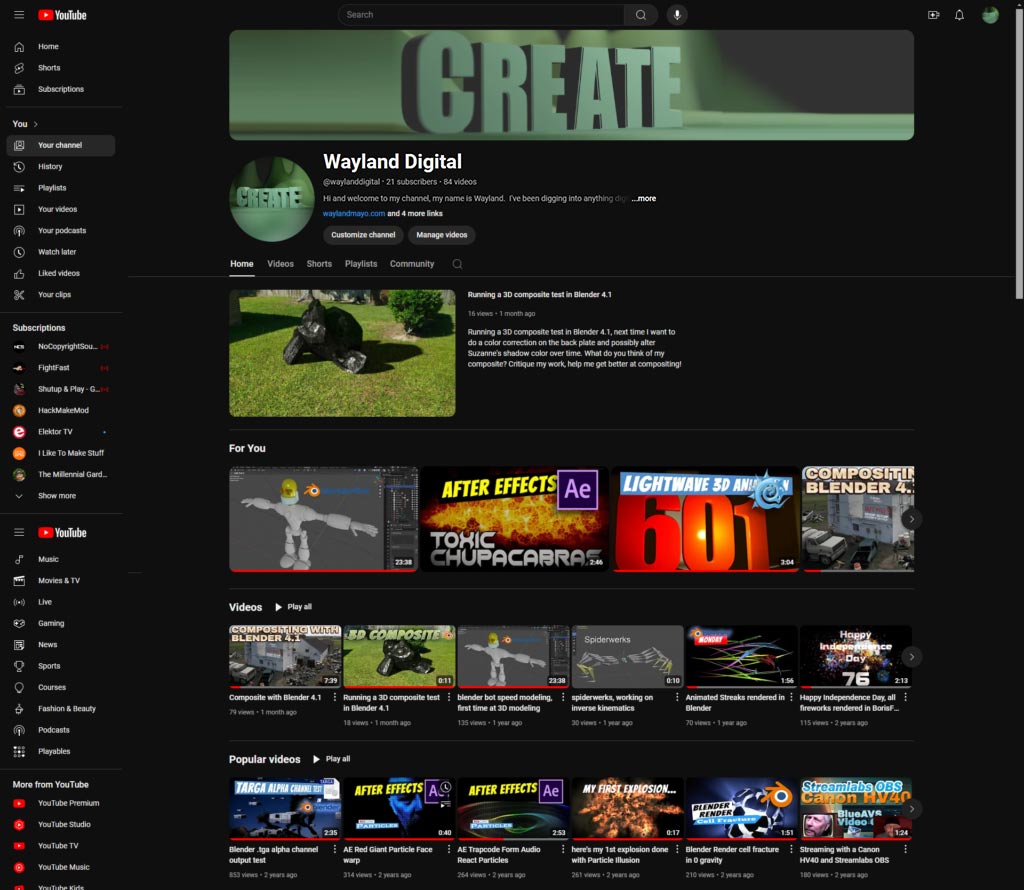
Advanced Tips and Techniques
- Lighting and Shadows: Incorporate realistic lighting and shadows to add depth and dimension to your titles.
- Camera Angles: Experiment with different camera angles to showcase your titles from unique perspectives.
- Texturing and Materials: Use textures and materials to give your titles a distinctive look and feel.
- Interactivity: For advanced projects, consider adding interactive elements that respond to viewer actions.
Top 5 Frequently Asked Questions
Final Thoughts
The most important takeaway from this article is the transformative power of 3D titling in enhancing video content. By integrating 3D titles, you can elevate the visual appeal of your videos, increase viewer engagement, and add a professional touch to your productions. Mastering 3D titling techniques not only improves the aesthetics of your projects but also contributes significantly to your overall storytelling strategy.


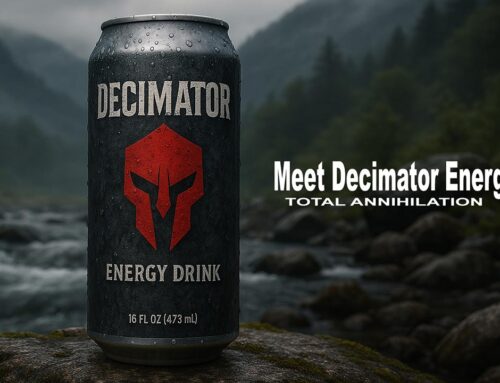

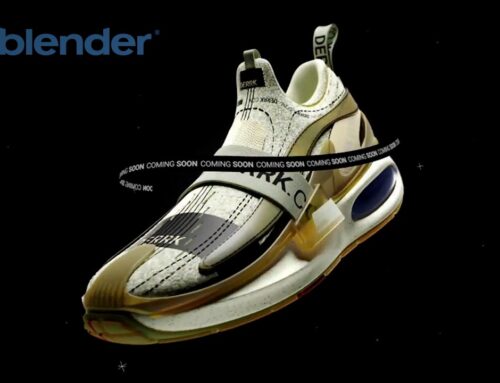

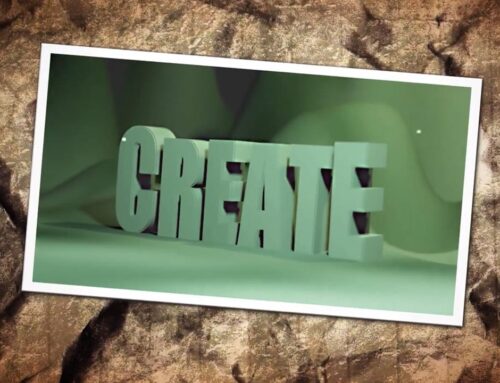


Leave A Comment