What is the Difference Between UI and UX Developer?
Terms like UI (User Interface) and UX (User Experience) are often used interchangeably, leading to confusion even among seasoned professionals. However, while these roles may share some overlap, they are fundamentally distinct disciplines, each requiring a unique set of skills, mindsets, and approaches.
In this quick read article, we’ll delve into the intricacies of what sets UI and UX developers apart. You’ll gain a deeper understanding of the roles, responsibilities, and how these two key players in the tech industry collaborate to create seamless digital experiences. Whether you’re a business owner looking to hire the right talent, a designer aspiring to specialize, or simply someone interested in the behind-the-scenes of app and web development, this guide is tailored for you.
Table of Contents
- Understanding UI Development
- Understanding UX Development
- Key Differences Between UI and UX Developers
- UI and UX: The Collaborative Synergy
- Top 5 Frequently Asked Questions
- Final Thoughts
- Sources
Understanding UI Development
Roles and Responsibilities of a UI Developer
A UI developer is primarily concerned with the visual aspects of a digital product. They focus on the aesthetic design, including typography, color schemes, button styles, and overall layout. Their job is to ensure that the interface is not only visually appealing but also consistent and functional across various platforms and devices.
Key Responsibilities:
- Creating interactive and intuitive visual elements.
- Ensuring responsiveness and cross-platform compatibility.
- Collaborating with UX designers to implement the design vision.
- Writing clean, maintainable code in HTML, CSS, and JavaScript.
- Testing and debugging UI elements to ensure a seamless user experience.
Essential Skills for UI Developers
UI developers need a keen eye for design and a deep understanding of front-end technologies. Mastery in HTML, CSS, and JavaScript is non-negotiable, but a solid grasp of design tools like Adobe XD, Sketch, or Figma is equally crucial.
Critical Skills:
- Proficiency in Front-End Technologies: HTML5, CSS3, JavaScript, and frameworks like React or Angular.
- Design Tools: Expertise in using design software for creating prototypes and high-fidelity mockups.
- Attention to Detail: The ability to spot inconsistencies and ensure pixel-perfect designs.
- Problem-Solving: Addressing issues related to layout, responsiveness, and browser compatibility.
Understanding UX Development
Roles and Responsibilities of a UX Developer
While UI developers focus on the interface’s look, UX developers are more concerned with how the interface feels. They are responsible for the overall user experience, ensuring that the product is not only functional but also intuitive and user-friendly. Their role involves extensive user research, wireframing, and prototyping to optimize the user journey.
Key Responsibilities:
- Conducting user research to understand target audience needs.
- Creating user personas, user journeys, and wireframes.
- Developing prototypes for testing and feedback collection.
- Collaborating closely with UI designers to align on user-focused design principles.
- Iterating designs based on user feedback and testing results.
Essential Skills for UX Developers
UX developers need to combine creativity with empathy, focusing on understanding user needs and behaviors. They should be proficient in design thinking, user research methodologies, and usability testing.
Critical Skills:
- User Research and Analysis: Conducting surveys, interviews, and usability tests to gather user insights.
- Wireframing and Prototyping: Creating blueprints of user interfaces to visualize the user journey.
- Design Thinking: Applying a user-centered approach to problem-solving.
- Information Architecture: Structuring and organizing content in a way that enhances usability.
Key Differences Between UI and UX Developers
Focus Areas
The primary difference between UI and UX developers lies in their focus areas. UI developers are concerned with the interface’s aesthetics, while UX developers focus on the overall experience.
- UI Focus: Visual design, layout, branding, interactivity.
- UX Focus: User satisfaction, usability, functionality, user journey.
Tools and Technologies
While there is some overlap in the tools used by UI and UX developers, each role has its specific set of tools:
- UI Tools: Adobe XD, Sketch, Figma, InVision, CSS, HTML, JavaScript.
- UX Tools: Balsamiq, Axure, UserTesting, Hotjar, Google Analytics.
Outcome Metrics
UI developers are often evaluated on how visually appealing and consistent the product looks, whereas UX developers are measured on how effectively the product meets user needs and solves user pain points.
- UI Metrics: Visual appeal, consistency, responsiveness, accessibility.
- UX Metrics: User satisfaction, task success rate, error rate, time on task.
UI and UX: The Collaborative Synergy
Why Collaboration Matters
UI and UX developers must work closely together to create a product that is not only visually pleasing but also easy to use. Collaboration ensures that the final product not only looks good but also provides a seamless experience that meets user needs.
Real-World Examples of UI/UX Collaboration
Consider the success of apps like Airbnb and Spotify, where a strong collaboration between UI and UX teams has resulted in highly intuitive and aesthetically pleasing user interfaces, combined with outstanding user experiences that keep users engaged and satisfied.
Top 5 Frequently Asked Questions
Final Thoughts
The most important takeaway from this article is the understanding that UI and UX developers, while distinct in their roles, are both crucial to the success of any digital product. A seamless user experience is the result of meticulous attention to both the visual and functional aspects of a design. As businesses continue to prioritize user-centered approaches, the collaboration between UI and UX professionals will only become more integral, driving innovation and delivering products that delight users.
Sources
- Interaction Design Foundation: The Difference Between UX and UI
- Nielsen Norman Group: UX vs. UI: What’s the Difference?
- Adobe Blog: UI vs. UX Design: A Practical Guide




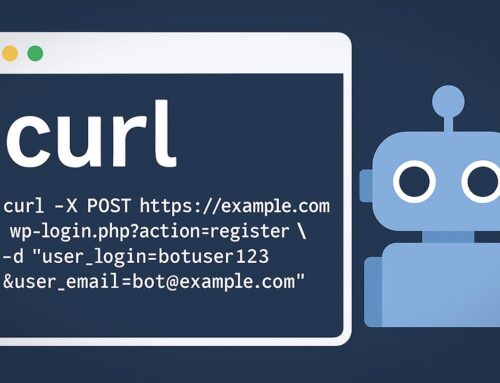




Leave A Comment