Fireside chat with an AI:
Facebook’s policies prohibit content that includes nudity, hate speech, credible threats, violence, and fake profiles. Bullying, harassment, and spamming are not allowed. The platform also bans the private sale of firearms, ammunition, and explosives. Facebook requires users to adhere to these standards to maintain a safe community. Account authenticity is essential, with personal accounts restricted to one per person. The platform also outlines its privacy practices, emphasizing transparency about ads and protecting user data.
For more information, visit Facebook’s Community Standards.
Here are some tips for writing highly effective Facebook posts that drive engagement, conversions, and brand visibility:
1. Grab Attention with a Strong Hook
- Start with an attention-grabbing headline or question that sparks curiosity. This could be a bold statement, a surprising fact, or a relatable scenario.
- Example: “What if I told you there’s a way to double your productivity in just 10 minutes a day?”
2. Keep It Short and Concise
- People scroll quickly, so get to the point in as few words as possible. Stick to one key message per post.
- Tip: Use 1-3 short sentences for optimal readability.
3. Use Visuals that Stand Out
- Posts with images or videos get much more engagement. Choose high-quality visuals that are relevant and eye-catching.
- Bonus Tip: Incorporate text overlays or infographics for clarity.
4. Add a Call-to-Action (CTA)
- Always include a clear CTA that tells your audience what to do next. Whether it’s visiting your website, commenting, or sharing the post, guide your audience.
- Examples: “Comment below if you agree!” or “Click the link to learn more.”
5. Personalize the Content
- Write like you’re talking directly to one person. Using a conversational tone helps to build trust and engagement.
- Example: “Hey [Name], here’s something I thought you’d love…”
6. Use Emojis to Enhance Tone
- Emojis can add personality to your posts, make them more relatable, and break up large blocks of text.
- Pro Tip: Don’t overdo it! Stick to a few emojis that complement the message.
7. Incorporate User-Generated Content
- Share testimonials, reviews, or content created by your customers. It adds social proof and builds community.
- Example: “Look at what one of our amazing customers had to say! 🥰 #HappyCustomer”
8. Ask Engaging Questions
- Encourage interaction by asking open-ended questions that invite discussion.
- Example: “What’s your go-to productivity hack? Drop it in the comments!”
9. Use Hashtags Wisely
- Add 1-3 relevant hashtags to increase the post’s visibility, but avoid cluttering the post with too many.
- Example: #AIForBusiness #MarketingTips
10. Optimize Post Timing
- Post when your audience is most active. Use Facebook Insights to identify peak times for your audience’s engagement.
11. Tell a Story
- People love stories! Share anecdotes or customer success stories that resonate emotionally.
- Example: “When we first started, we had no idea this small idea would turn into a community of over 10,000.”
By combining these elements, your Facebook posts will not only capture attention but also foster deeper engagement, driving the results you’re looking for.







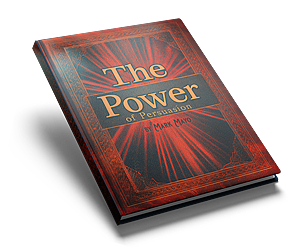
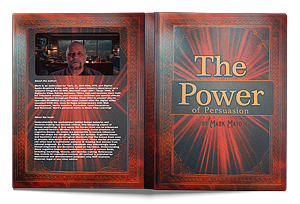
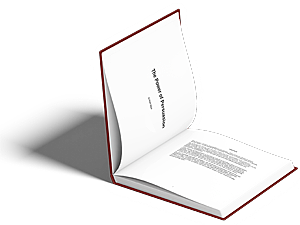


Leave A Comment