What is Notion?
Productivity tools have become essential for managing workflows, projects, and personal tasks. One tool that has gained immense popularity in both professional and personal circles is Notion. Its flexibility, ease of use, and ability to centralize different aspects of work into a single space make it a go-to solution for individuals and teams alike.
In today’s article, we’ll explore what Notion is, its core features, and how it stands out as a powerful tool in the field of Innovation and Technology Management. We’ll also address its use cases, pricing structure, and much more.
Table of Contents
- What is Notion?
- Key Features of Notion
- How Notion Fits in Innovation and Technology Management
- Notion Pricing Plans
- Top 5 Frequently Asked Questions
- Final Thoughts
- Resources
What is Notion?
Notion is an all-in-one workspace that integrates note-taking, task management, project management, and knowledge management into one platform. Whether you’re an individual looking to organize your personal tasks or a business aiming to streamline operations, Notion provides a flexible, customizable environment for managing everything from daily to-dos to complex projects.
Origins and Evolution
Notion was launched in 2013 by Ivan Zhao and his team as a response to the cluttered, fragmented digital tool environment. It has evolved significantly, becoming a leader in the realm of productivity software, often compared to other solutions like Trello, Asana, and Evernote.
Key Features of Notion
Notion’s strength lies in its modularity—users can create pages, databases, and templates that are highly customizable. Let’s break down its key features:
Knowledge Management
Notion allows you to build a wiki-style knowledge base where information can be easily stored, searched, and updated. For organizations, this is a goldmine for innovation management, providing a space where all relevant documentation—such as project ideas, research, and updates—can be centralized.
Example Use Case: A company tracking its innovation pipeline could create a structured knowledge base of ongoing research, R&D efforts, and potential patent information.
Project and Task Management
With its Kanban boards, to-do lists, and Gantt chart views, Notion provides all the necessary tools to manage projects, whether simple or complex. The ability to link tasks with knowledge databases ensures that all relevant information is easily accessible for anyone working on the project.
Example Use Case: A technology management team overseeing product development could use Notion to track milestones, assign tasks, and store related documentation like market research reports, making the entire process more streamlined and transparent.
Collaboration and Communication
Notion shines when it comes to team collaboration. Features like real-time editing, comments, and the ability to share specific pages or databases allow for seamless communication. For distributed teams, Notion functions as a hub for all project information, ensuring that everyone has access to the latest updates without needing multiple tools.
Example Use Case: A team working on a technological innovation could brainstorm ideas in real time, leave comments on specific parts of the project, and track progress through an integrated project board.
How Notion Fits in Innovation and Technology Management
For professionals in innovation and technology management, Notion is a versatile tool that helps drive operational efficiency and encourages a culture of collaboration and transparency.
By offering a single, customizable space for research documentation, project tracking, and team collaboration, Notion significantly reduces the cognitive load that comes with managing multiple systems.
Additionally, Notion’s robust API integrations make it easier to connect with other essential tools used in innovation management, such as GitHub, Slack, and Google Drive, fostering an ecosystem where ideas flow freely from conception to execution.
Notion Pricing Plans
Notion offers several pricing tiers:
- Free Plan: Ideal for personal use with basic features like note-taking and task management.
- Personal Pro ($5/month): More storage and advanced features like file uploads and version history.
- Team Plan ($8/user/month): Collaborative tools for teams, including shared workspaces.
- Enterprise Plan: Custom pricing for larger organizations with advanced security, permissions, and administrative tools.
For organizations that require extensive documentation and project management, the Team Plan is often the best choice as it includes tools to enhance collaborative work.
Top 5 Frequently Asked Questions
Final Thoughts
Notion is more than just a note-taking tool—it’s a dynamic workspace that caters to a variety of use cases, from personal task management to complex innovation and technology projects. Its flexibility, ease of use, and powerful integrations make it an indispensable tool in today’s innovation-driven business environment.
The most important takeaway from this article is that Notion’s adaptability makes it a vital asset in managing not only daily tasks but also complex, multi-layered projects where collaboration, knowledge management, and innovation thrive. Whether you’re a solopreneur or managing a large team, Notion’s ability to centralize all aspects of work into one platform can lead to increased efficiency, better communication, and a clearer pathway to innovation success.
Resources
-
- Notion Official Website
- Notion Pricing Plans
- Integrating Notion with Slack
- Notion API Documentation

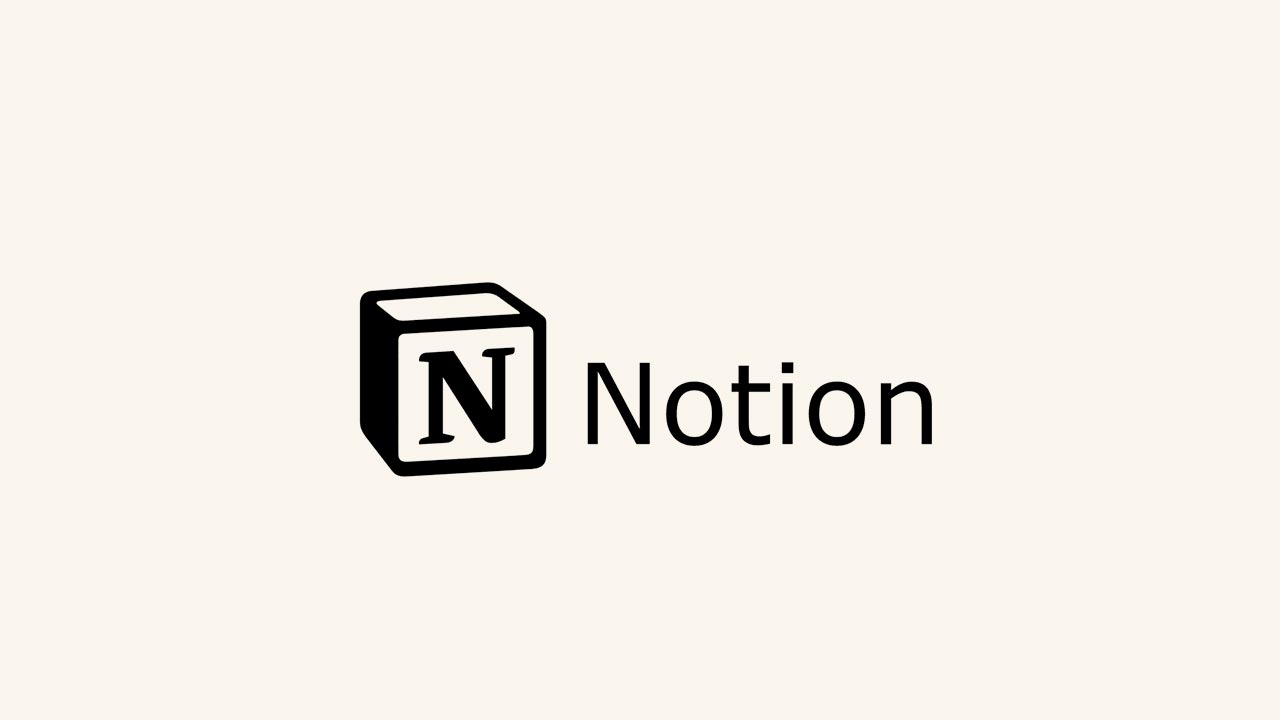







Leave A Comment