What Is GitHub? A Complete Beginner’s Guide
Built on top of Git, a version control system, GitHub enables developers to manage projects, track changes, and work together seamlessly—from anywhere in the world. Whether you’re a solo coder, part of a team, or just curious about software development, GitHub is an essential tool in the modern digital landscape.
Table of Contents
- What Is GitHub?
- Git vs. GitHub: What’s the Difference?
- Core Features of GitHub
- Why Developers Use GitHub
- How to Get Started
- Beyond Code: Creative Uses of GitHub
- GitHub Copilot and AI Integration
- Frequently Asked Questions
- Final Thoughts
- Resources and Further Reading
What Is GitHub?
GitHub is a web-based platform that allows developers to store, manage, and collaborate on code repositories. It leverages Git, a distributed version control system, to track changes in code and facilitate collaboration among multiple contributors. Founded in 2008 and acquired by Microsoft in 2018 for $7.5 billion, GitHub has become a central hub for open-source and private software projects alike.
Git vs. GitHub: What’s the Difference?
- Git: A command-line tool created by Linus Torvalds for version control. It tracks changes in source code during software development.
- GitHub: A cloud-based platform that provides a graphical interface and additional features like issue tracking, project management, and collaboration tools, all built around Git.
Think of Git as the engine, and GitHub as the car that makes it accessible and user-friendly.
Core Features of GitHub
- Repositories (Repos): Storage spaces for your project files, including code, documentation, and other assets.
- Commits: Snapshots of your project at specific points in time, allowing you to track and revert changes.
- Branches: Parallel versions of your project, enabling you to work on new features or fixes without affecting the main codebase.
- Pull Requests: Proposals to merge changes from one branch to another, facilitating code review and collaboration.
- Issues: Tools for tracking bugs, enhancements, or other tasks related to your project.
- Actions: Automation tools for tasks like testing, building, and deploying your code.
- Wikis: Dedicated spaces for comprehensive project documentation.
Why Developers Use GitHub
- Collaboration: Multiple developers can work on the same project simultaneously, with tools to manage and merge changes effectively.
- Version Control: Track and revert changes, ensuring a reliable history of your project’s development.
- Community Engagement: Open-source projects can attract contributors from around the world, fostering innovation and shared learning.
- Integration: Seamless integration with various tools and services, enhancing your development workflow.
- Portfolio Building: Showcase your work to potential employers or collaborators.
How to Get Started
- Create a GitHub Account:
Navigate to github.com - Install Git:
Download and install Git from git-scm.com. - Configure Git:
bash
git config --global user.name "Your Name"
git config --global user.email "you@example.com"
- Create a Repository: Start a new project on GitHub and clone it to your local machine.
- Make Changes and Commit: Edit files, add them to the staging area, and commit your changes:
bash
git add .
git commit -m "Your commit message"
- Push Changes: Upload your commits to GitHub:
bash
git push origin main
- Explore and Collaborate: Use GitHub’s features to manage issues, create pull requests, and collaborate with others.
Beyond Code: Creative Uses of GitHub
While primarily designed for code, GitHub’s collaborative tools have been adapted for various non-coding projects:
- Home Renovations: Tracking maintenance tasks and improvements .
- Legal Documents: Collaboratively drafting and reviewing legal texts.
- Academic Research: Managing research papers and data analysis scripts.
- Event Planning: Coordinating tasks and schedules for events.
GitHub Copilot and AI Integration
GitHub Copilot is an AI-powered code completion tool developed in collaboration with OpenAI. It suggests code snippets and entire functions in real-time, enhancing developer productivity. Copilot supports multiple programming languages and integrates seamlessly with popular code editors. GitHub CEO Thomas Dohmke emphasizes the importance of competition and innovation in AI to benefit the developer community.
GitHub Copilot is not just a productivity booster—it’s reshaping how developers think about writing code. According to GitHub’s own research, Copilot helped developers complete tasks up to 55% faster in some cases. It supports languages like Python, JavaScript, TypeScript, Ruby, and Go, and integrates into IDEs like Visual Studio Code and JetBrains products.
What makes it groundbreaking:
- Real-time Suggestions: Offers contextual code based on your existing lines.
- Learning from the Best: Trained on public GitHub repositories, it brings in patterns and best practices.
- Increased Focus: Reduces context-switching by minimizing documentation lookups.
Top 5 Frequently Asked Questions
Final Thoughts
The most important takeaway? GitHub is more than just a code host—it’s a full ecosystem for collaboration, version control, project management, and even AI-assisted development. Whether you’re contributing to open-source, managing a startup’s codebase, or just learning to code, GitHub provides the infrastructure to support and scale your efforts.
Its integration with Git gives you powerful version control. Its community gives you visibility and feedback. And with tools like GitHub Copilot, you’re stepping into the future of software development.




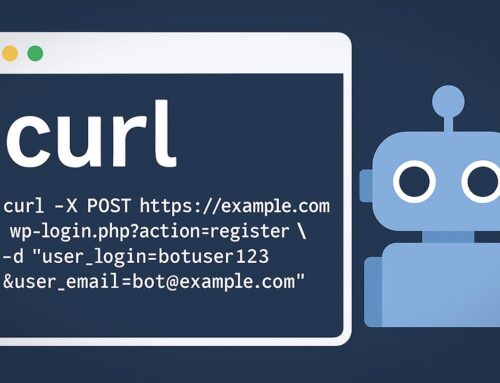




Leave A Comment