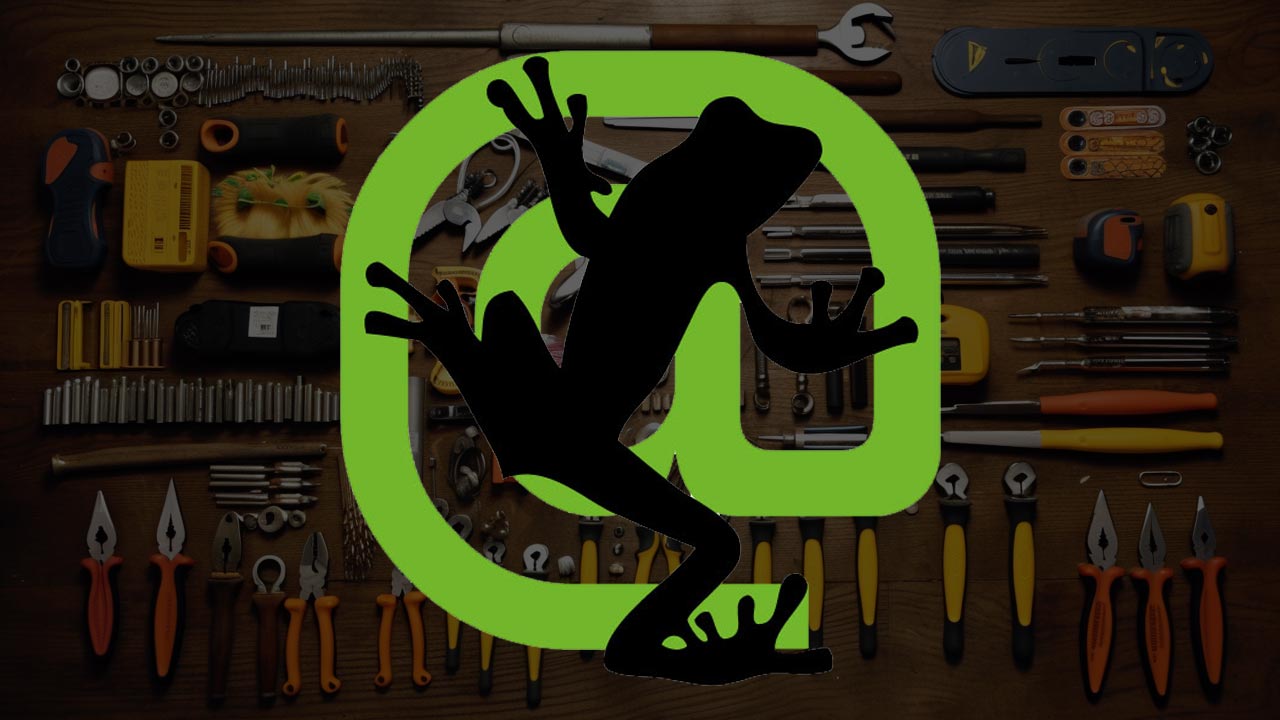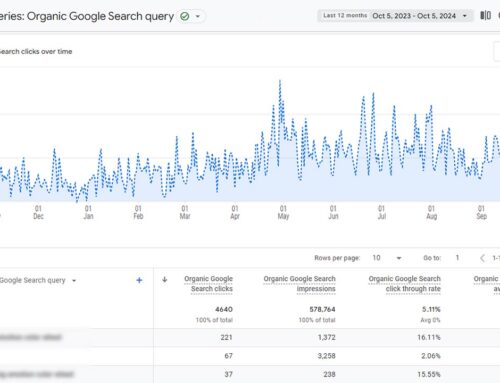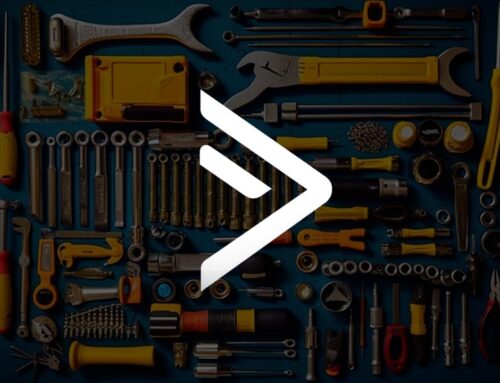The rapidly evolving landscape of digital marketing has brought forth various tools and platforms. All aimed at aiding businesses in understanding, strategizing, and optimizing their online presence. Among the many tools available, Screaming Frog’s SEO Spider has emerged as one of the most reliable. accessible, and comprehensive. In this article, we will delve into the intricacies, exploring its capabilities and features. You’ll also learn how it can help your business or website climb the search engine ranks.
This article aims to be your comprehensive guide to Screaming Frog’s SEO Spider. Whether you’re an SEO newbie, an experienced digital marketer, or a business owner looking to boost your online presence, this guide will provide you with the necessary knowledge about this powerful tool. We will begin by explaining the tool’s primary functions and its interface, before delving into its more advanced features and how you can use them effectively.
In our detailed exploration, we will cover topics such as analyzing and exporting data, configuring Spider for specific tasks, understanding reports, and using the API. We will also discuss some of the tool’s limitations and potential workarounds, to help you make the most out of your SEO Spider experience.
By the end of this article, you will have a clear understanding of Screaming Frog’s SEO Spider, its potential applications, and how to harness its capabilities to drive your SEO strategy forward. So let’s dive in and uncover the potential of this powerful tool together.
Table of Contents
- Understanding Screaming Frog SEO Spider
- Getting Started: The Interface and Basic Features
- Analyzing and Exporting Data
- Configuring Spider for Specific Tasks
- Understanding Reports
- Using the API
- Limitations and Workarounds
- Final Thoughts
- Sources
Understanding Screaming Frog SEO Spider
Screaming Frog SEO Spider is a comprehensive website crawler that helps businesses and SEO professionals with their website optimization efforts. It’s a tool that can be installed on your local machine and is designed to provide valuable data on key SEO metrics. These include page titles, meta descriptions, URL structures, response codes, duplicate content, redirects, and many more.
With its powerful capabilities, it allows users to quickly analyze, audit, and review a site from an SEO perspective. The tool simulates how a search engine would crawl and index your site, enabling you to spot potential issues that could affect your site’s visibility in search engine results pages (SERPs).
Key Features of SEO Spider
- Crawling: SEO Spider crawls both small and large websites efficiently, allowing you to analyze the results in real-time.
- Finding Broken Links: The tool identifies server errors and broken links and provides a report to help you fix them quickly.
- Page Title & Meta Data Analysis: SEO Spider allows you to review page titles and meta descriptions, making it easy to spot duplicates or ones that are too long or too short.
- Discover Duplicate Content: The tool identifies duplicate URLs, helping you eliminate the possibility of content duplication that might harm your SEO efforts.
- Extract Data with XPath: Using XPath, you can extract data from the HTML of a web page.
- Review Robots & Directives: The tool allows you to view URLs blocked by robots.txt, meta robots, or X-Robots-Tag directives.
- Generate XML Sitemaps: SEO Spider aids in the creation of XML sitemaps and Image XML sitemaps, with advanced configurations available.
Getting Started: The Interface and Basic Features
The Screaming Frog SEO Spider tool presents a user-friendly interface with a straightforward design, making it easy for users to get started with the tool.
Interface Overview
- Upper Menu Bar: Here, you’ll find essential menus such as ‘File’, ‘Configuration’, ‘Reports’, ‘Bulk Export’, ‘Help’, and more.
- URL Address Bar: Just like a web browser, you can enter the URL of the website you wish to crawl here.
- Start/Stop/Pause Button: These buttons allow you to start, stop, or pause the crawling process at any point.
- Overview Tab: This tab provides a summary of the crawl, including the number of URLs discovered, status codes, URI details, and more.
- Lower Window: The lower window offers detailed insights about the selected URL in the upper window.
Analyzing and Exporting Data
Screaming Frog’s SEO Spider allows users to easily analyze and export data. Once a crawl is completed, you can filter and sort the data in various ways using the tabs in the interface’s lower window.
For instance, you can use the ‘Internal’ tab to review all crawled URLs on the site, the ‘External’ tab to review all found external URLs, and the ‘Response Codes’ tab to check for any errors or issues with URLs.
After reviewing and filtering the data, you can export it to a .csv file by clicking on the ‘Export’ button. You can also use the ‘Bulk Export’ menu option to export multiple data points at once, such as all ‘Inlinks’ and ‘Outlinks’, ‘Response Times’, ‘Page Titles’, ‘Meta Descriptions’, and more.
Configuring Spider for Specific Tasks
SEO Spider is highly customizable and can be configured to meet specific crawling requirements. By utilizing the ‘Configuration’ option in the menu bar, users can tailor the crawling process to focus on specific aspects of a website.
For instance, you can:
- Adjust Crawl Depth: Through the ‘Limit’ option, you can control the depth of the crawl, meaning how many links away from the start page the spider should go.
- Exclude or Include Specific Content: Using the ‘Include/Exclude’ options, you can set up certain rules for URLs to be included or excluded from the crawl.
- Configure Robots.txt Settings: If you wish to ignore directives in a site’s robots.txt file, you can do so by adjusting the ‘Robots.txt’ settings.
- Set Up Custom Extraction: SEO Spider allows users to set up custom extractions using XPath, CSS Path, or regex. This can be particularly useful when you want to extract specific information from a page that isn’t included in the default crawl data.
Understanding Reports
One of the powerful features of SEO Spider is its ability to generate comprehensive reports. These reports can provide valuable insights into various aspects of a website’s SEO performance.
- Crawl Overview Report: This report provides a summary of the crawl, including total URLs found, status codes, content types, and more.
- Redirect Chains Report: This report helps identify and resolve redirect issues, showing all URLs that redirect and the paths they take.
- Canonical Errors Report: This report highlights potential issues with canonical URLs, such as broken links, redirects, or non-indexable URLs.
- Pagination Report: This report provides details on any potential issues with paginated URLs.
Using the API
Screaming Frog SEO Spider also supports integration with various APIs including Google Analytics, Google Search Console, and PageSpeed Insights. By connecting these APIs, you can pull in valuable data directly into your crawl for a more comprehensive analysis.
For instance, by integrating Google Analytics, you can fetch user behavior data for your URLs, while Google Search Console can provide data on impressions, clicks, and CTR. PageSpeed Insights can provide a performance overview of your pages, including speed and accessibility scores.
Limitations and Workarounds
While Screaming Frog SEO Spider is a robust tool, it’s not without its limitations. One such limitation is the reliance on machine resources. Since the tool is installed and run locally, the size and depth of the crawl you can perform are dependent on your machine’s RAM.
To work around this, you can adjust your configuration settings to limit the crawl depth or the number of URLs crawled. Alternatively, you can use the ‘database storage’ mode, which allows the tool to use your hard drive for storage, enabling larger crawls.
Another limitation is that the free version of the tool limits you to crawling 500 URLs per website. To overcome this, you may need to purchase the licensed version.
Despite these limitations, Screaming Frog’s SEO Spider remains an indispensable tool. In the SEO toolkit, offering a depth of analysis and customization that few other tools can match.
Final Thoughts
Screaming Frog’s SEO Spider is undoubtedly a comprehensive and versatile SEO tool that can aid businesses and SEO professionals. With its multifaceted features, it provides in-depth analysis and valuable insights that can help improve a website’s visibility in search engine results.
The tool’s ability to crawl a website like a search engine does, analyze key SEO metrics, and configure settings for specific tasks sets it apart from many other SEO tools. Additionally, the power to integrate with other APIs for expanded data analysis further enhances its capabilities.
Despite some limitations, workarounds exist that can help users make the most out of this tool. The free version offers substantial functionality, and for those needing more, the paid version provides even more capabilities.
In conclusion, mastering Screaming Frog’s SEO Spider can be a game-changer in your SEO strategy. It’s a tool worth exploring and investing time in. With the knowledge provided in this article, you should be well-equipped to get started. Happy optimizing!
Sources
- Screaming Frog SEO Spider User Guide: https://www.screamingfrog.co.uk/seo-spider/user-guide/
- Screaming Frog Blog: https://www.screamingfrog.co.uk/blog/
- How to use Screaming Frog SEO Spider – Search Engine Watch
- A beginners guide to screaming frog – Moz