Every click, every transaction, every customer interaction leaves behind a digital trail. Businesses that harness this data effectively have a significant advantage over their competitors. At the heart of this data revolution is the Database Management System (DBMS), and among the most popular of these systems is MySQL. Given its robustness, scalability, and ease of use, MySQL has found favor among businesses of all sizes. However, using it effectively for Business Intelligence (BI) requires an understanding beyond the basics. This article delves deep into advanced MySQL techniques and tools that can supercharge your BI efforts. Whether you’re a BI analyst, a DBA wanting to serve your BI teams better, or a business leader looking to understand the nitty-gritty of your data infrastructure, this article has something for you.
Advanced MySQL for Business Intelligence
Table of Contents
- Understanding MySQL & Business Intelligence
- Optimizing Queries for Performance
- Complex Joins and Their Impact
- Utilizing Stored Procedures
- Integrating MySQL with BI Tools
- Frequently Asked Questions
- Final Thoughts
- Sources
Understanding MySQL & Business Intelligence
When we talk about Business Intelligence (BI), we refer to the strategies and technologies employed by enterprises to analyze business data. This analysis provides actionable insights that drive decision-making, streamline operations, and ultimately propel a business forward. Now, where does MySQL fit into this picture? Let’s dive in a little deeper.
The Role of Databases in BI
Before we can appreciate MySQL’s place in BI, it’s crucial to understand the vital role databases play in the BI ecosystem.
- Data Storage: Databases store vast amounts of transactional and operational data. This data is the raw material for BI. Without databases, there would be no consolidated repository of information to analyze.
- Data Retrieval: A significant portion of BI revolves around querying data. Databases allow for efficient and structured data retrieval, making it possible to answer business questions.
- Data Integrity and Consistency: Good BI relies on accurate data. Databases ensure that data remains consistent, unduplicated, and intact.
Why MySQL is a Go-To Choice for BI
MySQL is not the only database system out there, but it has become a popular choice in the BI sphere. Here’s why:
- Open Source: One of MySQL’s biggest draws is its open-source nature, making it cost-effective for startups and SMEs (Small and Medium-sized Enterprises). Companies can leverage its power without the heavy licensing fees that come with some other systems.
- Performance: MySQL is renowned for its speed. With the right optimization, MySQL databases can handle a large number of queries per second, essential for real-time BI applications.
- Scalability: As businesses grow, so does their data. MySQL can scale to handle terabytes of data, ensuring that businesses won’t outgrow their database infrastructure.
- Community and Support: Given its widespread usage, there’s a vast community of developers and experts. This community-driven ecosystem ensures that any issues or questions can be promptly addressed. Additionally, for enterprises that require it, Oracle offers commercial-grade support for MySQL.
- Flexibility: MySQL integrates well with a plethora of tools and platforms, whether it’s ETL tools, data visualization platforms, or reporting software. This ensures that businesses have the flexibility to craft a BI stack that meets their unique needs.
MySQL’s Architecture and BI
Understanding MySQL’s underlying architecture can further elucidate its fit for BI:
- Storage Engines: MySQL supports multiple storage engines, each optimized for different use cases. For instance, the InnoDB storage engine offers ACID compliance, ensuring data integrity, while the MEMORY storage engine facilitates lightning-fast data access for specific use cases.
- Partitioning: For BI analysts dealing with large datasets, MySQL’s partitioning capabilities are a boon. By dividing tables into smaller, more manageable pieces, yet treating these pieces as a single table, partitioning enhances data retrieval performance.
- Replication: MySQL’s replication capabilities ensure data availability and load balancing. For BI systems that demand high availability or need to distribute query loads, replication is invaluable.
Business Intelligence is all about extracting value from data. MySQL, with its rich feature set, scalability, and performance capabilities, stands as a robust backbone for BI operations. In the dynamic landscape of BI where real-time insights and data-driven decisions are paramount, MySQL emerges as a reliable ally for businesses aiming to harness their data’s true power.
Optimizing Queries for Performance
Stakeholders and decision-makers rely on timely insights, making it essential that data queries are executed swiftly and efficiently. Given that MySQL is a popular database system in the BI sphere, optimizing its queries for performance can have significant business impact. Let’s deep dive into some advanced strategies and considerations to optimize MySQL queries for top-tier performance.
1. Proper Indexing
A well-structured index is like a table of contents for your data – it drastically cuts down the time to find the desired data.
- Selective Indexing: While indexing can speed up data retrieval, over-indexing can slow down data insertion. It’s crucial to strike a balance. Index columns that are frequently used in WHERE clauses or JOIN operations.
- Composite Indexes: Sometimes, queries filter using multiple columns. In such cases, a composite index (an index on multiple columns) can be more effective than separate single-column indexes.
- Covering Indexes: If an index includes all the fields required by a query, it’s termed as a covering index. The database can retrieve the query result from the index itself without accessing the main table, ensuring faster results.
2. Analyze Query Execution with EXPLAIN
EXPLAIN is an invaluable tool in the MySQL optimizer toolkit. By prefixing your SELECT queries with EXPLAIN, you get a glimpse of how MySQL plans to retrieve the data.
- Understanding the Plan: The output from
EXPLAINprovides details like the type of join used, the order of tables joined, and the kind of indexes used. - Spotting Bottlenecks: If the
EXPLAINoutput indicates a ‘filesort’ or a ‘temporary table’, it’s a sign that the query might be resource-intensive. Look for ways to optimize such queries.
3. Optimize Joins
Join operations can be resource-intensive, especially with large tables.
- Join Fewer Rows: Whenever possible, filter data before joining. This reduces the number of rows the join operation has to consider.
- Use Explicit JOIN Syntax: Instead of relying on WHERE clauses to perform joins, use explicit JOIN operations like INNER JOIN or LEFT JOIN. This provides clearer intent and allows MySQL to optimize better.
4. Reduce Returned Data
Only fetch the data you absolutely need:
- Limit Rows: If you only need a subset of data, always use the
LIMITclause. - Select Specific Columns: Instead of using
SELECT *, specify the exact columns you need.
5. Optimize Data Storage
How data is stored can affect retrieval speed:
- Normalize Tables: Database normalization can reduce data redundancy and improve data integrity, which in turn can make certain queries more efficient.
- Choose the Right Storage Engine: MySQL offers various storage engines like InnoDB, MyISAM, and MEMORY. Each has its own advantages and use-cases. For example, InnoDB is ACID compliant, making it suitable for transactions, while MEMORY is optimized for speed.
6. Hardware and Configuration Tweaks
Sometimes, the issue isn’t with the query but with the environment:
- Upgrade Hardware: Consider adding more RAM, upgrading to SSDs, or improving the CPU if hardware limitations are the bottleneck.
- Tune MySQL Configuration: The
my.cnf(ormy.inion Windows) configuration file can be tweaked to optimize performance. For instance, increasingbuffer_pool_sizefor InnoDB tables can significantly improve performance.
7. Regular Maintenance
- Optimize Tables: Over time, as data is inserted and deleted, tables can become fragmented. The
OPTIMIZE TABLEcommand can defragment table data, leading to more efficient data retrieval. - Update Statistics: MySQL uses internal statistics to determine the best query plan. Periodically updating these statistics using the
ANALYZE TABLEcommand ensures that MySQL has the latest data distribution information.
A well-optimized query can be the difference between insights delivered in real-time and missed opportunities. By paying attention to the intricacies of MySQL and investing time in optimization, businesses can ensure that they’re always one step ahead in the data-driven decision-making game.
Complex Joins and Their Impact
Complex joins, involving multiple tables or intricate conditions, can have significant repercussions on performance and the quality of insights derived. Let’s delve deeper into complex joins in MySQL and understand their implications.
What Constitutes a Complex Join?
- Multiple Table Joins: Joining more than two tables in a single query often leads to increased complexity. Such joins typically occur in normalized databases where data is spread across several related tables.
- Nested Joins: These involve subqueries that contain their own join operations, further nesting the primary join operation.
- Non-indexed Columns: Joins that are based on columns without indexes are typically slower as they require full table scans.
- Outer Joins:
LEFT,RIGHT, andFULL OUTER JOINoperations tend to be more complex thanINNER JOINoperations due to their need to retrieve non-matching rows.
Performance Impact
- Increased Execution Time: As the complexity of a join operation grows, so does its execution time. This can lead to delays in data retrieval, impacting real-time BI analytics.
- Higher Resource Utilization: Complex joins can be resource-intensive, consuming more CPU and memory. In shared environments, this could slow down other processes.
- Large Intermediary Result Sets: During execution, complex joins can produce massive intermediary result sets, even if the final output is small. These intermediary results can put strain on system resources.
Quality of Data Insights
- Risk of Inaccurate Results: The more complex the join, the greater the chance of making a mistake in specifying the join criteria, leading to misleading results.
- Complex Relationships: In databases where relationships between tables aren’t clearly defined or are overly intricate, deciphering the true relationship can become challenging. This can lead to misinterpretation of data.
Tips for Managing Complex Joins
- Leverage Indexes: Always ensure that the columns used in join conditions are indexed. This significantly boosts the speed of join operations.
- Break Down the Query: Instead of one large complex join, consider breaking it down into a series of simpler queries. Temporary tables or views can be used to store intermediary results.
- Use EXPLAIN: Before executing the join, prefix the query with
EXPLAINto understand how MySQL plans to execute the join. This can provide insights into potential performance bottlenecks. - *Avoid SELECT : Only fetch the columns you need. This reduces the amount of data that needs to be processed and returned.
- Consider Denormalization: In some cases, especially where real-time analytics is essential, denormalizing the database (reducing the number of tables by consolidating related data) might offer performance benefits.
- Regularly Review and Optimize: Over time, as data grows and business needs evolve, previously optimized join operations might become inefficient. Regularly review and optimize your queries to ensure they remain efficient.
While complex joins can provide rich insights by merging data from various tables, they come with their own set of challenges. By understanding these challenges and adopting a proactive approach to database design and query optimization, one can harness the full power of joins without compromising on performance or data accuracy.
Utilizing Stored Procedures
Stored procedures allow for bundling a set of SQL statements into a single, named procedure, which can then be executed as a unified command. Stored procedures have both performance and structural benefits. Let’s delve deeper into the world of stored procedures in MySQL and explore their advantages, potential pitfalls, and best practices.
What are Stored Procedures?
A stored procedure is essentially a group of SQL statements that have been saved and stored in a database. Once a stored procedure has been created, users can execute it without needing to write the underlying SQL statements. This encapsulation of logic makes stored procedures especially useful for repetitive tasks.
Advantages of Using Stored Procedures
- Performance Improvements: Since stored procedures are compiled and optimized by the database system, their execution is often faster than sending multiple standalone SQL statements. Additionally, when using stored procedures, a precompiled execution plan is often cached, further speeding up future runs.
- Reduced Network Traffic: Instead of sending many lines of SQL code over a network, only the stored procedure’s name and parameters need to be sent.
- Enhanced Security: You can grant users the rights to execute a stored procedure without giving them access to the underlying tables, thereby protecting your data.
- Maintainability: When business logic changes, you can modify a stored procedure in one place rather than updating multiple application files that contain SQL statements.
- Encapsulation: Stored procedures allow for encapsulating complex business logic, ensuring consistency across applications.
Potential Pitfalls
- Portability Issues: Stored procedures are usually written using proprietary SQL extensions. Thus, a stored procedure written for MySQL might not run on other database systems without modifications.
- Debugging Challenges: Debugging stored procedures can be more challenging than application code, given limited debugging tools in many database environments.
- Potential Overhead: If not written optimally, stored procedures can introduce overhead, especially if they are overly complex or called very frequently.
Best Practices
- Keep It Concise: Ensure that your stored procedure does one thing and does it well. Avoid overly lengthy and complex procedures.
- Use Proper Naming Conventions: Adopt a consistent naming convention that describes the procedure’s purpose. This makes it easier to manage and locate specific procedures later.
- Error Handling: Incorporate error handling within your stored procedures. In MySQL, this can be achieved using
DECLARE CONTINUE HANDLER. - Comment Generously: Given the inherent complexity and encapsulation of logic within stored procedures, provide clear comments to explain the procedure’s functionality and any nuances.
- Regularly Review and Optimize: Over time, as data grows and the business landscape evolves, stored procedures may become less efficient. It’s a good practice to periodically review and optimize them for better performance.
- Limit Business Logic: While stored procedures can handle business logic, it’s often best to limit such logic in the database layer. Keep most business logic in the application layer where it’s more flexible and easier to manage and scale.
Stored procedures in MySQL offer a structured way to encapsulate repetitive or complex SQL tasks, providing performance benefits and streamlining database operations. By understanding their strengths and weaknesses, and following best practices, developers and database administrators can leverage stored procedures to create more efficient, maintainable, and secure database-driven applications.
Integrating MySQL with BI Tools
Business Intelligence (BI) tools transform raw data into meaningful insights. These tools often pull data from various sources, including databases such as MySQL. Integrating MySQL with BI tools is pivotal in developing a cohesive data analysis environment. Here, we’ll explore how MySQL interacts with BI tools, the benefits of such an integration, common challenges faced, and best practices.
How MySQL Integrates with BI Tools
Most BI tools, whether cloud-based platforms like Tableau and Power BI or traditional tools like SAP Business Objects, offer direct connectors or drivers to facilitate connections with MySQL. Once connected:
- Data Import: BI tools can import data from MySQL tables into their internal data model.
- Live Querying: Some BI tools can directly query MySQL in real-time, ensuring that the insights are always up-to-date.
- Data Transformations: Data pulled from MySQL can be transformed, aggregated, or enriched using the BI tool’s built-in functionalities.
Benefits of the Integration
- Real-time Insights: Directly connecting BI tools to MySQL facilitates real-time data analysis, enabling businesses to make timely decisions.
- Unified Data View: When MySQL is integrated as part of a larger BI ecosystem, it provides a holistic view of the organization’s data landscape.
- Scalability: MySQL’s robustness combined with BI tools’ data handling capabilities ensures that large datasets are analyzed efficiently.
- Cost-Efficiency: MySQL, being open-source, reduces the total cost of ownership when setting up a BI infrastructure.
Challenges in Integration
- Data Security: Direct connections between MySQL and BI tools can expose sensitive data. Adequate security measures must be implemented to ensure data protection.
- Performance Bottlenecks: Complex BI queries can put a strain on MySQL databases, especially if the database hasn’t been optimized for such operations.
- Data Inconsistency: Differences in data formats, timezones, or encoding between MySQL and BI tools can lead to inconsistent insights.
- Complex Setups: Sometimes, the integration requires intermediate layers or tools, making the setup process more intricate.
Best Practices
- Optimize MySQL: Before integrating with a BI tool, ensure MySQL tables are indexed properly, and resource-intensive queries are optimized.
- Use Dedicated BI User: Create a dedicated MySQL user for BI integrations. This allows for better access control and auditability.
- Leverage SSL: If your BI tool supports it, use SSL connections when connecting to MySQL to ensure data is encrypted during transit.
- Incremental Data Load: Instead of loading all data every time, configure your BI tool to load only new or changed data from MySQL.
- Regular Backups: Ensure regular backups of both MySQL and the BI tool datasets. This safeguards against data loss and provides a fallback in case of inconsistencies.
- Collaborate: Integration should be a collaborative effort between database admins (DBAs), BI developers, and IT teams. Each team provides unique insights that can streamline the integration process.
Integrating MySQL with BI tools bridges the gap between raw data storage and actionable business insights. While there are inherent challenges in any integration process, with careful planning, collaboration, and by following best practices, businesses can leverage the full power of their data stored in MySQL through advanced BI analytics and visualizations.
Frequently Asked Questions
Final Thoughts
MySQL is more than just a database. For businesses, it’s a powerful tool that, when utilized effectively, can provide invaluable insights driving growth and innovation. The crux lies in understanding its advanced features and optimizing it for BI. Whether it’s optimizing queries or integrating with modern BI tools, mastering MySQL’s advanced facets will undoubtedly place you a cut above the rest in the data-driven business landscape.
Sources
- Oracle, MySQL Official Documentation. Link
- Paul Dubois. MySQL, 4th Edition.
- James D. Miller, Business Intelligence Guidebook: From Data Integration to Analytics.
- Tableau, Connecting to MySQL.





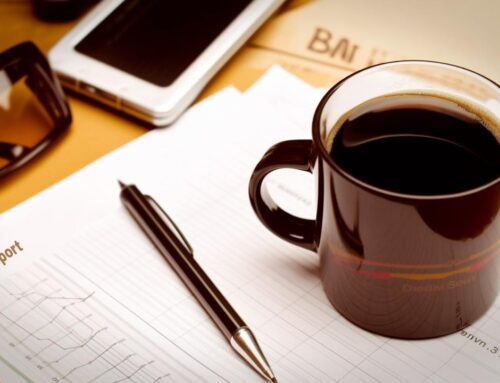



Leave A Comment