Owning a website is more than just having an online presence—it’s about establishing your authority, relevance, and voice. With over 1.7 billion websites on the web, the real challenge lies in standing out and providing value. This is where the concept of a topical map comes into play. A topical map is like the backbone of your site, guiding both your content strategy and user experience. Dive deep with us as we unveil the intricacies of building a potent topical map, peppered with industry-specific terminologies and backed by hard-hitting stats. By the end of this piece, you’ll not only understand the what and why of topical maps but also the how. Let’s roll out the blueprint!
Creating a Topical Map for Your Website: A Comprehensive Guide
Table of Contents
- Understanding Topical Relevance and Its Importance
- Research: Laying the Foundation
- Architecting Your Content
- Strategies for Logical Site Structuring
- The Pillars of Logical Structure
- The Pyramid Principle: From General to Specific
- Navigation: Guiding the User’s Journey
- Mobile-First Structuring
- Optimizing for Search Intent
- Internal Linking: Weaving a Web of Relevance
- User-Generated Content: Integration without Clutter
- Feedback Loops: The Role of Analytics
- Frequently Asked Questions
- Final Thoughts
- Sources
Understanding Topical Relevance and Its Importance
As the digital landscape grows denser every day, the question is not just about producing content, but producing content that matters. It’s about ensuring your website isn’t just a clutter of information, but an interwoven fabric of related content that offers value and enhances the user experience. Herein lies the essence of topical relevance. But, what exactly does it mean, why should you prioritize it, and how can you achieve it? Let’s delve deeper.
Definition of Topical Relevance
Navigating the digital labyrinth can be daunting, especially with content thrown at us from all corners. Amidst this chaos, the onus is on website creators to offer coherent, interconnected information that resonates with both the audience and search engines. This is where the doctrine of ‘Topical Relevance’ becomes paramount.
What is Topical Relevance? Topical Relevance refers to the degree of interconnectedness and thematic consistency within the content presented on a website. In simpler terms, it means that the content on a site should not only touch upon a central theme but should explore its facets in depth, offering a 360-degree view of the subject.
Breaking It Down: Layers of Relevance
- Macro-relevance: This is the broader theme of the website. If your website is about ‘Digital Marketing’, everything on the site should revolve around this central idea.
- Meso-relevance: These are the sub-themes or categories. Using the earlier example, under ‘Digital Marketing’, meso-relevant topics could include ‘SEO’, ‘Content Marketing’, ‘Social Media Marketing’, and so on.
- Micro-relevance: This dives into specifics. Under ‘SEO’, micro-relevant topics would explore areas like ‘Keyword Research’, ‘Link Building’, ‘Technical SEO’, ‘Local SEO’, etc.
Analogy for Clarity: Think of your website as a library. The library (your website) specializes in a broad subject (macro-relevance) like History. Within this library, there are different sections or shelves dedicated to specific eras or regions, such as Renaissance or Ancient Egypt (meso-relevance). Dive deeper, and you find books discussing detailed events or figures from these eras, like ‘The Life of Cleopatra’ or ‘Renaissance Art’ (micro-relevance).
Why is Defining Topical Relevance Important?
In a digital era where information is abundant, topical relevance serves as a beacon of clarity. It ensures content cohesion, enabling users to journey through related topics seamlessly. For search engines, it signals that your site provides comprehensive insights on a particular subject, potentially positioning you as an authority in that domain.
Embracing topical relevance means committing to informed, insightful, and interconnected content—a strategy pivotal for success in the modern digital ecosystem.
The Science Behind It: How Search Engines See It
Amidst the vast ocean of the World Wide Web, with millions of articles, blogs, and videos uploaded every day, ensuring your content stands out is a colossal challenge. However, the essence of effective content isn’t just in being unique but in being relevant—specifically, topically relevant. In this expanded exposition, we will elucidate what topical relevance means, the nuances that define it, and its intrinsic value in the realm of digital content.
Unraveling the Term: What Does “Topical Relevance” Signify?
At its heart, topical relevance is the concept of maintaining thematic coherence and depth within your content. It’s not just about staying on topic, but about the interconnectivity of ideas, each feeding and enriching the other, thus creating a holistic view of the subject.
The Spectrum of Relevance
- Holistic Viewpoint: Every piece of content on a website should orbit around a primary subject or theme, offering varied perspectives, insights, and deep dives into that central topic.
- Integrated Themes: While content may touch upon different sub-topics or facets, each piece should be woven seamlessly into the overarching narrative. For instance, in a website dedicated to ‘Fitness’, articles on ‘Keto Diet’, ‘High-Intensity Interval Training’, and ‘Mental Well-being’ should all interrelate, highlighting the interconnectedness of diet, exercise, and mental health in overall fitness.
- Granular Exploration: Beyond the broader strokes and sub-themes, topical relevance also involves delving into the minutiae. It’s about exploring the nooks and crannies of a topic, presenting well-researched, detailed insights that add depth and richness to the broader narrative.
Topical Relevance: Painting a Picture with Words
Imagine a tapestry. From afar, you discern a singular image, perhaps a landscape. But as you move closer, you recognize the intricate patterns, motifs, and threads that come together to create that landscape. Each thread is vital, adding depth, shade, and texture to the image. This is what topical relevance aims to achieve with content. It’s about ensuring that every thread (article, blog post, video) contributes meaningfully to the larger picture (the primary theme of the website), providing readers with a well-rounded, in-depth understanding of the subject.
Why It Matters: The Cornerstone of Content Strategy
In the digital age, with algorithms evolving at a breakneck pace, search engines prioritize depth, interconnectedness, and authority. Topical relevance ensures that content isn’t created in silos but is interwoven to reflect expertise in a particular domain. This not only satiates the reader’s thirst for knowledge but is also favored by search engines, positioning your content favorably in search rankings.
Moreover, in a world overwhelmed with information, topical relevance assures the reader that they’re investing their time in a platform that doesn’t just skim the surface but dives deep, providing comprehensive insights.
Topical relevance isn’t merely a buzzword in the content marketing lexicon. It’s the linchpin that holds together a content strategy, ensuring that every piece, every word, every idea is meticulously curated and positioned to offer value, depth, and coherence. Embracing it is a commitment to excellence, a promise to the reader that every second spent on the platform will be enlightening and enriching.
The User Perspective: The Benefits for Your Audience
In today’s digital age, where the audience is bombarded with a deluge of content every moment, the importance of providing them with content that isn’t just good but highly relevant cannot be overstated. At the end of the day, the ultimate judge of your content’s quality and value is the user. But how does topical relevance impact your audience? Let’s navigate this from the user’s vantage point.
Addressing the Knowledge Seeker in Every User
Every time someone types a query into a search engine, they’re embarking on a quest for knowledge. While they might be greeted with thousands of search results, only content that offers in-depth insights, answers their burning questions, and takes them on a thematic journey truly satisfies their curiosity.
- Depth over Breadth: While a user might start with a general query, their interest often leads them down a rabbit hole of more specific questions. Content that not only touches upon the broader topic but also dives into its nuances keeps the user engaged, feeding their thirst for knowledge.
- Holistic Understanding: Users appreciate content that offers a 360-degree view of a topic, helping them grasp its various facets and intricacies. Such comprehensive content is often bookmarked, shared, and revisited.
Enhanced User Experience with Seamless Navigation
Topically relevant content isn’t just about the content itself but also how it’s presented and structured:
- Interconnected Ideas: When articles or pages within a website are interlinked based on thematic relevance, it enables users to effortlessly navigate between related topics, enriching their learning experience.
- Predictability: A user who finds value in one piece of content will likely seek more on related subjects. If your content is topically organized, users can predict where to find related information, reducing bounce rates and increasing time spent on your platform.
Building Trust and Loyalty
- Reliability: Consistent, in-depth, and interconnected content establishes your platform as a reliable source of information on the topic, making users more likely to return for future queries.
- Expertise Demonstration: A well-researched, topically relevant piece doesn’t just provide information; it demonstrates expertise, which fosters trust. Users are more likely to value opinions, suggestions, or advice from platforms they deem as subject matter experts.
Reducing Information Overload
In a world awash with information, one of the significant challenges users face is sifting through the noise to find valuable insights. Topically relevant content acts as a filter:
- Curated Content: Instead of hopping between multiple sites to piece together information, users get a curated experience, with all related content conveniently interlinked and presented.
- Saving Time and Effort: When users know they can get comprehensive information on a topic from a single reliable source, it reduces their effort and time spent searching.
From the user’s perspective, the benefits of topical relevance are manifold. It not only ensures they get comprehensive information but also enhances their overall browsing experience, builds trust, and positions your platform as a valuable resource in the vast digital universe. In essence, topical relevance isn’t just a strategy for better search rankings; it’s a commitment to serving your audience better.
Building Topical Authority: The Long-Term Benefits
In an ever-evolving digital landscape where transient trends often dictate content strategies, focusing on building topical authority is like investing in a long-term asset. It’s not just about a fleeting boost in search rankings or temporary spikes in traffic; it’s about carving a niche, establishing credibility, and ensuring sustained growth. Let’s dive deeper into the long-term dividends of establishing topical authority.
Elevated Brand Credibility and Trust
- Becoming the Go-To Resource: When your content consistently dives deep into a particular subject, readers start viewing your platform as the definitive source of information on that topic. Over time, this means more direct visits, bookmarks, and word-of-mouth referrals.
- Increased User Trust: With the proliferation of misinformation online, users are on the lookout for sources they can trust. A demonstrated expertise in a specific field not only garners trust but also encourages user loyalty. Trust, once earned, can result in a more engaged audience and higher conversion rates.
Sustained Organic Traffic and Growth
- Better Search Engine Rankings: Search engines are designed to offer users the best possible results. As you build topical authority, search engines begin to recognize your platform as a prime resource, translating to better rankings and visibility.
- Buffer Against Algorithm Changes: While websites chasing short-term trends may be affected by search engine algorithm tweaks, platforms with strong topical authority are more resilient. Their value is recognized over time, making them less susceptible to sudden drops in rankings.
Higher Engagement and User Retention
- Deep Dives Lead to Longer Sessions: Comprehensive, interconnected content encourages users to explore further, leading to longer session durations, lower bounce rates, and more pages viewed per visit.
- Returning Visitors: Users are more likely to return to a source that previously provided them with valuable, in-depth insights. Over time, this repeated engagement can foster a community around your content.
Amplified Sharing and Virality
- Quality Over Quantity: Rather than producing vast amounts of generic content, topically authoritative pieces, due to their depth and value, are more likely to be shared, amplifying their reach.
- Increased Backlinks: Other websites and platforms are more inclined to link back to authoritative sources, resulting in a healthier backlink profile. This not only boosts SEO but also brings in referral traffic.
Monetization and Business Opportunities
- Premium Partnerships and Collaborations: Brands and businesses want to associate with authoritative platforms. As you build topical authority, the chances of securing premium advertising deals, sponsored content, or collaborative projects increase.
- Higher Conversion Rates: An audience that trusts your expertise is more likely to heed your recommendations, be it for products, services, or subscriptions, translating to better conversion rates.
Future-proofing Your Platform
- Foundation for Expansion: Once you’ve established authority in one area, it provides a solid foundation to branch out into related topics or niches, ensuring sustained growth.
- Enduring Relevance: While trends come and go, authoritative content retains its relevance, continuing to attract traffic and engagement for years.
Building topical authority is akin to constructing a lighthouse in the vast digital sea. It ensures that your platform isn’t just visible, but sought after, trusted, and revered. The journey might be arduous, requiring consistent effort, but the long-term benefits—ranging from sustained growth and user loyalty to enhanced monetization opportunities—make it an endeavor worth pursuing. In the grand chessboard of digital content, topical authority is your queen – powerful, pivotal, and paramount.
Real-world Application: Case Studies
In the realm of digital marketing and SEO, real-world examples provide tangible evidence of concepts like topical relevance and authority. They not only validate strategies but also offer insights into the practical challenges and rewards of building topical authority. Let’s explore a few illustrative case studies that bring these ideas to life.
Case Study 1: Moz and the Domain of SEO
Background: Moz started as a blog in the early 2000s, offering insights into the world of SEO. Over time, it transitioned into one of the foremost authorities in the SEO space.
Strategies Implemented:
- Comprehensive Guides: Moz introduced the “Beginner’s Guide to SEO,” a thorough exploration of SEO principles.
- Regular Blog Updates: With the Moz Blog, the company consistently delivered in-depth articles on SEO trends, strategies, and updates.
- Tools and Resources: Moz launched tools like Open Site Explorer and MozBar, cementing its position as not just a knowledge resource but also a practical aid for SEO professionals.
Results:
- Recognized as a leading authority in SEO.
- Substantial organic traffic and user engagement.
- Successful monetization through premium tools and services.
Case Study 2: Healthline’s Rise in Health and Wellness
Background: Amidst a sea of health websites, Healthline carved a niche for itself by focusing on medically-reviewed, comprehensive content.
Strategies Implemented:
- Evidence-Based Content: Each article is backed by research, often with citations from medical journals.
- Diverse Health Topics: From nutrition to mental health, Healthline delves deep into a myriad of health topics.
- Interactive Tools: Tools like symptom checkers and BMI calculators provide added value to users.
Results:
- Gained trust as a reputable health information source.
- Consistent top rankings for various health-related search queries.
- Attracted a wide audience range, from medical professionals to everyday health enthusiasts.
Case Study 3: Investopedia and Financial Education
Background: Investopedia started as a humble financial dictionary but has grown into a mammoth resource for everything finance-related.
Strategies Implemented:
- Extensive Financial Library: From stock market basics to complex financial instruments, Investopedia offers articles on a wide spectrum of financial topics.
- Educational Courses: They expanded their offerings to include courses, tutorials, and exams, adding layers to their topical depth.
- Simulators and Calculators: Practical tools like stock simulators help users apply the knowledge they acquire.
Results:
- Positioned as the go-to platform for financial education.
- High user engagement with return visitors seeking more in-depth information.
- Effective monetization through course sales and premium tools.
These case studies underscore a common thread: consistency, depth, and value are pivotal in building topical authority. It’s not just about capturing attention; it’s about retaining it, nurturing it, and transforming a platform into a trusted resource. These organizations didn’t just float on digital trends—they anchored themselves firmly in their domains, ensuring long-term relevance and growth.
Research: Laying the Foundation
The foundation of any robust topical map is thorough research. In this realm, depth matters as much as breadth. Understanding your subject, audience preferences, and content gaps in the digital landscape equips you with the tools to create content that’s both relevant and impactful. Let’s explore the research process, step-by-step.
Understanding Your Domain
Navigating the vast digital landscape requires more than just a compass; it demands an in-depth understanding of the terrain you’re venturing into. This is the essence of domain understanding. To truly excel in content creation and topical authority, one must have a grasp on their chosen subject that goes beyond superficial knowledge. Here’s a deep dive into how to truly understand your domain.
The Importance of Depth
A cursory understanding might give you a foothold, but depth ensures longevity, authenticity, and most importantly, authority. Think of it this way: if the internet were an ocean, superficial knowledge would let you skim the surface, while depth allows you to explore the vast riches below.
Immersive Learning
- Reading Widely: Start with foundational texts and then branch out. This could be books, academic journals, white papers, and reputable online resources.
- Podcasts and Webinars: The digital age has provided us a plethora of auditory learning resources. Tune into domain-specific podcasts and webinars. They often feature experts and offer insights into current trends and discussions.
- Online Courses: Platforms like Coursera, Udemy, and Khan Academy offer courses on a plethora of topics. Enrolling can give you structured knowledge.
Engaging with Thought Leaders
- Follow Experts on Social Media: Industry leaders often share valuable insights, articles, and discussions on platforms like Twitter, LinkedIn, and even Instagram.
- Join Webinars and Live Sessions: These interactive platforms allow you to ask questions and get clarifications in real-time.
- Attend Conferences (Virtual or Physical): Conferences are gatherings of the best minds in the domain. You get to hear about the latest research, trends, and predictions.
Active Participation in Communities
- Forums and Discussion Boards: Websites like Reddit, Quora, and niche-specific forums are treasure troves of real-world questions, discussions, and insights. Participate actively, ask questions, and contribute to discussions.
- Networking: Building relationships with fellow enthusiasts or professionals in your domain can lead to knowledge exchange, collaboration, and growth.
Hands-on Experience
- Experiment and Implement: If possible, apply what you learn. For instance, if you’re in digital marketing, try out different strategies and tools. Hands-on experience often offers insights that theoretical knowledge might overlook.
- Feedback and Iteration: Share your work with peers. Seek feedback. The process of iteration based on feedback can lead to a richer understanding.
Stay Updated
Domains evolve. New research emerges, trends shift, and best practices are refined.
- Subscribe to Newsletters: Many domain-specific websites and experts send out regular newsletters with the latest articles, research, and news.
- Regular Reviews: Dedicate time, maybe once a month or quarter, to review the latest developments in your domain.
Understanding your domain is a continuous journey of exploration and learning. It requires curiosity, dedication, and the humility to recognize that there’s always more to know. By truly understanding your domain, you not only equip yourself to create authoritative content but also position yourself as a genuine and credible voice in a cacophonous digital world.
Audience Analysis
To truly resonate with your audience, you must know who they are, what they desire, and how they think. Audience analysis is a strategic approach that provides a clear understanding of your target audience, allowing you to tailor content that meets their specific needs and preferences. It’s like crafting a tailored suit – the better the fit, the greater the impact.
Why It’s Crucial
Every piece of content you produce should be designed with your audience in mind. By understanding their preferences, behaviors, and pain points, you can create content that captivates, educates, and engages, leading to improved user experience and increased loyalty.
Demographic Profiling
- Basic Demographics: This includes age, gender, location, education, and occupation.
- Psychographics: Go deeper into their hobbies, interests, and lifestyle. Tools like Facebook’s Audience Insights can be invaluable here.
Behavioral Analysis
- Browsing Patterns: Tools like Google Analytics can provide insights into which content resonates with your audience, the average time they spend on pages, and the user journey they typically follow.
- Feedback and Comments: Engage with comments on your content. It’s direct feedback, revealing what your audience thinks and feels about the topics you cover.
Surveys and Direct Engagement
- Online Surveys: Tools like SurveyMonkey or Google Forms can be used to gather direct feedback. Ask about their content preferences, topics they’d like covered, or any pain points they experience.
- Interviews: One-on-one interactions can provide deeper insights than broad surveys. Consider conducting interviews with a segment of your audience for qualitative data.
Social Media Insights
- Listening Tools: Platforms like Brandwatch or Hootsuite can track mentions of your brand or relevant keywords, helping you understand audience sentiment and emerging trends.
- Engagement Metrics: Monitor likes, shares, and comments to gauge which topics or content formats are most engaging for your audience.
Competitor Audience Analysis
- Competitor Engagement: Review the content on competitor sites that receive high engagement. It can offer clues about what your shared audience values.
- Feedback on Competitor Sites: Audience comments and feedback on competitor content can reveal gaps or desires that you can address.
Segmenting Your Audience
Not all audience members are created equal. Segmenting allows you to categorize your audience based on specific criteria, ensuring more targeted and relevant content.
- Criteria for Segmentation: This could be based on behavior (e.g., frequent site visitors vs. occasional visitors), demographics (e.g., age groups), or specific interests.
Continuous Monitoring and Updating
Audience preferences and behaviors can evolve over time. Regularly revisit your audience analysis to stay updated.
- Regular Surveys: Periodically re-survey your audience to check for changing preferences or emerging needs.
- Analytics Review: Regularly check behavioral data for shifts or trends in audience interaction.
Audience analysis is not a one-off task but an ongoing commitment to understanding and serving your readers better. By regularly diving deep into who your audience is and what they want, you can ensure your content remains relevant, valuable, and engaging. Remember, in the vast digital arena, the brands that truly understand and prioritize their audience emerge as champions.
Competitive Landscape Exploration
Diving into the digital realm without understanding the competitive landscape is akin to venturing into a dense forest without a map. It’s not just about understanding who the other players are, but also recognizing their strengths, strategies, and potential gaps that can be capitalized upon. Let’s journey into the world of competitive analysis to better navigate the digital ecosystem.
The Significance of Knowing Your Competition
Understanding your competitors provides a clear benchmark and helps shape your unique value proposition. By studying the competitive landscape, you can identify industry trends, avoid potential pitfalls, and discover opportunities to stand out.
Identify Your Key Competitors
- Direct Competitors: These are businesses or content creators offering similar products, services, or content within your domain.
- Indirect Competitors: While not directly competing in your niche, these entities cater to the same audience, offering alternative solutions or content.
Analyze Their Online Presence
- Website Audit: Review their website design, user experience, content quality, and any unique features they might be leveraging.
- Social Media Engagement: Study their social media channels, engagement rates, frequency of posts, and the nature of their content.
Dive Deep into Their Content Strategy
- Content Types: Identify the formats they prioritize – blogs, videos, podcasts, infographics, etc.
- Frequency: How often are they publishing new content? This can provide insights into their content production capabilities.
- Topics Covered: Are there topics they emphasize heavily? Or areas they seemingly ignore? This can highlight potential gaps for you to exploit.
Review Their SEO Strategy
- Keyword Analysis: Tools like SEMrush or Ahrefs can provide insights into the keywords your competitors rank for.
- Backlink Analysis: Understand where they are getting their backlinks from. High-quality backlinks can be a significant factor in website authority and ranking.
User Experience and Site Performance
- Website Speed: Use tools like Google’s PageSpeed Insights to gauge their site performance.
- Mobile Optimization: In an increasingly mobile world, ensuring a site is mobile-friendly is crucial. Check their mobile responsiveness.
Engage with Their Content
- Become a User: Experience their content or services firsthand. This offers insights beyond analytical data.
- Gather Feedback: Look at user comments, reviews, and ratings. What are people praising or complaining about?
Monitor Their Brand Reputation
- Online Reviews: Websites like Trustpilot or Yelp, depending on the industry, can provide user reviews and feedback.
- Media Mentions: Use tools like Google Alerts to monitor any media mentions or significant news associated with competitors.
Stay Updated
- Sign Up for Newsletters: Stay informed about their latest content, product releases, or services.
- Attend Webinars or Events: If competitors host webinars or participate in events, attending them can provide insights into their strategies and audience engagement.
Competitive landscape exploration is not about mimicking competitors but understanding the industry’s pulse and carving out your unique space. It’s an ongoing process, adapting as competitors evolve and as the industry landscape shifts. With diligent observation and strategic action, you can not only stay abreast of the competition but, more importantly, consistently deliver unique value to your audience. Remember, knowledge is power, and in the digital world, staying informed equates to staying relevant.
Keyword Research and Topic Clustering
In the digital realm, understanding the language of your audience is paramount. That language is largely made up of keywords – the specific terms and phrases people type into search engines. Beyond mere keywords, however, lies the world of topic clustering, a strategy that champions comprehensive content coverage. Let’s delve deeper into this strategic intersection of keyword research and topic clustering.
The Power of Keywords
At their core, keywords are indicators of user intent. They reveal the questions, needs, and interests of your target audience. Efficient keyword research ensures that your content aligns with these interests, making your website more discoverable and relevant.
Starting Your Keyword Research
- Brainstorming: Begin with a list of topics related to your domain. For a fitness website, this might include “workouts,” “nutrition,” and “recovery.”
- Use Tools: Platforms like Google’s Keyword Planner, Ahrefs, or SEMrush can provide keyword suggestions and data on search volumes.
- Analyze Competition: Look at which keywords your competitors are targeting and ranking for. This can provide insights into potential opportunities or oversaturated areas.
Understand Keyword Types
- Head Keywords: Broad terms with high search volume, e.g., “shoes.”
- Long-tail Keywords: More specific phrases with lower search volume but higher conversion potential, e.g., “best running shoes for marathons.”
- LSI (Latent Semantic Indexing) Keywords: These are semantically related terms that support your primary keywords, e.g., for “running shoes” an LSI keyword might be “durable footwear.”
Topic Clustering: The Next Step
While keyword research identifies what your audience is searching for, topic clustering structures your content in a user and search-engine-friendly manner. It pivots around creating a central ‘pillar’ piece of content that offers a broad overview of a topic, supported by a cluster of related content pieces.
1. Why Topic Clustering Matters
- Holistic Coverage: Ensures that you cover a topic comprehensively, catering to various audience needs related to that subject.
- SEO Boost: Search engines favor websites that offer in-depth information. A well-structured topic cluster can improve your site’s authority and rankings.
2. Creating Your Topic Cluster
- Pillar Content: Start with a broad piece that provides an overview of a main topic. Using our fitness example, this might be “The Comprehensive Guide to Workouts.”
- Cluster Content: These are more detailed articles that delve into sub-topics of the pillar content. For “workouts,” this could include “High-Intensity Interval Training Explained,” “Benefits of Strength Training,” and “Yoga for Flexibility and Peace.”
- Internal Linking: Crucial to topic clustering, ensure that each cluster content links back to the pillar content and vice-versa. This interlinking structure boosts SEO and provides a seamless user experience.
3. Keyword Integration with Topic Clustering
- Pillar Content Keyword: This should be a broader term with significant search volume. For our example, it could be “workouts.”
- Cluster Content Keywords: These are more specific, often long-tail keywords that cater to the finer aspects of the topic. For the yoga article, this might be “benefits of yoga.”
Combining keyword research with topic clustering bridges the gap between what your audience is searching for and how they consume content. This dual strategy ensures that your content is both discoverable and engaging, setting the stage for increased traffic, user satisfaction, and search engine favorability. In the dynamic world of digital content, it’s strategies like these that position you at the forefront, ensuring that your audience not only finds you but loves what they discover.
Content Gap Analysis
Content is the lifeblood of any digital platform. But even the most meticulously crafted content can sometimes fall short of covering every aspect your audience seeks. Enter Content Gap Analysis: a method to bridge the chasm between what you’re offering and what your audience desires, ensuring you remain at the forefront of their informational needs.
Understanding Content Gaps
Simply put, a content gap is any topic or informational aspect that’s missing from your site but is relevant to your audience or industry. Recognizing these gaps and addressing them can lead to increased traffic, user engagement, and a more robust online presence.
1. Why Perform a Content Gap Analysis?
- Stay Ahead of Competitors: By identifying and filling content gaps, you can offer information that competitors might be missing, thus positioning your platform as a more comprehensive resource.
- Boost SEO: Targeting new keywords or subjects increases the chances of your content ranking higher on search engine results.
- Meet Audience Expectations: Continually updating and expanding your content ensures you address the evolving needs and questions of your audience.
2. Steps to Conduct a Content Gap Analysis
a. Define Your Goals
Before diving in, understand what you aim to achieve. Are you looking to improve organic traffic, bolster a specific product category, or become a thought leader in a specific niche?
b. Analyze Your Existing Content
Catalog all the content you have. Tools like Screaming Frog can crawl your website and give you a list of all your pages. This inventory will give you a clear overview of the topics you’ve covered.
c. Identify Your Competitors
List out your primary competitors. Remember, these might not always be direct business competitors but can also be any platform vying for the same keywords or audience attention.
d. Competitor Content Analysis
Using tools like SEMrush or Ahrefs, analyze the content on competitor sites. What topics are they covering that you aren’t? Which of their pages are getting the most traffic?
e. Keyword Gap Analysis
This involves identifying keywords that competitors are ranking for but you aren’t. Tools can help pinpoint these opportunities, allowing you to create content around these terms.
f. Seek Feedback from Your Audience
Sometimes, the best insights come directly from your users. Surveys, feedback forms, or even direct engagement can reveal content desires that you might have overlooked.
g. Plan & Create
Once you’ve identified the gaps, it’s time to strategize. Decide on content formats, prioritize topics based on their potential impact, and start creating.
3. Regularly Review and Update
The digital landscape is ever-evolving, and what’s relevant today might be obsolete tomorrow. Periodically repeat your content gap analysis to stay updated.
Content Gap Analysis is not a one-time venture but an ongoing commitment to your audience. It’s about ensuring that your platform remains a beacon of relevant, comprehensive information in an ocean of digital content. By vigilantly identifying and filling these gaps, you not only enhance your digital presence but also reinforce the trust and loyalty of your audience. Remember, in the realm of content, it’s not just about quantity, but more importantly, about relevance and quality.
Staying Updated: The Importance of Continuous Research
In the fast-paced digital landscape, information is perpetually in flux. What’s a trend today can become obsolete tomorrow. As creators, marketers, or business owners, resting on past research laurels is a recipe for stagnation. Continuous research is not just recommended; it’s essential. Here’s a deep dive into the significance of maintaining an up-to-date research regimen and strategies to achieve it.
The Ever-changing Digital Ecosystem
The internet is an evolving organism. Algorithms change, consumer preferences shift, and technological advancements redefine the playing field. Relying solely on outdated research is akin to navigating a dynamic city with an old map — it’s not just inefficient, it can lead to costly mistakes.
1. Why Continuous Research is Non-negotiable
a. Staying Relevant to Your Audience
Consumer behavior and preferences are not static. To consistently meet their needs and expectations, you must be attuned to their changing desires, pain points, and consumption patterns.
b. Adapting to Algorithmic Shifts
Major platforms, especially search engines like Google, routinely update their algorithms. These changes can significantly affect online visibility. Keeping abreast of these shifts ensures your content remains optimized and visible.
c. Capitalizing on Emerging Trends
By continually researching, you can identify and jump on new trends, tools, or platforms early, securing a competitive edge.
d. Avoiding Outdated Practices
What was once a best practice can become redundant or even detrimental. Continuous research helps in discarding tactics that no longer serve their purpose.
2. Strategies for Continuous Research
a. Set Regular Research Intervals
Whether it’s weekly, monthly, or quarterly, establish a routine to review industry news, algorithm changes, and emerging trends.
b. Use Automated Tools
Leverage tools like Google Alerts or Talkwalker Alerts to receive updates on specific keywords, competitors, or industry topics.
c. Engage with Industry Forums and Communities
Platforms like Reddit, Quora, or niche-specific forums can be goldmines of real-time insights and discussions on the latest happenings.
d. Attend Webinars and Conferences
These events often discuss the latest developments, tools, and strategies in the industry. Plus, they offer networking opportunities.
e. Subscribe to Industry Newsletters
Many experts and industry platforms send out regular newsletters with curated content, updates, and analysis.
f. Encourage a Culture of Learning
If you’re part of a team, foster an environment where team members share recent learnings, articles, or insights they come across.
g. Collaborate with Industry Peers
Engage in knowledge exchanges, collaborative research, or simply maintain open channels of communication with industry peers to stay updated.
3. Acting on Research
It’s not enough to just gather information. Implementing learnings and iterating based on the latest research is crucial. Ensure that there’s a defined process to act on the insights gleaned, be it updating content, revising strategies, or adopting new tools.
Continuous research is the compass that guides you through the ever-shifting sands of the digital domain. It empowers you to anticipate changes, adapt strategies, and remain a step ahead in the game. In the words of Benjamin Franklin, “An investment in knowledge pays the best interest.” And in the digital age, this investment is one of continuous learning and adaptation.
Research isn’t a one-off task—it’s an ongoing commitment. It’s the compass that guides your content strategy, ensuring alignment with both domain developments and audience preferences. By laying a robust research foundation, you ensure your topical map is both comprehensive and relevant, resonating with users and search engines alike.
Architecting Your Content: Crafting a Seamless User and Search Engine Experience
Constructing a website is akin to building a house. Just as a home requires a robust architectural plan for both aesthetic appeal and functionality, a website necessitates a strong content structure for usability and search engine visibility. In this section, we’ll delve into the intricacies of content architecture and its pivotal role in digital success.
1. Defining Content Architecture
Imagine walking into a vast library, each book brimming with valuable information. However, there’s no categorization, no labels, and no system. Where would you begin? The challenge of navigating such chaos underscores the significance of structure. Similarly, in the digital realm, Content Architecture is the guiding system that gives meaning and accessibility to a sea of information. Let’s dive deeper into what it is and why it’s a linchpin for any successful digital platform.
Content Architecture: An Overview
At its core, Content Architecture refers to the structured design and organization of digital content – how it’s categorized, how it interrelates, and how it’s presented to users. It encompasses everything from the high-level categorization of information to the finer details, such as the organization of individual page elements.
Building Blocks of Content Architecture
1. Information Hierarchy: This forms the backbone. It’s about defining the primary categories (akin to the main sections of a newspaper) and the sub-categories within them. A well-thought-out hierarchy ensures users can naturally and intuitively navigate through the content.
2. Taxonomy and Labels: Taxonomy involves classifying content into specific types, whereas labeling is about the naming convention used for those categories. Think of it as the genres and sub-genres in a music app. Correct labeling ensures that users can instantly understand what content lies within each category.
3. Templates and Design Patterns: These determine the consistent layout and design of content types. For instance, all blog posts on a site might follow a particular template, ensuring a consistent user experience.
4. Metadata and Tagging: Metadata provides additional information about the content, while tags can be used to group similar content pieces across different categories. For example, a blog post could have metadata indicating its publication date and author, and be tagged with relevant topics.
The Analogy: Building a Digital Mansion
Content Architecture can be likened to constructing a mansion.
- Foundation (Information Hierarchy): Just as a mansion needs a strong foundation, your content requires a solid information hierarchy. This foundation defines the primary sections and rooms of the mansion.
- Rooms & Categories (Taxonomy): Each room serves a purpose, like the categories in content architecture. The kitchen, living room, and bedroom are distinct spaces, each clearly labeled and serving unique needs.
- Interior Design (Templates and Design Patterns): Once the rooms are set, they need to be designed and furnished. Similarly, each content type should have a consistent look and feel for users.
- Room Descriptions (Metadata and Tagging): Descriptive plaques might adorn mansion rooms, giving visitors more context. In the same vein, metadata and tags offer users and search engines deeper insights about the content.
The Role of Technology
Modern Content Management Systems (CMS) play an instrumental role in shaping content architecture. They offer tools and functionalities that aid in crafting, refining, and managing the intricacies of content structures, ensuring both adaptability and scalability.
In essence, Content Architecture is the unsung hero that ensures the vast amount of information on the web is decipherable, accessible, and user-friendly. Whether you’re a content creator, a web designer, or a business owner, recognizing and implementing robust content architecture is pivotal for both user engagement and search engine optimization. Just as a library’s value isn’t merely in its collection of books, but in how they’re organized, the true strength of a digital platform lies not just in its content, but in its architecture.
2. The Dual Aim: User Experience and SEO
The digital realm thrives on two seemingly distinct pillars: User Experience (UX) and Search Engine Optimization (SEO). At first glance, they might appear to serve different masters—one focused on human engagement, the other on algorithms. However, in the sophisticated dance of modern web design and content delivery, these pillars often intertwine. Understanding the harmonious relationship between UX and SEO is crucial for any digital creator or marketer aiming for success.
User Experience (UX): Crafting Human-Centric Digital Journeys
What is UX?
UX, at its core, pertains to the overall experience a user has when navigating through a digital product, typically a website or an app. It’s an all-encompassing term that factors in design, usability, functionality, and the emotional response elicited from the user.
Why it Matters:
- Retention & Engagement: A positive UX ensures users spend more time on your platform and engage with your content.
- Conversion: Intuitive and user-friendly design can directly impact sales, sign-ups, and other conversion metrics.
- Brand Perception: Seamless UX can elevate your brand’s credibility and trustworthiness in the eyes of the consumer.
Search Engine Optimization (SEO): Appeasing the Algorithmic Gods
What is SEO?
SEO encompasses techniques and strategies employed to increase a website’s visibility on search engines like Google, thereby driving organic (unpaid) traffic.
Why it Matters:
- Visibility: The majority of online experiences begin with a search engine. If you’re not visible, you’re missing out.
- Credibility: Ranking high on search engines can enhance your platform’s authority and trustworthiness.
- Cost-Effective Marketing: Organic traffic driven by SEO is more sustainable and cost-effective in the long run than paid advertising.
The Symbiotic Relationship: Where UX Meets SEO
- Site Speed: A fast-loading site not only boosts UX (no one likes waiting) but is also a ranking factor for Google.
- Mobile Responsiveness: As mobile browsing dominates, a mobile-optimized site ensures a good user experience and also improves SEO rankings.
- Intuitive Navigation: Clear, logical navigation aids users in finding information and also helps search engines crawl the site efficiently.
- Quality Content: Engaging, valuable content keeps users on your site longer (boosting UX) and can also establish your site as an authoritative source (aiding SEO).
- Semantic Markup: By using structured data, you aid search engines in understanding the context of your content, and also potentially enhance the user’s search experience with rich snippets.
Blurring the Lines: The Evolution of SEO
Notably, search engines, especially Google, have been progressively aligning their ranking factors with elements that enhance UX. For instance:
- Core Web Vitals: Introduced by Google, these metrics focus on user-centric aspects like loading performance, interactivity, and visual stability.
- RankBrain: Google’s machine learning-based algorithm is designed to understand user intent and deliver results that best satisfy user queries.
The convergence of UX and SEO in the digital landscape isn’t coincidental. As search engines strive to deliver the best results to users, they lean into indicators that resonate with excellent user experiences. Hence, for web designers, content creators, and digital marketers, appreciating the duality of UX and SEO isn’t just beneficial—it’s imperative. The most successful digital platforms will be those that master the art of pleasing both humans and algorithms.
3. Principles of Effective Content Architecture
The grand cathedrals of Europe didn’t just spring from the ground. They were constructed based on architectural principles that ensured both aesthetic appeal and structural integrity. Similarly, the vast expanse of a website needs its own foundational principles. Content architecture isn’t just about slotting pieces together; it’s about creating an ecosystem where information flows seamlessly, is easily accessible, and offers value at every corner. Let’s delve into the guiding principles that make for robust content architecture.
1. Clarity Above All:
- The primary goal is to make content understandable. This means clear categories, logical hierarchies, and descriptive labels. Users shouldn’t need a map; the architecture itself should guide them.
2. Consistency is Key:
- Whether it’s the design templates, the labeling system, or the metadata, consistency ensures a smooth user experience. When users know what to expect, they navigate with confidence.
3. Scalability for the Future:
- Digital platforms evolve. What starts as a ten-page website might grow tenfold in a year. Good content architecture is built with growth in mind, allowing for easy integration of future content.
4. Mobile-First Design:
- With a significant chunk of global internet users accessing content via mobile, ensuring mobile responsiveness isn’t optional. Content structures must be optimized for smaller screens and touch navigation.
5. Layered Depth:
- Think of it as a pyramid: broad, general categories at the base, leading up to specific, niche topics at the peak. This tiered approach allows users to delve deeper according to their interest.
6. Accessibility for All:
- Inclusivity should be a cornerstone. This means considering users with disabilities, ensuring content is accessible via screen readers, and offering options like text resizing or contrasting color schemes.
7. Intuitive Navigation:
- Menus, breadcrumbs, and search functionalities should be implemented in ways that facilitate easy movement across the platform. The user’s journey from point A to B should be as direct and intuitive as possible.
8. Purposeful Interlinking:
- Internal links should not just be for SEO; they should offer genuine value, guiding users to related content that enhances their understanding or provides added context.
9. Feedback Loops:
- Whether it’s through user surveys, analytics, or heatmaps, gathering feedback is crucial. Understanding how users interact with your content architecture can provide insights for continuous refinement.
10. Security and Speed:
- Users expect quick load times and a secure browsing experience. The underlying architecture should prioritize these aspects, ensuring content is delivered swiftly and safely.
The Underlying Philosophy: User-Centric Design
All these principles gravitate towards a central tenet: the user. Effective content architecture places the user at its heart, crafting experiences that are not just informative but also engaging. It’s about eliminating friction, maximizing value, and creating a symbiotic relationship between the content and its consumer.
Crafting robust content architecture is akin to building those grand cathedrals. It requires foresight, precision, and adherence to foundational principles. But when done right, it stands as a testament to the harmony of form and function, serving users efficiently and elegantly for years to come.
At the heart of every well-structured building, city, or even piece of writing, lies a logical hierarchy. It’s the scaffolding that dictates how elements relate to one another and the foundation on which user interactions are built. In the realm of digital content, a logical hierarchy ensures that users can move through information layers in a coherent and intuitive manner. Let’s deep dive into this principle.
The Essence of Logical Hierarchy
Imagine a vast library with no organization. Books on history are interspersed with cookbooks, and encyclopedias are stacked next to comic books. Without a logical hierarchy, finding a desired piece of information would be akin to seeking a needle in a haystack.
In the digital context, a logical hierarchy serves a similar purpose: organizing content in a manner that makes sense to users and search engines alike. It’s about creating a structure where each level adds depth and specificity.
The Building Blocks of a Logical Hierarchy
- Top-Level Categories:
- These are your primary buckets of information. For a website on health and wellness, top-level categories might include “Nutrition”, “Exercise”, and “Mental Well-being”.
- Sub-Categories:
- Delving deeper into specific aspects of a top-level category. Using the “Nutrition” example, sub-categories might be “Diet Plans”, “Superfoods”, and “Vitamins & Supplements”.
- Individual Content Pieces:
- These are the articles, videos, or other content formats that fit within sub-categories. Under “Superfoods”, you might find articles like “The Benefits of Chia Seeds” or “Why Kale is a Nutritional Powerhouse”.
Principles to Adhere to When Designing a Logical Hierarchy
- Keep it User-Centric: Think from the perspective of your audience. What journey would they most likely follow? What structures would make the most sense to them?
- Limit Top-Level Categories: Too many top-level categories can overwhelm users. Aim for broad buckets of information at this stage, and get more specific as you delve deeper.
- Maintain Consistent Depth: If one top-level category breaks down into five layers of sub-categories, while another has just one, it can confuse users. Try to maintain a consistent depth across categories.
- Use Descriptive Labels: Each level of your hierarchy should have clear, self-explanatory labels that give users a clear idea of what to expect as they delve deeper.
- Flexible Structures: Over time, as you add more content, your initial hierarchy might need tweaking. Ensure that your structure is flexible enough to accommodate growth and changes.
Benefits of a Well-Defined Logical Hierarchy
- Improved Navigation: Users can effortlessly drill down to the specific content they’re looking for, enhancing UX.
- Enhanced SEO: Search engines can crawl and index your site more effectively when there’s a clear hierarchy. This clarity also provides context, which can improve keyword ranking.
- Facilitates Internal Linking: A clear hierarchy makes it easier to interlink related content, further boosting SEO and user engagement.
Establishing a logical hierarchy is akin to laying down the blueprints before building a skyscraper. It dictates how users interact with your platform, how search engines understand it, and how easily you can manage and expand your content in the future. While it might require careful planning and periodic revision, its benefits – in terms of user engagement, SEO, and overall content effectiveness – are undeniable.
In a world awash with information, users yearn for predictability. It’s the same principle that underpins our daily routines or our love for familiar spaces. In the digital domain, predictability translates to a consistent structure. Websites or platforms that maintain uniformity in their content presentation not only make navigation effortless but also foster trust with their users. Let’s unfold the significance, principles, and advantages of maintaining a consistent structure.
What Does Consistent Structure Mean?
When we speak of consistency, it’s about creating a uniform and predictable environment across your platform. Imagine visiting a supermarket where every aisle has a different layout, or a book where each chapter follows a unique format – disorienting, isn’t it? In the same vein, a consistent structure ensures that once users understand a part of your site, they intuitively grasp the whole.
Pillars of a Consistent Structure
- Uniform Design Elements:
- This involves maintaining a consistent design layout across different pages. Headers, footers, navigation bars, and even fonts should remain the same or similar across the site.
- Steady Content Formats:
- Whether it’s blog posts, product pages, or FAQs, presenting content in a consistent manner (e.g., having the same sections in the same order) helps users know what to expect.
- Consistent Navigational Tools:
- Tools like breadcrumbs, sidebars, or search bars should have predictable placements and functionalities.
- Uniform Terminology:
- If you call something a “Blog” in one part of your site, avoid labeling it as “Articles” in another.
Adopting a Consistent Structure: Best Practices
- Establish Guidelines: Create a style guide or a set of web design standards that every content creator or designer on your team can follow.
- Regular Audits:
- Periodically review your site to identify and rectify any inconsistencies.
- Feedback is Gold:
- Engage with users and gather feedback. They’ll often point out confusing disparities you might have overlooked.
- Stay Updated:
- If you decide to update or revamp any aspect of your site, ensure that the change is implemented site-wide.
Advantages of Maintaining a Consistent Structure
- Enhanced User Experience (UX):
- Users appreciate predictability. They can navigate easily, find what they’re looking for faster, and feel more at home on your platform.
- Increased Trust:
- Consistency often translates to professionalism in the eyes of users. A well-structured, consistent site feels more trustworthy.
- Facilitates Conversions:
- When users know where to find what they need (be it information or a checkout button), they’re more likely to convert.
- Reduces Cognitive Load:
- Users don’t have to relearn navigation for different parts of your site, making their experience less mentally taxing.
A consistent structure acts as the rhythm in the song that is your website. It provides a beat that users can comfortably move to, offering them a seamless and intuitive experience. Just as architects wouldn’t change the blueprint mid-construction, web designers and content creators should commit to a structure and maintain its consistency, creating a harmonious digital space that resonates with users and fulfills their needs with ease.
As any visionary entrepreneur or forward-thinking designer knows, the landscape of the web isn’t static. It’s a living, breathing entity that grows, evolves, and changes. In such a dynamic environment, the idea of scalability becomes paramount. It’s not enough to design for the needs of today; one must also anticipate the demands of tomorrow. Scalability ensures that as your website’s content, user base, and functionalities expand, the structure remains robust, flexible, and user-friendly. Let’s dive deeper into this essential principle.
Understanding Scalability in Content Architecture
At its core, scalability is about capacity and growth. It’s akin to planting a sapling in a pot that’s large enough to accommodate its growth into a mature plant. In the context of digital content, it means having an architecture that can gracefully handle additions and expansions without becoming cluttered or confusing.
Components of a Scalable Content Architecture
- Flexible Frameworks:
- Choose website frameworks or content management systems (CMS) known for their scalability. Platforms like WordPress, for instance, can handle everything from personal blogs to vast e-commerce sites.
- Modular Design:
- Adopt a modular approach, where components of your website (like widgets, sidebars, or content blocks) can be easily added, removed, or rearranged.
- Database Considerations:
- As your content grows, so will your database. Use efficient database systems and ensure they’re optimized for quick retrievals.
- Hosting and Infrastructure:
- Consider scalable hosting solutions that can accommodate spikes in traffic and content without causing site slowdowns.
Strategies to Ensure Scalability
- Plan Ahead:
- Even if you’re starting small, have a vision of where you want to be in 5 or 10 years. This foresight will guide your initial architectural choices.
- Regular Audits:
- Periodically assess your site’s structure, especially when adding new content categories or functionalities. Ensure that the flow remains logical and user-friendly.
- Adopt Cloud Solutions:
- Cloud hosting and storage solutions can dynamically adjust resources based on your site’s needs, ensuring smooth performance regardless of scale.
- API Integrations:
- As your platform grows, you might want to integrate with other tools or platforms. Design your architecture to be API-friendly.
Benefits of Scalable Content Architecture
- Cost-Effective:
- It’s often cheaper and more efficient to design with scalability in mind than to overhaul an entire site when growth-related challenges emerge.
- Future-Proofing:
- No one can predict the future, but a scalable site is better prepared for whatever might come its way, be it a sudden surge in traffic or a pivot in content strategy.
- Enhanced User Experience:
- Scalability ensures that as your site grows, user experience remains smooth, with quick load times and intuitive navigation.
- Agility in Market Response:
- A scalable platform can quickly adapt to market changes, allowing businesses to seize new opportunities or shift strategies with agility.
In the ever-evolving digital landscape, standing still is not an option. Websites and platforms that want to remain relevant and effective must be designed with growth in mind. Scalability isn’t just a buzzword; it’s a commitment to sustained excellence and continuous improvement. By building a scalable content architecture, you’re not just catering to your audience of today, but also laying a solid foundation for the users of tomorrow.
You wouldn’t attempt to build a skyscraper with just a hammer and nails, right? Similarly, when constructing your content architecture, it’s essential to arm yourself with the right set of tools and techniques. These instruments don’t merely make the process more manageable; they bring precision, efficiency, and effectiveness to the table. Let’s explore some of the most powerful tools and techniques in the world of content architecture.
Essential Tools for Content Architecture
- Content Management Systems (CMS):
- Platforms like WordPress, Joomla, and Drupal are quintessential for managing and organizing digital content. They come with a plethora of plugins and features to enhance scalability and user experience.
- Mind Mapping Tools:
- Tools like XMind, MindMeister, or Coggle can help in visualizing the structure of your content, making planning and organization a breeze.
- Flowchart Software:
- Platforms like Lucidchart or Microsoft Visio can help in designing the navigation flow, interlinking strategies, and overall website blueprint.
- Site Crawlers:
- Tools like Screaming Frog or DeepCrawl can analyze your site’s structure, uncovering broken links, duplicate content, or other issues that may affect user experience and SEO.
- Heatmapping Tools:
- Solutions like Hotjar or Crazy Egg offer insights into how users interact with your site. This data is invaluable when refining your content architecture for maximum engagement.
Proven Techniques in Content Architecture
- User Personas Creation:
- Craft detailed profiles of your target audience segments. This understanding helps in tailoring your content structure to their preferences and behaviors.
- Card Sorting:
- This UX technique involves having participants organize topics into categories. It’s a practical way to understand how your audience groups information, informing your architectural decisions.
- Progressive Disclosure:
- Instead of overwhelming users with information, present the basics first and provide options to delve deeper. This technique ensures your site remains uncluttered while still offering depth.
- Taxonomy and Folksonomy:
- While taxonomy involves classifying content into predefined categories, folksonomy relies on users (through tags or comments) to do the categorization. Both techniques can be used in tandem to organize content organically.
- Mobile-First Design:
- Given the dominance of mobile browsing, designing your content architecture with mobile users in mind (and then scaling up for desktop) can ensure a seamless experience across devices.
Harnessing Tools and Techniques Effectively
- Regular Training:
- As tools evolve, ensure you or your team is up-to-date with their functionalities.
- Integrate & Automate:
- Tools often offer integration options. For instance, your CMS might integrate with your analytics platform, offering consolidated insights.
- Feedback Loops:
- Continuously gather feedback from users, team members, and stakeholders. Use this feedback to refine your techniques and tool usage.
- Stay Updated:
- The digital world is ever-evolving. Keep an eye on emerging techniques or tools that could offer a competitive edge.
Just as an architect relies on both their tools and techniques to create awe-inspiring structures, a content architect should harness the power of digital tools and proven strategies to craft impeccable digital experiences. By mastering and combining these elements, you can construct a content ecosystem that stands the test of time, meets user needs, and achieves business objectives with finesse.
In the realm of digital architecture, the concept of ‘siloing’ is among the most potent techniques available. But don’t let the agricultural term mislead you; website siloing has less to do with grain storage and everything to do with structuring your site’s content in a way that’s both user-friendly and search-engine optimized. Let’s delve into this strategy, its nuances, and its significant impact on a site’s performance.
What is Website Siloing?
At its core, website siloing is a method of grouping related information on your website together to provide an organized structure, improving both user navigation and the website’s SEO performance. Think of it as organizing a vast library into distinct sections, where each section focuses on a particular subject, making it easier for visitors to find what they’re looking for.
Key Elements of Siloing
- Content Grouping:
- This involves categorizing content based on topics or themes. For instance, an e-commerce site might have separate silos for clothing, electronics, and home appliances.
- Internal Linking:
- Within a silo, pages should link to one another, reinforcing the topic relevance. Links between different silos should be minimized to maintain the integrity of each silo.
- URL Structuring:
- The website’s URL structure should mirror its siloed architecture. For example:
www.website.com/clothing/mens-shirts/.
- The website’s URL structure should mirror its siloed architecture. For example:
Advantages of Website Siloing
- Enhanced User Experience:
- Visitors can navigate through the site with ease, quickly finding the information they seek.
- SEO Benefits:
- Search engines have a clearer understanding of the content themes of your site. This clarity can boost the site’s authority in specific subject areas, potentially improving rankings.
- Efficient Crawlability:
- With a clear silo structure, search engine bots can crawl your site more effectively, ensuring all pages get indexed.
- Focused Content Strategy:
- Siloing mandates thematic clarity, ensuring that content creators remain on-topic and produce content that aligns with each silo’s theme.
Implementing Website Siloing: Best Practices
- Start with Research:
- Understand your audience’s needs, and based on your findings, decide on the main themes or topics for your silos.
- Physical and Virtual Siloing:
- While physical siloing is about the actual directory structure (URLs), virtual siloing revolves around internal linking strategies. Ideally, implement both.
- Avoid Orphan Pages:
- Every page on your site should belong to a silo. Orphan pages (pages not linked to from anywhere else) can confuse search engines and users.
- Refrain from Over-siloing:
- While it’s essential to be organized, creating too many silos can be counterproductive. Find a balance based on the breadth and depth of your content.
- Regularly Audit Your Silos:
- As your content grows and evolves, regularly revisit and refine your silo structure.
Website siloing, when done right, can be a game-changer. It’s a meticulous process that requires foresight, planning, and execution, but the rewards, in terms of user satisfaction and SEO prowess, are well worth the effort. Like a well-organized library that beckons readers to explore its depths, a siloed website invites users to embark on a clear, cohesive, and rewarding digital journey.
Navigating the vast digital expanse of a website can sometimes feel like wandering through an intricate maze. Here, breadcrumbs come to the rescue, serving as digital trail markers that guide users back to the starting point or help them understand their current location. But breadcrumbs aren’t just for the sake of users; they also pack a punch when it comes to SEO. Let’s dive into the world of breadcrumbs, demystifying their role and relevance in modern web architecture.
What Are Breadcrumbs?
Derived from the fairy-tale of Hansel and Gretel, where the children drop breadcrumbs to trace their way back home, breadcrumbs in web design offer users a hierarchical trail, showcasing their current position and steps leading back to the homepage. Typically, they appear horizontally near the top of a page, offering a series of clickable links.
Example: Home > Blog > SEO > Breadcrumbs: A Guide
Types of Breadcrumbs
- Hierarchical Breadcrumbs:
- Display the structure of your website. It’s the most common type, letting users know where they are in the site’s hierarchy.
- E.g.,
Home > Services > Web Design
- Attribute-Based Breadcrumbs:
- Common in e-commerce settings, these show the attributes or categories associated with a particular product.
- E.g.,
Home > Shoes > Sports > Nike
- History-Based Breadcrumbs:
- Display pages the user has visited in sequence, acting more like a ‘history’ than a site structure.
- E.g.,
Home > Search Results > Product Page
Benefits of Implementing Breadcrumbs
- Enhanced User Experience:
- Breadcrumbs provide clarity, letting users know exactly where they stand and offering shortcuts to previously visited pages.
- Reduced Bounce Rates:
- By offering users an intuitive navigational path, you can discourage them from leaving the site prematurely.
- SEO Boost:
- Breadcrumbs give search engines another way to understand the structure of your website. They also appear in search results, providing users a glimpse into the site’s structure.
- Efficient Use of Space:
- Compact yet informative, breadcrumbs offer a lot of information without consuming too much screen real estate.
Best Practices for Implementing Breadcrumbs
- Placement Matters:
- Breadcrumbs are typically placed at the top of a webpage, right under the navigation bar, ensuring they’re easily spotted.
- Use the ‘Greater Than’ Sign:
- The ‘>’ sign is a universally recognized symbol for breadcrumbs. However, you can adapt based on design aesthetics.
- Start with the Homepage:
- Always start with a link to the homepage, signaling the beginning of the trail.
- Stay Consistent:
- Ensure the design and placement of breadcrumbs remain consistent across all pages of your site.
- Avoid Breadcrumbs for Single-Level Sites:
- If your site doesn’t have multiple layers of hierarchy, breadcrumbs might be redundant.
- Integrate with SEO:
- Utilize schema markup for breadcrumbs. This ensures search engines can display them correctly in search results.
Breadcrumbs are more than mere navigational aids; they’re an essential component of a well-designed website, enhancing user experience and bolstering SEO efforts. Like the trail markers in an expansive forest, breadcrumbs provide direction and context, ensuring that users, whether they’re first-time visitors or regular patrons, never feel lost.
Imagine being handed a map with unclear road names or, worse, no names at all. Navigating through such a maze would be a nightmare. Similarly, in the vast digital landscape, URLs act as address markers, guiding both users and search engines. A well-structured URL can speak volumes, offering insights into the content’s nature, its placement within the site, and much more. Let’s delve deeper into the art and science of URL structuring.
Understanding URL Anatomy
A URL, or Uniform Resource Locator, is essentially a web address. Its anatomy comprises various components:
- Protocol: E.g.,
https:// - Domain: The main web address, like
example.com - Path: The specific location or page on the site, like
/blog/seo-tips
Combining these components, we get: https://example.com/blog/seo-tips
Principles of Effective URL Structuring
- Keep it Readable:
- A user should be able to glean insights about the content just by glancing at the URL. E.g.,
example.com/shoe-reviews/nike-airmaxgives a clear idea of what to expect.
- A user should be able to glean insights about the content just by glancing at the URL. E.g.,
- Use Keywords:
- Embedding relevant keywords not only enhances SEO but also offers clarity. However, avoid keyword stuffing.
- Ditch Unnecessary Characters:
- Avoid numbers, special characters, or jargons unless they’re crucial. Keep it simple and straightforward.
- Use Hyphens for Separation:
- In URLs, words should be separated by hyphens (
-) rather than underscores (_) or spaces (%20).
- In URLs, words should be separated by hyphens (
- Maintain Consistency:
- Adopt a standard URL structure site-wide. If you’re using lowercase letters, ensure it’s consistent across all URLs.
- Avoid Deep Nesting:
- While it’s okay to showcase hierarchy, avoid creating too deep a nest. A URL like
example.com/reviews/shoes/sports/nike/men/2023might seem too convoluted.
- While it’s okay to showcase hierarchy, avoid creating too deep a nest. A URL like
- Use SSL:
- Secure your site with HTTPS (as opposed to HTTP) to ensure data integrity and confidentiality.
Why a Structured URL Matters
- Improved User Experience:
- Clear URLs set the right expectations, reducing bounce rates and increasing click-through rates.
- Enhanced Search Visibility:
- Search engines, like Google, consider URL structures when determining page relevance. A well-optimized URL can give you an edge.
- Effective Link Sharing:
- A clear and concise URL is more shareable, be it on social media, emails, or text messages.
- Credibility & Trust:
- Users are more likely to trust a well-structured URL, especially if it’s secured with HTTPS.
Common Pitfalls & How to Avoid Them
- Dynamic URLs:
- Often generated by CMS platforms, these URLs can be long and confusing, like
example.com/product?id=12345. Whenever possible, opt for static, descriptive URLs.
- Often generated by CMS platforms, these URLs can be long and confusing, like
- Overuse of Parameters:
- Parameters, like
?,&, or=, can clutter URLs. Use them judiciously and only when necessary.
- Parameters, like
- Inconsistent Capitalization:
- URLs are case-sensitive. Mixing uppercase and lowercase can lead to broken links and lost SEO value.
Crafting the perfect URL is both an art and a science. It’s a balancing act, where clarity meets aesthetics, and user experience intertwines with SEO. As with real-world addresses, a well-framed digital address can make all the difference, guiding users seamlessly to their desired destination. The power of a meticulously structured URL cannot be overstated; it’s the beacon that lights the way in the expansive digital universe.
In a digital world bursting with content, it’s not just about being seen; it’s about being understood. Search engines are remarkable in indexing vast amounts of data, but sometimes, they need a nudge to interpret web content as humans do. Enter Schema Markup — the Rosetta Stone of the web, translating your content into a language search engines can comprehend with precision. Let’s dive deep into the realm of Schema Markup and uncover its potential.
Deciphering Schema Markup
At its core, Schema Markup is a code (semantic vocabulary) that you place on your website to help search engines return more informative results for users. When your web pages have schema markup, search engines can understand the context of your content, leading to richer search results and potentially higher CTRs.
The Origins: Collaborative Genius
Schema Markup is the result of collaborative efforts by major search engines: Google, Bing, Yahoo!, and Yandex. Their goal? To create a universal set of code markers, making it easier for search engines to understand content nuances.
Types of Schema Markup
There’s a schema for almost everything:
- Articles: Differentiates blog posts, news stories, and more.
- Book Reviews: Highlights reviews and ratings for books.
- Products: Provides details about products, including price, availability, and ratings.
- Events: Shares information about events, including date, location, and ticketing.
- Organizations: Offers details about businesses, including contact info and location. … and the list goes on.
Benefits of Using Schema Markup
- Enhanced Visibility:
- Rich results stand out in the SERPs, potentially leading to higher click-through rates.
- Precise Targeting:
- By clarifying the context of your content, you’re more likely to attract relevant traffic.
- Competitive Edge:
- While Schema Markup is gaining traction, many websites still don’t utilize it, giving you an advantage.
- Voice Search Optimization:
- With the rise of voice assistants like Alexa and Siri, structured data can help your content become the definitive answer for voice queries.
Implementing Schema Markup
- Choose the Right Schema: Visit Schema.org to explore various types and pick the one that fits your content best.
- Use Google’s Structured Data Markup Helper: This tool simplifies the process, guiding you as you tag content elements.
- Test with the Structured Data Testing Tool: Before going live, ensure your markup is error-free and optimized.
- Deploy on Your Site: Add the generated code to your web pages.
Pitfalls and Best Practices
- Avoid Over-Marking-Up: Stick to marking up only the essential and most relevant parts of content.
- Stay Updated: Schema.org is evolving, with new properties and types added regularly. Ensure your markups are current.
- Accuracy is Key: Ensure that the marked-up data matches the visible content on your site.
Schema Markup is akin to giving search engines a magnifying glass to view your content. In doing so, not only do you amplify your visibility, but you also ensure your content resonates accurately and effectively with your audience. In the vast digital expanse, clarity and precision are gold, and Schema Markup is the tool that helps you achieve just that.
5. Assessing and Revamping Your Current Architecture
Over time, even the most meticulously crafted website architectures can become outdated or cumbersome, leading to fragmented user experiences and diminished SEO performance. To maintain a site’s vitality and relevance, it’s crucial to periodically assess its architecture and implement necessary revamps. Here’s a guide to understanding, assessing, and rejuvenating your website’s structure.
Why Revamping is Essential
- User Behavior Evolves: The way users interact with digital platforms evolves. Today’s best practice might be tomorrow’s usability obstacle.
- Content Accumulates: As you keep adding new content, it’s easy for older, still-relevant pieces to get buried.
- SEO Landscapes Shift: Search engine algorithms are in constant flux. A structure optimized for last year’s algorithm may not hold up today.
Assessment: Where to Begin
- Conduct User Testing: This gives you direct insights into areas where users struggle. Tools like Hotjar or Crazy Egg can provide heatmaps and session recordings to analyze user pathways.
- Audit Internal Links: Using tools like Screaming Frog or Ahrefs, identify broken links, redirect chains, or orphan pages.
- Analyze Traffic Data: Google Analytics can show you which pages are attracting traffic and which ones are being ignored.
- Evaluate Page Load Speeds: Slow-loading pages hamper user experience and SEO. Tools like Google’s PageSpeed Insights can help.
Revamping Strategies
- Reconsider Your Hierarchy: Based on user testing and traffic data, adjust the hierarchy to prioritize high-importance pages or sections.
- Optimize Navigation: Ensure that menus are intuitive, and consider implementing sticky navigation for ease of use.
- Implement Breadcrumbs: Enhance user navigation by showing their path from the homepage to their current location.
- Enhance Mobile Experience: With mobile traffic ever-increasing, ensure that your site architecture is mobile-friendly.
- Reevaluate URL Structures: Ensure URLs are still relevant, clear, and optimized for SEO.
- Refresh Outdated Content: Instead of removing old content, see if it can be updated or repurposed.
Continuous Monitoring
Post-revamp, it’s essential to continually monitor user engagement metrics, bounce rates, session durations, and other KPIs to gauge the effectiveness of your changes. Tools like Google Analytics and Google Search Console are invaluable here.
Challenges to Anticipate
- SEO Fluctuations: When you make significant changes, especially to URL structures or page deletions, be prepared for short-term fluctuations in search rankings.
- User Adaptation: Some long-time users might be initially disoriented by the changes. Clear communication, FAQs, or guided tutorials can help.
Best Practices
- Use Redirects: If you’re changing URL structures or deleting pages, ensure you’ve set up 301 redirects to guide users and search engines to the right place.
- Involve Stakeholders: Before implementing major changes, involve stakeholders or departments that might be affected.
- A/B Testing: Before a full-scale rollout, consider A/B testing the changes to measure performance against the old design.
The digital landscape isn’t static, and neither should your website be. Regularly assessing and revamping your architecture ensures your site remains user-friendly, SEO-optimized, and in tune with the latest trends and technologies. Think of it as a periodic renovation for your digital home, making sure it remains a welcoming, intuitive space for every visitor.
Strategies for Logical Site Structuring: Building a Cohesive Digital Blueprint
Creating a logically structured website isn’t just about aesthetics; it’s about crafting an intuitive pathway for users and search engines. As the backbone of your digital presence, a well-structured site can significantly impact user engagement, retention, and SEO performance. Let’s navigate through the art and science of logical site structuring.
The Pillars of Logical Structure: Laying the Groundwork for Digital Excellence
When architecting a website, a logical structure doesn’t merely serve aesthetic purposes; it’s the linchpin holding the digital experience together. A clear and systematic framework ensures smooth navigation, bolsters SEO efforts, and creates an environment where users can find the information they seek with ease. Let’s delve into the three foundational pillars of logical structure and understand their significance in the digital realm.
Intuitiveness: Crafting an Instinctive Digital Journey
In the fast-paced world of the internet, users don’t have the patience for a learning curve. They expect immediate clarity when landing on a website.
Key Elements of Intuitiveness:
- Predictable Layouts: Familiar structures, like top horizontal menus or a logo in the top left, provide immediate orientation.
- Clear Signposting: Descriptive menu labels, visible call-to-action buttons, and easily recognizable icons guide users effortlessly.
- Feedback Mechanisms: Elements like hover effects or changing button colors on click notify users of their interactions.
Benefits:
- Reduced Bounce Rates: Visitors are less likely to leave out of frustration.
- Increased User Trust: A familiar layout can make a user feel ‘at home’ and instills trust.
Relevance: Every Page with a Purpose
In the digital cosmos, every piece of content should justify its existence. Irrelevant or redundant pages only dilute the user experience.
Key Elements of Relevance:
- Aligned with User Intent: Understand what your audience seeks and craft content that caters directly to those needs.
- No Redundant Pages: Avoid having multiple pages that serve the same purpose or provide identical information.
- Updated Content: Regularly review and update content to ensure it remains pertinent and timely.
Benefits:
- Improved SEO: Search engines prioritize sites with high-quality, relevant content.
- Higher User Engagement: Visitors are more likely to interact and convert when they find the content aligns with their objectives.
Simplicity: Elegance in Clarity
While it might be tempting to showcase every feature or piece of content flamboyantly, simplicity often trumps complexity in website design.
Key Elements of Simplicity:
- Minimalist Design: An uncluttered design emphasizes crucial content and reduces distractions.
- Straightforward Navigation: Limit primary navigation items and avoid deep nesting within menus.
- Consistent Layouts: Using a consistent design across pages reduces the cognitive load on users.
Benefits:
- Speedier Site Performance: Simplified sites generally load faster, reducing wait times for users.
- Enhanced Usability: Users can quickly understand and navigate the website, leading to a more enjoyable experience.
The pillars of logical structure are much more than design principles; they’re the blueprint for how a website communicates with its users. By prioritizing intuitiveness, relevance, and simplicity, web designers and developers can create platforms that captivate audiences, satisfy search algorithms, and ultimately, drive digital success.
The Pyramid Principle: From General to Specific
In the vast digital landscape, the manner in which content is organized plays a pivotal role in guiding a user’s journey and ensuring a seamless experience. This is where the Pyramid Principle comes into play, serving as an organizing compass, leading visitors from broad, overarching concepts down to the nitty-gritty specifics. Let’s deconstruct this principle and explore its efficacy in web content structuring.
Understanding the Pyramid Principle
At its core, the Pyramid Principle is a structuring approach that begins with the most general information at the top and then systematically breaks it down into specific details as one moves downward, much like the layers of a pyramid. This model mirrors how most people naturally process information, starting with a broad overview and then delving into the details.
1. The Top Layer: The Apex
This is the pinnacle of the pyramid, where you present the most general information.
- Homepage: Your website’s homepage serves as the entry point, offering a holistic view of your brand, its values, and its offerings.Key Features:
- A compelling headline summarizing your brand or offering
- A brief overview or mission statement
- Clear call-to-action buttons guiding users to the next steps
2. The Second Layer: Major Themes or Categories
Here, you begin to introduce the primary themes or categories that your website covers.
- Primary Navigation: This typically includes main product categories, services, or primary topics of a blog.Key Features:
- Descriptive labels aiding user orientation
- Drop-down menus or mega menus for websites with expansive content
- Featured images or icons enhancing visual navigation
3. Subsequent Layers: Diving into Details
As users delve deeper, these layers offer a more detailed breakdown of each category.
- Subcategories & Specific Topics: These can be product subcategories, individual service breakdowns, or niche topics within a blog category.Key Features:
- Detailed product descriptions, specifications, or in-depth articles
- Filters and sort options for e-commerce sites, aiding product discovery
- Related content suggestions, promoting further exploration
Benefits of Employing the Pyramid Principle:
- Enhanced User Navigation: The systematic breakdown aids users in seamlessly finding what they’re looking for, leading to a positive user experience.
- SEO Advantages: A well-structured site is favored by search engines, making it easier for them to index and rank your content.
- Reduced Bounce Rate: Users are less likely to leave out of confusion or frustration when they can navigate and locate desired content with ease.
The Pyramid Principle, when executed effectively, offers a methodical pathway, guiding users through a logical journey on your website. By presenting information from general to specific, you cater to the intuitive way users process information, ensuring not just a visit, but an engaging experience that beckons them to explore deeper.
Navigation: Guiding the User’s Journey
Navigating a website can be likened to traversing a new city. Without clear signposts or a reliable map, it’s easy for visitors to get lost or frustrated, prompting them to leave prematurely. Effective website navigation, therefore, is the backbone of a successful online platform, ensuring that users find the information they’re after, enjoy a smooth journey, and, most importantly, come back for more. Let’s journey together into the world of navigation and discover how to steer users seamlessly through your digital landscape.
The Importance of Navigation
Navigation is more than just a tool for getting around; it’s a compass that shapes a user’s entire digital experience.
- User Retention: Websites with intuitive navigation can retain users longer, as they can find what they’re looking for with ease.
- Conversion Rates: Clear pathways guide users to take desired actions, whether that’s signing up, making a purchase, or filling out a contact form.
- Search Engine Ranking: Search engines reward sites with clear navigation structures by making them more visible in search results.
1. Types of Navigation
- Primary Navigation: This is typically the main menu, usually placed horizontally at the top or vertically on the side. It guides users to the main sections of your site.
- Secondary Navigation: Often found beneath the primary navigation or in the footer, this aids users in accessing more specific or less critical content.
- Breadcrumb Navigation: This provides users with a trail back to the starting or entry point. It’s especially useful for e-commerce sites or platforms with a deep content hierarchy.
- Sidebar Navigation: Commonly used in blogs or content-rich websites, sidebars can help users quickly jump between specific articles or topics.
2. Principles for Effective Navigation
- Simplicity: Keep menus concise. Overwhelming users with too many choices can be counterproductive.
- Clarity: Use clear, descriptive labels. Avoid jargon or overly creative titles that might confuse users.
- Consistency: Ensure that navigation elements remain consistent across different pages of the site.
- Hierarchy: Structure menus logically, often from the most important to the least important or in a sequence that makes sense for the user journey.
3. Best Practices for Seamless Navigation
- Limit Primary Menu Items: Aim for 5-7 main items. This taps into the average person’s ability to process a limited amount of information at once.
- Utilize Drop-downs Sparingly: While drop-down menus can be helpful, they can also be overwhelming if overused or too complex.
- Prioritize Mobile Navigation: With a significant amount of web traffic originating from mobile devices, ensure your navigation is optimized for smaller screens using techniques like the “hamburger menu” or collapsible menus.
- Highlight the Current Page or Section: Use visual cues to indicate which section or page a user is currently viewing.
- Include a Search Bar: For content-rich sites, a prominently placed search bar aids users in quickly finding specific content.
Navigating a website should be an effortless endeavor, guiding users to their desired destination with minimal friction. By prioritizing clarity, consistency, and user intuition, you can craft a navigation system that enhances user experience, boosts engagement, and propels your digital platform to greater heights. Remember, in the sprawling city of the internet, your navigation serves as both the map and the guide, ensuring every visit is a journey worth taking.
4. Mobile-First Structuring
With the explosive growth of smartphones and mobile internet usage, the digital landscape has undergone a paradigm shift. Where once desktop was king, mobile devices now dominate, making mobile-first design not just an option, but a necessity. Mobile-first structuring ensures that websites and online platforms provide an optimized experience for smaller screens right out of the gate. Let’s dive deep into this approach, exploring its significance, strategies, and the golden rules to follow.
Why Mobile-First Matters
The transition to mobile-centricity isn’t just a trend; it’s a response to evolving user behavior.
- Prolific Mobile Usage: Over 50% of global web traffic comes from mobile devices. This figure has been on the rise and shows no signs of slowing down.
- SEO Implications: Recognizing the mobile trend, search giants like Google have implemented mobile-first indexing, prioritizing mobile-friendly sites in their rankings.
- User Expectations: Modern users anticipate a seamless experience on their mobile devices, with fast load times and easy navigation.
Key Strategies for Mobile-First Design
- Fluid Grids: Employ flexible grids that adjust and resize content based on the screen’s width. This ensures consistent layout integrity across devices.
- Optimized Media: Images and videos must be responsive. Tools and scripts can adjust media files based on the device, ensuring quick load times without compromising quality.
- Touch-friendly Design: Considering that mobile users navigate with fingers, not mouse pointers, buttons should be appropriately sized, and there should be ample spacing to prevent misclicks.
Golden Rules for Mobile-First Structuring
- Prioritize Essential Content: Due to limited screen real estate, highlight the most vital content upfront. Trim the fat and focus on what truly matters to the user.
- Simplified Navigation: Drop-downs and multi-level menus can be tricky on mobile. Consider collapsible menus, hamburger icons, or bottom navigation bars for a smoother mobile experience.
- Fast Load Times: Mobile users are often on-the-go, and waiting for a page to load can be frustrating. Optimize for speed by compressing media, leveraging browser caching, and reducing server response times.
- Avoid Pop-ups and Flash: Mobile screens are not the place for intrusive pop-ups or Flash content. They’re often disruptive and can mar the user experience.
- Test Relentlessly: Use emulators, real devices, and user testing to ensure your site functions flawlessly across different devices, screen sizes, and orientations.
Benefits of a Mobile-First Approach
- Enhanced User Engagement: A smooth mobile experience means users are more likely to stay on your site longer and interact more.
- Improved Search Rankings: As mentioned, mobile-friendliness is a factor in search rankings. A mobile-first approach can give you an edge over competitors.
- Future-proofing: As technology continues to evolve and new devices emerge, a mobile-first approach ensures you’re prepared for whatever comes next.
Mobile-first structuring is more than just a design trend—it’s a fundamental shift in how we approach the digital experience. By placing mobile users at the forefront, businesses can ensure they’re meeting modern users where they are, delivering content and experiences tailored to their needs and preferences. As mobile continues to dominate the digital landscape, a mobile-first approach isn’t just smart—it’s essential.
5. Optimizing for Search Intent
Have you ever typed a query into a search engine, only to be met with results that were entirely irrelevant? It’s frustrating, isn’t it? At the core of such misalignments lies a disregard or misunderstanding of search intent. As search engines become smarter, the emphasis has shifted from mere keywords to understanding the real intent behind search queries. Optimizing for search intent means delving deeper into the ‘why’ behind a search, ensuring that content aligns with users’ real-time needs and desires. Let’s break this down.
Understanding Search Intent
Search intent, sometimes referred to as “user intent”, is the primary goal or purpose a user has in mind when typing a query into a search engine.
- Informational Intent: The user seeks knowledge. Queries like “how to water succulents” or “history of the Eiffel Tower” fall under this category.
- Navigational Intent: The user intends to visit a specific website. Examples include “YouTube login” or “OpenAI blog”.
- Transactional Intent: The user is ready to purchase. “Buy Nike running shoes” or “iPhone 12 sale” are indicative of this intent.
- Commercial Investigation: The user is considering a purchase and is comparing options. “Best DSLR cameras 2023” or “iPhone vs. Samsung” would be such queries.
Why Is It Vital?
- Better User Experience (UX): By meeting the user’s intent, you provide a satisfying search experience, which can reduce bounce rates and increase time on site.
- Improved SEO Rankings: Search engines aim to provide users with the most relevant results. Aligning content with search intent can lead to better search rankings.
- Increased Conversions: Especially for transactional queries, aligning with search intent can directly influence sales and conversions.
Steps to Optimize for Search Intent
- Keyword Analysis: Beyond volume and competition, understand the ‘why’ behind popular keywords. What are users truly seeking?
- Study SERPs (Search Engine Results Pages): Examine the top-ranking pages for your target keywords. What kind of content are they providing? This gives clues about what search engines believe is relevant for that query.
- Craft Relevant Content: Based on your insights, create content that directly addresses the user’s intent. For instance, if the intent is informational, an in-depth guide or tutorial might be appropriate.
- Optimize Page Elements: Ensure that title tags, meta descriptions, and URLs reflect the search intent. They should offer a clear, concise preview of what the page contains.
- Include Appropriate CTAs: Tailor your calls-to-action based on intent. For transactional intent, a “Buy Now” button is apt. For informational intent, you might suggest related articles or guides.
- Regularly Review and Update: Search intent can evolve. Periodically reassess your content to ensure it remains aligned with current user expectations.
Challenges and Considerations
- Ambiguous Queries: Some searches can have multiple intents. “Apple” could relate to the fruit, the tech company, or even music (think: The Beatles’ Apple Records). Context and further analysis are crucial.
- Changing Intent Over Time: As mentioned, intent isn’t static. The intent behind a query can change due to cultural shifts, technological advances, or global events.
- Voice Search and Natural Language: With the rise of voice-activated assistants, users are using more conversational queries. This can sometimes present a challenge in discerning intent.
In the evolving landscape of SEO, understanding and optimizing for search intent is no longer optional—it’s foundational. By aligning content strategies with the true desires and needs of users, businesses can create meaningful connections, drive organic traffic, and foster trust. After all, in the realm of search, it’s not just about being seen; it’s about being relevant.
6. Internal Linking: Weaving a Web of Relevance
Navigating the vast expanse of the digital realm can be compared to exploring an intricate maze. As website creators, we have a duty to guide our users effortlessly through this maze, ensuring they find the answers, products, or insights they’re seeking. At the heart of this navigational symphony lies the practice of internal linking. More than just a navigational tool, internal linking is a powerful strategy to enhance user experience, SEO, and the overall cohesiveness of your content. Let’s delve deeper.
What is Internal Linking?
Simply put, internal linking refers to the process of linking one page of a website to another page on the same website. It’s the digital equivalent of a spider weaving its web, connecting different parts of its domain in an intricate pattern.
The Pillars of Effective Internal Linking
- User Navigation: Internal links act as pathways, guiding users to relevant content, ensuring a seamless and enriching browsing experience.
- Information Hierarchy: By carefully structuring links, you can dictate the journey users and search engines take, emphasizing crucial pages and content pieces.
- Distributing Page Authority: Internal links help distribute the “authority” of high-ranking pages to other pages, thereby improving their chances of ranking.
Best Practices for Internal Linking
- Anchor Text Matters: Use descriptive, natural anchor text for your links. It should give users a clear idea of what to expect on the linked page.
- Deep Linking: Avoid always linking to top-level pages like your homepage. Deep links, which direct users to more niche pages, often provide more value.
- No Overkill: Overstuffing a page with internal links can deter users and make search engines suspicious. Strive for relevance and moderation.
- Keep It Natural: Internal links should fit organically within the content. Don’t force a link where it doesn’t naturally belong.
- Prioritize User Experience: Never compromise on the user’s experience for the sake of linking. Links should enhance, not hinder, their journey.
Benefits of a Robust Internal Linking Strategy
- Enhanced User Engagement: By providing relevant links, you encourage users to explore more of your site, increasing page views and reducing bounce rates.
- SEO Boost: A well-linked website enables search engine crawlers to find and index pages more efficiently. It also helps in distributing page authority and boosting the rank potential of various pages.
- Improved Conversion Rates: Guiding users through a strategic journey can lead them to conversion-focused pages, increasing the likelihood of desired actions.
Pitfalls to Avoid
- Broken Links: These harm user experience and SEO. Regularly audit your site for any internal links that lead to 404 pages and rectify them.
- Circular Linking: Avoid loops where Page A links to Page B, Page B links to Page C, and Page C links back to Page A.
- Over-optimized Anchor Text: Overusing exact-match keywords can appear spammy and may trigger SEO penalties.
Advanced Techniques
- Content Clusters: Group content around specific themes or topics. Interlink these articles to provide users with a comprehensive understanding of the topic.
- Breadcrumbs: These are navigational aids, showing users their path from the homepage to their current location. They improve user navigation and can also be beneficial for SEO.
Internal linking, when executed with strategy and care, can transform a website from a mere collection of pages to an interconnected web of relevance. By prioritizing user experience, understanding the intricacies of SEO, and weaving links with intent, website owners can create a digital environment where users feel guided, informed, and valued. In the vast digital maze, internal linking serves as both a map and a compass, ensuring no user feels lost.
7. User-Generated Content: Integration without Clutter
In today’s digital era, content is no longer a one-way street. Brands are recognizing the value of involving their communities in the content creation process, thus giving rise to User-Generated Content (UGC). From reviews and testimonials to user-submitted photos and blog posts, UGC offers authenticity and relatability that professionally crafted content might miss. However, while UGC can be a gold mine, it comes with a challenge: how do you integrate it without overwhelming or cluttering your site? Let’s dive in.
Understanding User-Generated Content
User-Generated Content refers to any content—text, videos, pictures, reviews, etc.—created by individuals rather than brands. It represents genuine experiences, opinions, and creativity, making it a valuable asset for building trust and community.
Benefits of UGC
- Authenticity: Real experiences resonate. Seeing real people vouch for a product or service can sway potential customers more than any advert.
- SEO Boost: UGC can result in fresh, organic content, increasing your site’s SEO value. For instance, product reviews can naturally incorporate long-tail keywords.
- Engagement: Encouraging UGC can foster a sense of community, making users feel more connected to a brand.
Seamless Integration Techniques
- Dedicated Sections: For instance, having a dedicated “Reviews” or “Customer Stories” section ensures UGC has a proper place without overwhelming other content.
- UGC Galleries: If users are sharing photos of your product or service, create a visual gallery. Implement filtering options and categories to streamline the experience.
- Highlight & Curate: Not all UGC is created equal. Handpick the best content and feature it prominently. This not only showcases quality but also encourages more users to contribute.
Maintaining a Clutter-free Environment
- Moderation is Key: Open platforms can sometimes lead to spam or irrelevant content. Implement a moderation system to ensure only quality and relevant UGC is showcased.
- Establish Guidelines: Clearly communicate what kind of content you’re looking for. This guides users and maintains a consistent brand image.
- Use Expandable Sections: Instead of displaying long lists of reviews or comments, use expandable sections. Users interested can delve deeper, while others won’t feel overwhelmed.
Challenges of UGC and Overcoming Them
- Negative Content: Not all UGC will be positive. Address negative feedback constructively. It shows you’re listening and can even turn critics into advocates.
- Rights & Permissions: Ensure you have the right to use UGC, especially if repurposing for promotions. A simple permission request can go a long way.
- Maintaining Brand Voice: With diverse voices, there’s a risk of diluting your brand voice. While it’s essential to allow genuine content, gently guiding the narrative can ensure alignment with brand values.
Leveraging Tools and Platforms
Several tools can help streamline UGC integration:
- UGC Platforms: Tools like TINT, Stackla, and Yotpo can help curate, moderate, and display user-generated content efficiently.
- Feedback Systems: Tools like Disqus or Commento can be integrated for user comments, allowing moderation and filtering.
User-Generated Content, when harnessed correctly, can be a potent tool, bridging the gap between brands and their communities. It offers authenticity, fosters engagement, and provides valuable insights. However, the trick lies in integration without inundation. By creating dedicated spaces, moderating effectively, and leveraging tools, brands can ensure a seamless, clutter-free experience, where UGC complements rather than complicates. The end goal? A harmonious blend of brand and user voices, singing in tandem.
8. Feedback Loops: The Role of Analytics
The digital space is dynamic and ever-evolving. With the multitude of user interactions, shifting trends, and the fast pace of technological advancements, businesses can’t afford to stand still. It’s not enough to create a website or a digital product and then leave it be. Enter the concept of feedback loops and the critical role analytics play in it. Let’s unpack this and understand how businesses can benefit.
Understanding Feedback Loops
In essence, a feedback loop is a system where the outputs of an action are used as inputs for future actions. It’s like a conversation between the user and the system, where both continuously adapt and evolve based on each other’s responses.
Why Are Feedback Loops Essential?
- Adaptability: They allow businesses to adapt to changing user needs and preferences swiftly.
- Continuous Improvement: Instead of massive overhauls, feedback loops enable consistent, incremental improvements.
- Risk Reduction: Quick feedback can alert businesses to issues before they escalate, reducing potential damages.
Enter Analytics
Analytics tools collect, process, and present data. They provide insights into user behaviors, preferences, and pain points. By studying this data, businesses can identify what’s working and what’s not, closing the feedback loop.
How Analytics Fuel Feedback Loops
- Identifying Trends: Analytics can pinpoint emerging trends, allowing businesses to adapt proactively.
- User Behavior Insights: Understanding the user journey, drop-off points, and engagement metrics can guide improvements.
- A/B Testing: By testing two versions of a page or feature, businesses can determine which resonates more with users.
Implementing Analytics-Driven Feedback Loops
- Choose the Right Tools: Depending on your needs, tools like Google Analytics, Mixpanel, or Hotjar can offer valuable insights.
- Set Clear Metrics: Define what success looks like. It could be higher engagement, increased sales, or better user retention.
- Act on Insights: Collecting data isn’t enough. Implement changes based on analytics and observe the results.
- Iterate: The feedback loop is a continuous process. Regularly revisit the data, make necessary adjustments, and refine your strategies.
Challenges and Overcoming Them
- Over-reliance on Data: While data is invaluable, it’s also essential to consider qualitative feedback. Balance analytics with user surveys and feedback.
- Data Overload: Too much data can be overwhelming. Focus on key metrics to avoid paralysis by analysis.
- Keeping Up with Changes: The digital landscape changes rapidly. Regularly update your metrics and tools to stay relevant.
Real-world Example
Consider an e-commerce site experiencing cart abandonment. Through analytics, they identify that users drop off at the payment page. Delving deeper, they realize that a lack of diverse payment options is the issue. Acting on this feedback, they introduce multiple payment methods, leading to a decrease in cart abandonment. This is the feedback loop in action: identifying a problem through analytics and making necessary changes.
Feedback loops, powered by analytics, offer a dynamic way for businesses to stay agile in the digital realm. They transform the vast sea of data into actionable insights, driving continuous improvements and ensuring businesses remain user-centric. By embracing this iterative approach, companies can ensure they not only meet but anticipate and adapt to the ever-changing needs of their users. In the grand digital dance, analytics-driven feedback loops ensure businesses are always in step with their users.
Frequently Asked Questions
Final Thoughts
A topical map is not just a strategy—it’s a commitment to your users and yourself. It’s an endeavor to remain relevant, structured, and valuable in an ocean of content. If there’s one takeaway, it’s this: A well-structured topical map is your lighthouse in the vast digital sea, guiding both your audience and search algorithms to your treasure trove of content.
Sources
- SEMrush: The Importance of Content Depth for SEO
- BuzzSumo: Trending Topics in Business Marketing
- Search Engine Journal: The Impact of URL Structure on Click-Through Rates
- Neil Patel: The Power of Updating Content
- UX Study: The Role of Breadcrumbs in User Experience

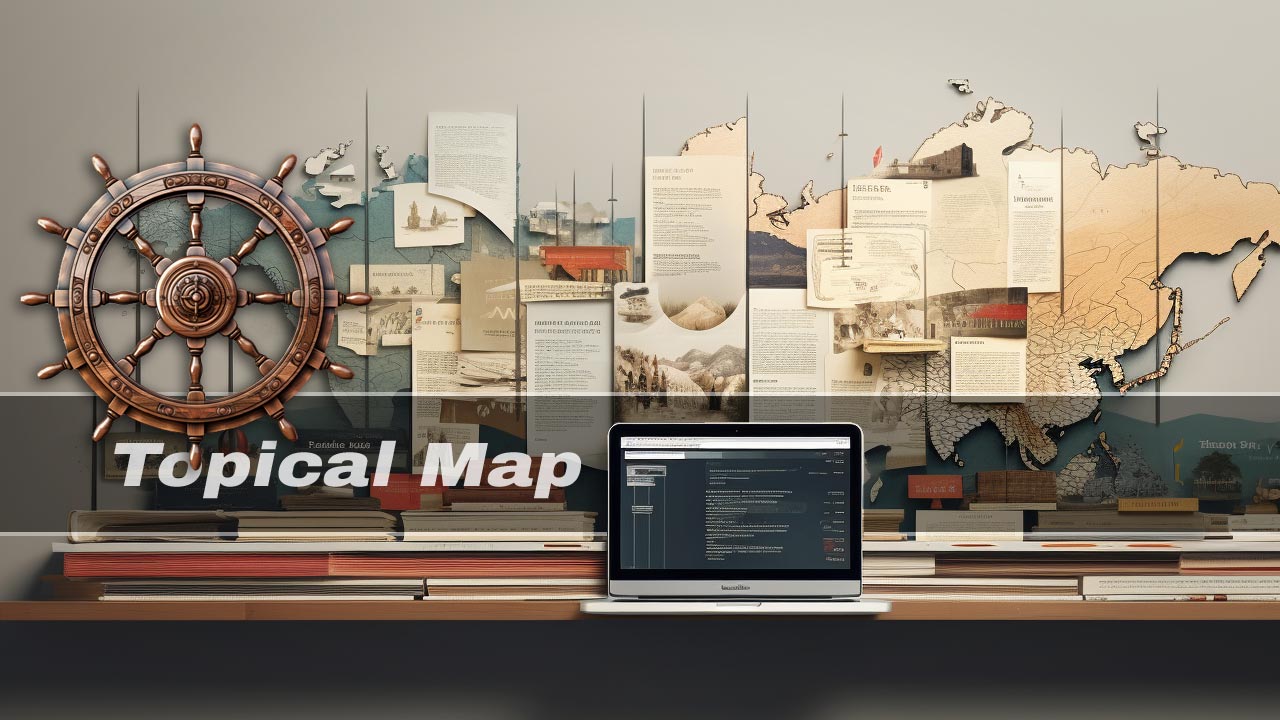


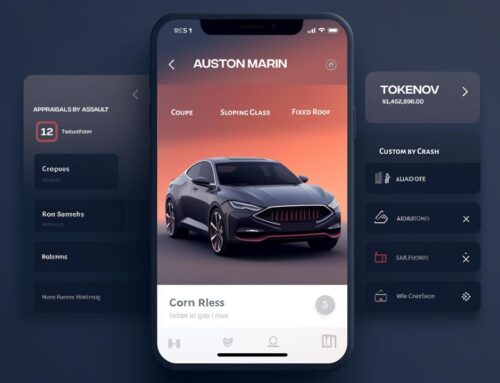
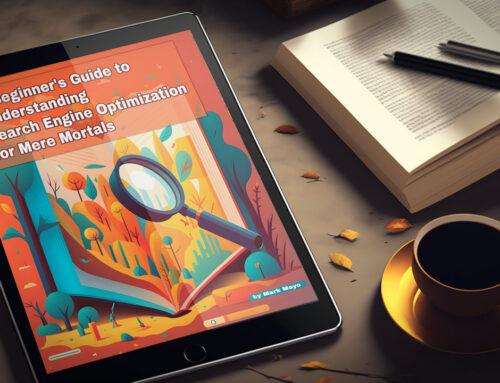



Hello everybody, here every person is sharing these familiarity, so it’s fastidious to read this webpage,
and I used to visit this web site every day.
Also visit my site :: remodeling excellence in northern virginia