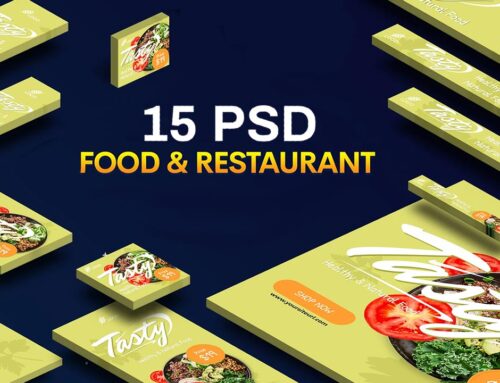Creating and managing content is a crucial aspect of any marketing or communication strategy. This article delves into the importance of content calendars and why you may need one to streamline your content creation process.
Table of Contents
- What is a Content Calendar?
- Benefits of Using a Content Calendar
- Key Elements of a Content Calendar
- Types of Content Calendars
- How to Create a Content Calendar
- Content Calendar Tools and Platforms
What is a Content Calendar?
A content calendar, also known as an editorial calendar, is a visual or digital tool used to plan, organize, and schedule content production and publication. It helps to ensure that you’re creating and sharing content in a timely and efficient manner, as well as coordinating content across various platforms and teams.
Benefits of Using a Calendar
Consistency
- A calendar helps you maintain a consistent posting schedule, which is important for building an audience and improving SEO.
Organization
- Planning your content in advance helps you avoid last-minute scrambles and ensures you’re always prepared.
Collaboration
- Content calendars can be shared with team members, making it easy to coordinate content production and distribution.
Goal-Tracking
- Align your content with your marketing and business goals, and track your progress throughout the year.
Time Management
- By planning ahead, you can allocate resources and manage your time more effectively, reducing stress and increasing productivity.
Key Elements of a Content Calendar
Content Topics and Titles
- Plan the topics and titles for your content, making sure they align with your brand messaging and audience interests.
Content Types
- Include various content types, such as blog posts, social media updates, videos, and more.
Publication Dates
- Set specific dates for when your content will be published or shared, ensuring that you’re sticking to a consistent schedule.
Platforms and Channels
- Specify the platforms and channels where your content will be distributed, such as social media, email, or your website.
Assigned Team Members
- Assign responsibility for content creation, editing, and distribution to team members, ensuring accountability and collaboration.
Types of Content Calendars
Physical Content Calendars
- Traditional printed calendars or whiteboards can be used to plan and visualize your content schedule.
Digital Content Calendars
- Spreadsheets, documents, or online tools can provide a digital solution for organizing and tracking your content calendar.
How to Create a Content Calendar
- Define your goals: Understand your content objectives, such as increasing brand awareness, generating leads, or improving customer engagement.
- Analyze your audience: Identify your target audience and their content preferences, ensuring your content resonates with them.
- Develop a content strategy: Create a roadmap for your content, outlining the topics, formats, and channels you’ll use to reach your audience.
- Determine your posting frequency: Decide how often you’ll publish content, considering the resources and time available.
- Create a content calendar template: Use a physical or digital tool to design your content calendar, incorporating all the key elements mentioned above.
- Fill in your content calendar: Add the content topics, titles, formats, and publication dates to your calendar, ensuring a consistent and balanced schedule.
- Assign tasks to team members: Allocate content creation, editing, and distribution tasks to the appropriate team members.
- Review and adjust your calendar: Regularly review your content calendar, making adjustments as needed to accommodate new ideas, feedback, or changing priorities.
- Measure and analyze your results: Track your content’s performance to determine its effectiveness, and use this data to refine your content strategy and calendar.
Content Calendar Tools and Platforms
Free Tools
- Google Sheets: A popular choice for creating a digital content calendar, Google Sheets allows for easy collaboration and customization.
- Trello: A versatile project management tool that can be adapted for content calendar purposes, Trello offers a visual card-based interface for organizing and scheduling content.
- Airtable: Combining the best of spreadsheets and databases, Airtable allows for flexible content calendar creation with various view options and integrations.
Paid Tools
- CoSchedule: A dedicated content calendar and marketing management platform, CoSchedule offers advanced features for planning, scheduling, and analyzing content.
- Asana: A powerful project management tool, Asana can be customized to create an effective content calendar, offering advanced features such as automations and integrations.
- ContentCal: Designed specifically for content planning and scheduling, ContentCal offers a visual content calendar with built-in approval workflows and integrations.
By implementing a content calendar, you can streamline your content creation process and ensure that you’re delivering consistent, high-quality content to your audience. With numerous tools and platforms available, there’s a solution to suit every team and budget.