SEO (Search Engine Optimization) is becoming increasingly complex. One factor that remains constant is the importance of providing clear and concise answers to user queries. This is where the FAQ Schema comes into play.
We will dive into what FAQ Schema is, why it’s important, how you can implement it on your website, and how it can impact your SEO efforts. Whether you’re a seasoned developer or a business owner looking to enhance your online presence, this guide is designed to help you navigate through the intricacies of FAQ Schema.
By the end of this article, you will have a clear understanding of the following:
- What FAQ Schema is and how it works
- The importance of FAQ Schema for your website
- How to create and implement FAQ Schema
- How to validate your FAQ Schema
- Potential challenges and solutions when working with FAQ Schema
- How FAQ Schema can impact your SEO
Let’s start with a basic question: What exactly is FAQ Schema?
Table of Contents
- What is FAQ Schema?
- Why is FAQ Schema Important?
- How to Create and Implement FAQ Schema
- Potential Challenges and Solutions
- Schema Validation
- FAQ Schema and SEO
- Final Thoughts
- Sources
What is FAQ Schema?
FAQ Schema is a type of structured data markup that can be added to your website’s HTML. It provides search engines like Google with additional information about the content of your webpage, specifically relating to frequently asked questions and their answers.
When correctly implemented, FAQ Schema allows search engines to display your FAQs directly in the search results, enhancing visibility and potentially increasing click-through rates (CTR).
Why is FAQ Schema Important?
FAQ Schema can greatly benefit your website in various ways:
- Increased Visibility: By displaying FAQs directly in the search results, FAQ Schema makes your website more noticeable, potentially leading to increased traffic.
- Better User Experience: By providing answers to common questions directly in search results, you can streamline the user’s search process, providing a better overall experience.
- Enhanced CTR: A richer search result can make your website stand out, potentially increasing your click-through rates.
How to Create and Implement FAQ Schema
Creating and implementing FAQ Schema involves several steps that require careful consideration and execution. Below is an expanded guide on how you can approach this process:
Step 1: Identify FAQs
The first step in creating FAQ Schema is to identify the most common questions that users might have about your business, product, or service. To do this, you can:
- Conduct customer surveys or interviews
- Analyze customer support tickets or chat logs
- Review comments on social media posts or blog articles
- Use keyword research tools to identify common queries related to your business or industry
Step 2: Write Clear Answers
After identifying the frequently asked questions, you need to provide clear and concise answers to each one. Here are a few tips:
- Keep the answers short and to the point. Avoid lengthy and complicated responses.
- Use plain language that’s easy to understand.
- Ensure your answers are accurate and up-to-date.
- If an answer requires a detailed explanation, consider linking to a relevant page on your website for more information.
Step 3: Generate Schema Markup
Once you have your FAQs and their answers, the next step is to generate the appropriate schema markup. This is a specific type of code that helps search engines understand the content on your webpage. You can use an online tool such as Google’s Structured Data Markup Helper or JSON-LD Schema Generator for SEO to create this code.
When using these tools, you’ll need to select the ‘FAQ Page’ data type and then input your questions and answers. The tool will then generate the necessary code for you.
Step 4: Implement the Markup
After generating the FAQ Schema markup, you need to add it to the appropriate webpage’s HTML. The code should be placed within the <head> tags of your webpage. If you’re using a CMS like WordPress, there are plugins available that can help you insert the code, like Yoast SEO or All in One Schema Rich Snippets.
Step 5: Validate Your Markup
Once the markup is implemented, you need to validate it to ensure it’s correctly formatted and can be read by search engines. You can use Google’s Rich Results Test for this. Simply input your webpage URL or paste the markup code into the tool, and it will check for any errors or issues.
Step 6: Monitor Your Results
After successfully validating and implementing your FAQ Schema, monitor the performance of your webpage in search engine results over time. You can use tools like Google Search Console to see if your page is appearing as a rich result and to monitor any changes in impressions or click-through rates.
Remember, creating and implementing FAQ Schema is not a one-time task. As your business evolves and new questions arise, update your FAQ Schema to reflect these changes.
Potential Challenges and Solutions with FAQ Schema
While the process of creating and implementing FAQ Schema can provide significant benefits, it’s not without potential challenges. However, with proper knowledge and preparation, these hurdles can be effectively managed.
Challenge 1: Technical Complexity
The first challenge that many beginners face when implementing FAQ Schema is the technical aspect of dealing with structured data.
Solution:
If you’re not comfortable with HTML or coding, there are a few ways to overcome this challenge:
- Use a CMS Plugin: Many content management systems (CMS), like WordPress, offer plugins that can assist with schema markup. Tools like Yoast SEO or Schema Pro can automatically generate and add schema markup to your pages.
- Hire a Professional: If your website is complex or if you’re uncomfortable even with plugins, consider hiring a web developer or an SEO expert to handle the implementation.
Challenge 2: Following Google’s Guidelines
Google has specific guidelines on how FAQ Schema should be used. Violating these guidelines, whether intentionally or not, could lead to penalties, including loss of rich result features or even removal from search results.
Solution:
- Understand the Guidelines: Before implementing FAQ Schema, read through Google’s guidelines thoroughly. Make sure you understand the correct use cases for FAQ Schema and the type of content that should be included.
- Validate Your Schema: Use Google’s Rich Results Test to validate your schema markup. This tool can identify issues that may violate Google’s guidelines, allowing you to correct them before your webpage is crawled.
Challenge 3: Maintaining Relevance and Accuracy
Your FAQ Schema needs to be kept up-to-date with accurate and relevant information. Outdated or incorrect information can lead to a poor user experience and potential negative impacts on your SEO.
Solution:
- Regularly Update Your FAQ Schema: Make it a practice to periodically review and update your FAQ Schema. This is especially important if there are changes to your products, services, or business policies.
- Use Analytics to Inform Updates: Use tools like Google Analytics or Google Search Console to understand what users are searching for when they find your site. This can help you identify new frequently asked questions that should be added to your schema.
By being aware of these potential challenges and their solutions, you can effectively implement FAQ Schema and enjoy its benefits while avoiding potential pitfalls.
Schema Validation
Schema validation is an essential step in the process of implementing any structured data, including FAQ Schema. This process involves checking your schema markup to ensure it is correctly formatted and complies with the requirements set by search engines like Google.
Why is Schema Validation Important?
Schema validation is crucial for a couple of reasons:
- Ensures Correct Implementation: By validating your schema, you can confirm that it’s correctly implemented. This includes checking that the code is properly formatted and placed in the right section of your webpage’s HTML.
- Avoids Penalties: Search engines have specific guidelines for structured data. Violating these guidelines, even unintentionally, can result in penalties, including the removal of your website from search results. Validation helps you ensure that your schema complies with these guidelines.
How to Validate Your Schema
To validate your schema, you can use Google’s Rich Results Test. This tool allows you to input a URL or a piece of code, and it will check for any errors or issues with your markup. Here’s a step-by-step guide:
- Prepare Your Code or Page URL: If you’re testing a piece of code, ensure it’s correctly formatted. If you’re testing a webpage, make sure the schema has been correctly implemented on the page.
- Use the Rich Results Test: Go to Google’s Rich Results Test. Input your code or URL, and click ‘Test URL’ or ‘Test Code’.
- Review the Results: The tool will provide a report indicating whether your page is eligible for rich results and any issues detected with your markup.
Remember, validating your schema is not a one-time process. Anytime you make changes to your schema or add new markup, it’s essential to validate the code to ensure it’s correctly implemented and complies with search engine guidelines.
FAQ Schema and SEO
FAQ Schema can significantly impact your SEO efforts in several ways:
- Enhanced SERP Presence: By providing additional information in the search results, FAQ Schema can make your webpage more attractive and informative, leading to potentially higher click-through rates (CTR).
- Voice Search Optimization: As voice search becomes more prevalent, having structured data can make your site more likely to be picked as a source for voice search answers.
- Lower Bounce Rates: By providing quick answers to users’ questions right in the search results, you may reduce the likelihood of users clicking on your page and then immediately leaving, which can negatively affect your SEO.
Final Thoughts
The most important takeaway from this article is understanding the crucial role FAQ Schema plays in enhancing your website’s visibility and optimizing for better search engine performance. It provides an opportunity for your site to stand out in the search results and offers direct answers to users’ queries, which can improve the user experience and potentially increase click-through rates.
However, the implementation of FAQ Schema isn’t just about adding structured data to your site. It’s about ensuring the quality of your FAQs and their relevance to the user’s search intent. Always prioritize the user’s needs and the quality of your content over simply trying to appeal to search engines.
Sources
- Google Developers. (n.d.). FAQ.
- Google Developers. (n.d.). Introduction to Structured Data.
- Search Engine Journal. (2019). How to Use Schema for Local SEO: A Complete Guide.
- Yoast. (2021). What is structured data?


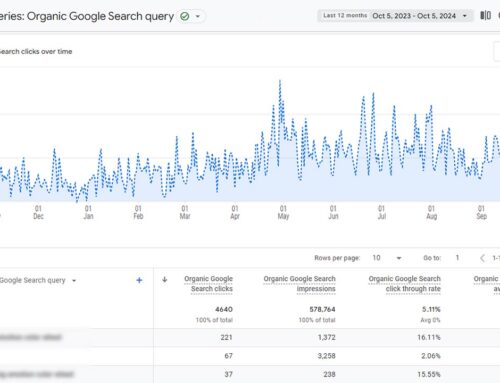






SEARCH MARKETING is often a very impactful digital online marketing strategy, growing long lasting returns for several businesses. Unlike Performance related compensation channels that require continual promotion spend, SEO only needs a one time expenditure of money to attain final results. The key is realizing and making the most of its various exclusive rewards: boosted website traffic, sales profit advancement, and brand trust increase are only a couple.
Someone depend on search platforms for assorted reasons, like shopping for services and products online, acquiring an address, studying educational options, and considerably more. With contracting pro Website seo service providers, organizations and websites can appear plainly at the top of these SERPs, attracting prospective customers right to them, enhancing profits swiftly even while making good returns on expenses that promote business expansion and development.
Internet websites and companies that rank well on the search engines tend to be seen as business leaders, which amplifies their perceived authenticity and expands virtual real estate on search results pages, and visibility of their brand.
SEO isn’t about bringing more traffic to a website; rather, it focuses on drawing in site visitors who are truly interested in what’s on offer and whose needs align with those offered by the website. Most of these users are more than likely to become consumers, reinforcing its revenue for their manager.
Contrary to conventional marketing methods that supply momentary effects, competent Website Positioning sets you up for long lasting results, which can last years as well as decades after the original expenditure. It can also help in building reputation with your audience, making them likely to become loyal users.
One other substantial benefit of SEO is it does not drain resources to execute or maintain , that could be specially helpful for small businesses who might not have the full time or tools available to spend on such a big challenge.
Thanks for commenting!