Godot Game Engine vs. Unity: A Comprehensive Comparison
In this article, we’ll dive into two popular game development engines: Godot and Unity. Understanding the strengths and weaknesses of each platform is crucial for making informed decisions about your game development projects.
Table of Contents
- Introduction
- Brief Overview of Godot
- Brief Overview of Unity
- Ease of Use
- Performance
- Community and Support
- Cost and Licensing
- Top 10 Frequently Asked Questions
- Final Thoughts
- Sources
Introduction
Game development is a dynamic field that requires the right tools for bringing creative visions to life. Two prominent game engines in this space are Godot and Unity. This article will explore their features, usability, performance, community support, and costs to help you decide which engine best suits your needs.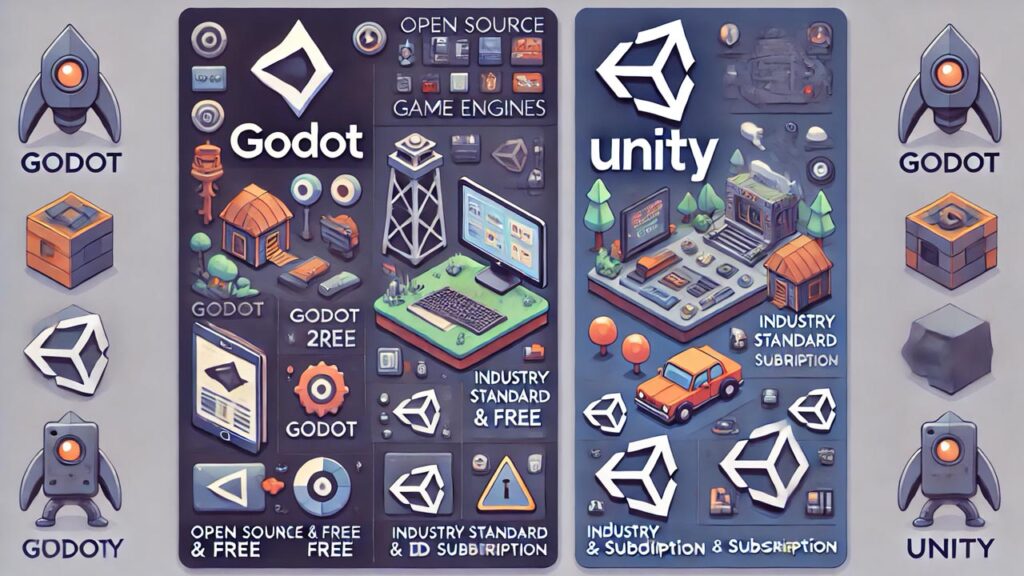
Brief Overview of Godot
Godot is an open-source game engine that has gained popularity due to its versatility and no-cost model. Developed by the community, it supports 2D and 3D game development and offers a straightforward, flexible approach to game design.
Key Features:
- Open Source: Completely free with an MIT license.
- Scriptability: Uses GDScript, a Python-like language, and supports C#, C++, and visual scripting.
- Platform Support: Exports to Windows, macOS, Linux, Android, iOS, and HTML5.
- Scene System: Innovative scene system for organizing game assets and logic.
Brief Overview of Unity
Unity is a powerful, industry-standard game engine known for its extensive features and robust ecosystem. It’s widely used in both indie and AAA game development.
Key Features:
- Extensive Asset Store: Access to thousands of assets and plugins.
- Scriptability: Primarily uses C#, with support for other languages via plugins.
- Platform Support: Exports to over 25 platforms, including consoles and VR.
- Visual Editor: User-friendly interface with a comprehensive set of tools.
Ease of Use
When choosing a game engine, ease of use is a critical factor, especially for beginners or small teams with limited resources. Let’s delve deeper into the usability of both Godot and Unity.
Godot
Interface and Workflow
Godot’s interface is designed with simplicity and efficiency in mind. Its layout is clean and intuitive, allowing developers to focus on their projects without unnecessary distractions. The editor is highly customizable, enabling users to arrange panels and tools to suit their workflow.
Node-Based Architecture
Godot’s unique node-based architecture is one of its standout features. In Godot, everything is a scene, and scenes are composed of nodes. This hierarchical structure makes it easy to organize and manage game elements. For example, a character can be a scene with nodes for its sprite, collision shape, and script. This modular approach simplifies the development process and enhances reusability.
Scripting
Godot primarily uses GDScript, a language designed specifically for the engine. GDScript is similar to Python, making it easy to learn and write. Godot also supports other languages like C#, C++, and visual scripting, providing flexibility for developers with different preferences and expertise. The built-in script editor offers features like syntax highlighting, code completion, and a debugger, streamlining the coding process.
Documentation and Learning Resources
Godot has comprehensive official documentation that covers everything from basic concepts to advanced features. Additionally, the community has created numerous tutorials, courses, and guides. Platforms like YouTube and GitHub host a wealth of resources, making it easier for beginners to get started and for experienced developers to deepen their knowledge.
Unity
Interface and Workflow
Unity’s interface is robust and feature-rich, which can be both an advantage and a disadvantage. The abundance of tools and options might seem overwhelming to newcomers, but it provides powerful capabilities for those willing to invest time in learning. Unity’s layout includes panels for the scene view, game view, hierarchy, inspector, and project assets, which can all be rearranged to fit individual workflows.
Hierarchical Structure
Unity uses a GameObject-Component system, where every object in a scene is a GameObject that can have various components attached to it. This system is flexible and powerful, allowing developers to create complex behaviors by combining simple components. However, it might require a bit more setup compared to Godot’s node-based approach.
Scripting
Unity primarily uses C# for scripting, a widely-used language that provides excellent performance and extensive capabilities. The integration with Visual Studio or Visual Studio Code makes coding in Unity efficient, with features like IntelliSense, debugging, and version control integration. Unity’s component-based scripting can be a bit more complex to grasp initially but offers great flexibility and power.
Documentation and Learning Resources
Unity’s documentation is extensive and regularly updated, covering all aspects of the engine. The Unity Learn platform offers a plethora of tutorials, courses, and projects tailored to various skill levels. Unity’s large and active community also contributes to a wealth of unofficial resources, including forums, YouTube channels, and blogs.
Comparative Analysis
- Godot: Better for beginners due to its simplicity and intuitive node-based system. Ideal for smaller projects or indie developers who need a straightforward toolset without a steep learning curve.
- Unity: More powerful and versatile, but with a steeper learning curve. Suitable for larger projects and developers who need a feature-rich environment and are willing to invest time in learning the engine’s intricacies.
If you prioritize a gentle learning curve and a straightforward development process, Godot might be the better choice. However, if you seek a powerful, flexible engine with extensive resources and are prepared to tackle a more complex learning process, Unity could be the way to go.
Performance
Performance is a crucial aspect of any game engine, as it directly impacts the efficiency and smoothness of the games developed. Let’s explore the performance capabilities of both Godot and Unity, including their strengths and potential limitations.
Godot
2D Performance
Godot is renowned for its excellent 2D performance. It was initially designed with 2D games in mind, and this focus is evident in its lightweight architecture and efficient rendering pipeline. The engine provides a dedicated 2D renderer that supports a variety of features like lighting, shaders, and particle systems, all optimized for high performance.
3D Performance
While Godot’s 3D capabilities have significantly improved over the years, they are still catching up to the robust performance offered by more established engines like Unity. Godot 4.0, which introduced the new Vulkan renderer, has made strides in enhancing 3D performance. However, developers working on complex 3D projects might still encounter limitations compared to Unity. Godot’s 3D physics engine, while functional, can sometimes fall short in handling highly detailed and resource-intensive scenes.
Lightweight and Efficient
Godot’s overall architecture is lightweight, which means it has a smaller footprint and requires fewer system resources. This can be particularly advantageous for developers targeting platforms with limited resources, such as mobile devices or older hardware.
Unity
2D Performance
Unity, while originally a 3D engine, has developed robust 2D capabilities over time. It offers a comprehensive 2D toolset, including the 2D Tilemap system, Sprite Atlas, and various optimizations for 2D rendering. Unity’s 2D performance is generally excellent, although it might not be as lightweight as Godot in some cases due to its more extensive feature set.
3D Performance
Unity excels in 3D performance and is widely used in AAA game development, where high-end graphics and complex scenes are the norms. Unity’s High Definition Render Pipeline (HDRP) allows developers to create stunning visuals with advanced lighting, shadows, and post-processing effects. The engine’s support for Level of Detail (LOD) systems, occlusion culling, and various optimization tools ensure that even resource-intensive games run smoothly.
Optimization Tools
Unity offers a suite of optimization tools that help developers maximize performance. The Unity Profiler provides detailed insights into CPU and GPU usage, memory allocation, and other performance metrics, allowing developers to identify and address bottlenecks. Additionally, the Burst Compiler and the C# Job System enable high-performance code execution, crucial for handling complex calculations and large data sets efficiently.
Cross-Platform Performance
Unity’s performance across different platforms is another significant advantage. The engine supports over 25 platforms, including consoles, VR/AR, and mobile devices. Unity’s platform-specific optimizations and extensive testing frameworks ensure consistent performance across diverse hardware configurations.
Comparative Analysis
- 2D Performance:
- Godot: Excels in 2D performance with a dedicated renderer optimized for lightweight and efficient operations. Ideal for indie developers and smaller 2D projects.
- Unity: Offers robust 2D capabilities with extensive tools and features. Suitable for developers who need a comprehensive 2D toolset alongside 3D capabilities.
- 3D Performance:
- Godot: Improving with the introduction of Vulkan in Godot 4.0, but may still lag behind Unity in handling complex, high-fidelity 3D scenes. Suitable for less resource-intensive 3D projects.
- Unity: Industry-leading 3D performance with advanced rendering pipelines, optimization tools, and support for high-end graphics. Ideal for large-scale and AAA projects.
- Optimization and Tools:
- Godot: Lightweight and efficient, with a smaller footprint. Suitable for developers targeting platforms with limited resources.
- Unity: Comprehensive optimization tools, including the Profiler, Burst Compiler, and Job System, ensure high performance across various platforms and project scales.
If your focus is on developing lightweight 2D games or less resource-intensive 3D projects, Godot’s efficient performance and minimalistic design make it an excellent choice. However, for developers aiming to create high-fidelity 3D games or complex, resource-intensive projects, Unity’s superior 3D performance, advanced optimization tools, and cross-platform consistency make it the preferred engine.
Community and Support
The community and support ecosystem around a game engine can significantly influence the development experience. A strong community provides a wealth of resources, solutions to common problems, and ongoing development. Let’s examine the community and support for both Godot and Unity.
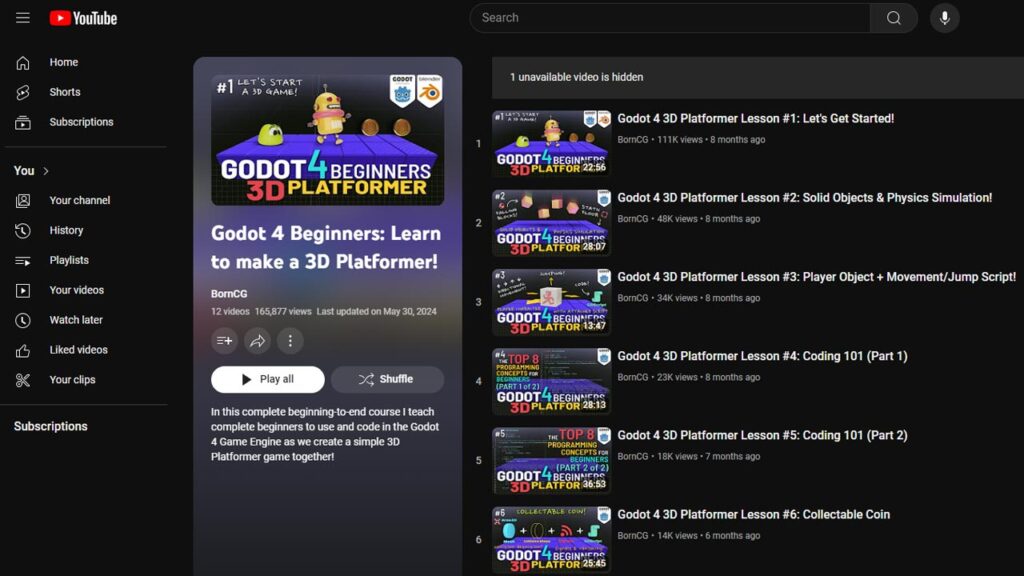
Godot
Community
Godot has a rapidly growing and passionate community. Being open-source, it thrives on contributions from developers worldwide. This collaborative environment ensures continuous improvement and innovation within the engine.
- Forums and Q&A: The Godot forums and the Godot Engine Q&A site are active hubs where developers can ask questions, share knowledge, and discuss new features. These platforms are invaluable for troubleshooting and learning best practices.
- Discord and Reddit: Godot has an active presence on Discord and Reddit, where developers engage in real-time discussions, share projects, and provide feedback. These communities are welcoming to both newcomers and experienced developers.
- Contributions: As an open-source project, Godot encourages contributions from its users. This means that developers can actively participate in the engine’s development by reporting issues, submitting pull requests, and contributing to the documentation.
Official Documentation
Godot’s official documentation is comprehensive and well-organized. It covers everything from basic concepts to advanced techniques, providing a solid foundation for developers of all skill levels. The documentation is regularly updated to reflect new features and improvements.
- Tutorials and Guides: The Godot documentation includes numerous tutorials and step-by-step guides that help developers get started with different aspects of the engine. These resources are crucial for learning and mastering Godot’s features.
- API Reference: The API reference is detailed and provides explanations and examples for each class and method, making it easier for developers to understand how to use the engine’s functionalities effectively.
Third-Party Resources
The Godot community has created a wealth of third-party resources, including video tutorials, blogs, and online courses.
- YouTube Channels: Numerous YouTube channels focus on Godot, offering tutorials, project showcases, and tips. These channels cater to different skill levels and project types.
- Online Courses: Platforms like Udemy, Coursera, and LinkedIn Learning offer courses on Godot, covering various topics from basic game development to advanced techniques.
- GitHub Repositories: Many developers share their Godot projects and tools on GitHub, providing valuable learning resources and starting points for new projects.
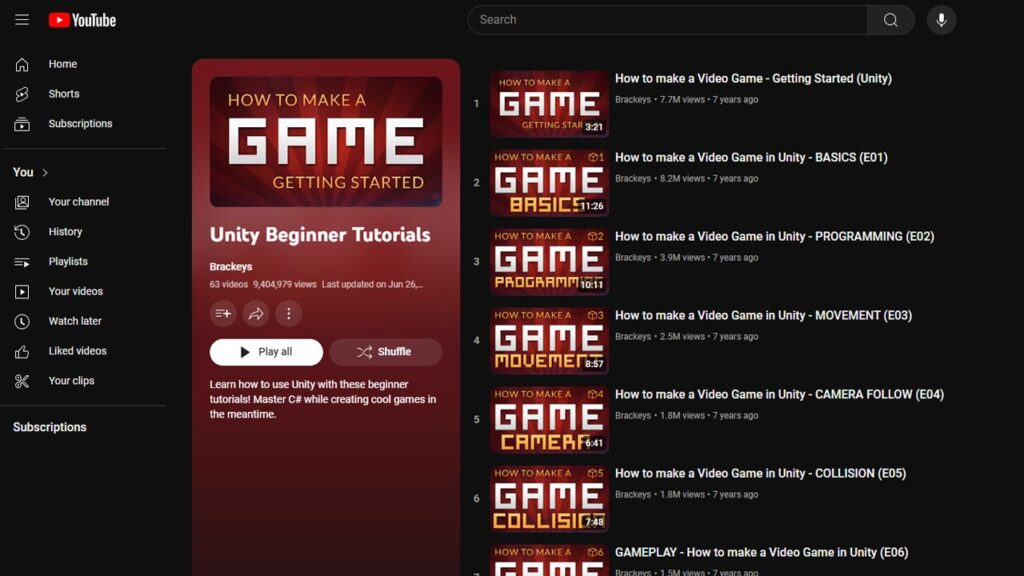
Unity
Community
Unity boasts one of the largest and most active game development communities in the world. This extensive community support is a significant advantage for developers, offering a wealth of resources and assistance.
- Forums and Answers: The Unity Forums and Unity Answers are vibrant platforms where developers can ask questions, share knowledge, and discuss topics related to game development. These platforms have a vast archive of discussions that can help resolve common issues.
- Unity Connect: Unity Connect is a professional network for Unity developers, where users can showcase their work, find collaborators, and apply for jobs. It’s an excellent resource for networking and professional growth.
- Social Media and Subreddits: Unity has a strong presence on social media platforms like Twitter, Facebook, and LinkedIn. The r/Unity3D subreddit is another active community where developers share tips, projects, and news.
Official Documentation
Unity’s official documentation is extensive and meticulously organized. It covers every aspect of the engine, ensuring that developers have access to the information they need.
- Manual and Scripting API: The Unity Manual provides detailed explanations of the engine’s features and workflows, while the Scripting API offers comprehensive documentation for Unity’s classes and methods.
- Tutorials and Learning Platform: Unity Learn is an official platform offering tutorials, courses, and live training sessions. It covers a wide range of topics, from beginner basics to advanced techniques.
- Example Projects: Unity provides several example projects that demonstrate best practices and showcase the engine’s capabilities. These projects are great learning tools for developers.
Third-Party Resources
The Unity community has created a vast array of third-party resources, which significantly enhance the learning and development experience.
- YouTube Channels: Many YouTube channels offer Unity tutorials, project walkthroughs, and tips. Channels like Brackeys, Unity, and Blackthornprod are popular among Unity developers.
- Online Courses: Educational platforms like Udemy, Coursera, and Pluralsight offer comprehensive courses on Unity. These courses cover various topics, from basic game development to specialized areas like VR and mobile game development.
- Asset Store: Unity’s Asset Store is a significant resource, providing thousands of assets, tools, and plugins that can accelerate development and add functionality to projects.
Comparative Analysis
- Community Engagement:
- Godot: Smaller but rapidly growing, with a passionate and collaborative user base. Ideal for developers who appreciate a tight-knit, open-source community.
- Unity: One of the largest and most active communities in the game development industry. Perfect for developers who benefit from extensive resources and networking opportunities.
- Official Support and Documentation:
- Godot: Comprehensive and well-organized documentation, with a strong emphasis on tutorials and guides. Beneficial for developers who prefer a straightforward, community-driven learning approach.
- Unity: Extensive documentation and a dedicated learning platform, offering a wide range of official tutorials and courses. Suitable for developers who need detailed, professionally produced learning materials.
- Third-Party Resources:
- Godot: Increasing number of tutorials, courses, and GitHub repositories. Great for developers who enjoy community-driven content and open-source projects.
- Unity: Vast array of third-party tutorials, courses, and a rich Asset Store. Ideal for developers who want access to a broad spectrum of professional resources and tools.
If you value a collaborative, open-source community and are comfortable with a more grassroots approach to learning and support, Godot is an excellent choice. If you prefer an established, extensive support network with a plethora of professional resources and tools, Unity’s community and support ecosystem will likely meet your needs better.
Cost and Licensing
Understanding the cost and licensing terms of a game engine is essential for developers, as it directly impacts the project’s budget and potential revenue. Let’s delve into the cost structures and licensing models of both Godot and Unity.
Godot
Cost
Godot is completely free to use. This includes all features, tools, and updates. There are no upfront costs, subscription fees, or royalties, making it an extremely attractive option for independent developers, small studios, and educational institutions.
Licensing
Godot is distributed under the MIT license, which is one of the most permissive open-source licenses available. Here are some key points about the MIT license:
- Freedom to Use: Developers can use Godot for any purpose, including commercial projects, without any restrictions.
- Modification and Distribution: Developers are free to modify the engine’s source code and distribute their modifications. This encourages innovation and customization tailored to specific project needs.
- No Royalties: There are no royalties or fees required, regardless of the revenue generated by the games developed with Godot.
- Community Contributions: Contributions to the Godot engine are encouraged and can be submitted for inclusion in future releases, fostering a collaborative development environment.
Unity
Cost
Unity offers multiple subscription plans, catering to different types of users and organizations. The costs vary based on the plan and the revenue or funding of the entity using Unity. Here’s an overview of Unity’s primary plans:
- Unity Personal: Free for individuals and small studios with revenue or funding less than $100,000 in the last 12 months. This plan includes all core features but displays a Unity splash screen on game startup.
- Unity Plus: Costs $399 per year and is designed for individuals and teams with revenue or funding less than $200,000 in the last 12 months. It offers additional features and customization options, including the ability to remove the Unity splash screen.
- Unity Pro: Costs $2,040 per year and is intended for larger studios and businesses with revenue or funding over $200,000 in the last 12 months. This plan includes advanced features, priority support, and access to Unity’s source code (for an additional fee).
- Unity Enterprise: Customized pricing for large organizations requiring specialized solutions, advanced support, and additional services.
Licensing
Unity’s licensing model is subscription-based, with terms and conditions that vary depending on the plan chosen. Here are some key aspects of Unity’s licensing:
- Revenue Caps: Different plans have specific revenue or funding caps that determine eligibility. Exceeding these caps requires upgrading to a higher-tier plan.
- Subscription Model: Unity’s licensing is based on a subscription model, with payments required annually or monthly, depending on the plan.
- Splash Screen: The free Unity Personal plan includes a mandatory Unity splash screen, which can be removed in the Plus and Pro plans.
- Source Code Access: Access to Unity’s source code is available only with the Pro and Enterprise plans, typically at an additional cost.
Comparative Analysis
- Cost:
- Godot: Completely free with no hidden fees, making it ideal for developers on a tight budget or those who prefer not to allocate funds to engine licensing.
- Unity: Offers a free tier for smaller projects, but larger projects and advanced features require a subscription. The cost can add up, particularly for teams needing multiple licenses.
- Licensing:
- Godot: MIT license allows complete freedom to use, modify, and distribute without any restrictions or royalties. Perfect for open-source enthusiasts and developers who value flexibility.
- Unity: Subscription-based licensing with revenue caps and a tiered system. More suitable for developers and businesses who need advanced features, support, and are prepared to invest in a premium engine.
- Commercial Projects:
- Godot: No royalties or revenue sharing, making it an excellent choice for commercial projects where developers want to maximize their profits.
- Unity: Requires higher-tier subscriptions for larger projects, but offers extensive features and support that can justify the cost for many developers and studios.
If you prioritize cost-efficiency and freedom from licensing constraints, Godot’s free and open-source model is highly advantageous. However, if you require a more feature-rich environment, advanced support, and are willing to invest in a subscription, Unity’s tiered plans provide a scalable solution that can cater to both small and large projects effectively.

Top 10 Frequently Asked Questions
Final Thoughts
Choosing between Godot and Unity ultimately depends on your project’s needs and your team’s experience. If you’re looking for a cost-effective, flexible engine with strong 2D capabilities, Godot is an excellent choice. On the other hand, if you need a powerhouse engine with extensive features, platform support, and a vast community, Unity is likely the better option. Both engines have their strengths, and the best choice will align with your specific goals and resources.


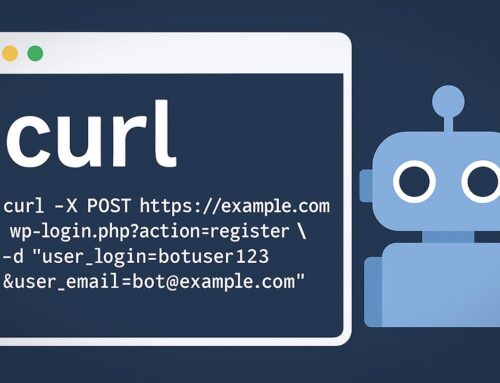






Leave A Comment