Web browsers, ubiquitous yet often overlooked, perform the pivotal role of fetching, processing, and rendering websites from the vast expanses of the World Wide Web to your personal devices. They act as your gateway to the internet, transforming lines of code and resources into visually appealing, interactive web pages. But, what happens behind the scenes when you enter a URL and press Enter?
In this article, we’ll demystify the web browser’s role in creating web pages. We’ll navigate the journey from entering the URL to the final rendering of a webpage, understanding key concepts like DNS lookup, HTTP requests, HTML parsing, CSSOM construction, JavaScript execution, and the ultimate creation of a Render Tree to display the webpage.
Table of Contents
- User Input & DNS Lookup
- HTTP Request & Response
- HTML Parsing & DOM Construction
- CSSOM Construction
- JavaScript Execution
- Render Tree & Layout
- Painting & Display
- Frequently Asked Questions
- Final Thoughts
- Sources
User Input & DNS Lookup
The journey of a web page from the server to your screen starts with a simple user interaction. The user either types in a URL (Uniform Resource Locator) into the browser’s address bar or clicks on a link. This URL, colloquially known as a web address, provides the necessary details for the browser to locate and retrieve the web page from a server located somewhere on the Internet.
The URL consists of several components, each serving a particular purpose. It generally looks something like this: https://www.example.com/path/to/page. Here, https is the protocol (HyperText Transfer Protocol Secure in this case), www.example.com is the domain name, and /path/to/page is the specific path to the desired web page on the server.
The first crucial process the browser initiates once it has a URL is the DNS (Domain Name System) lookup. The DNS is a decentralized, hierarchical naming system for devices connected to the Internet or any other network. It’s often likened to a “phonebook for the internet”. Just like you look up a person’s name to find their phone number in a phonebook, your computer uses the DNS to turn the human-friendly domain name (www.example.com) into a machine-friendly IP (Internet Protocol) address.
This process starts by the browser checking its local cache to see if it has a recent record of the IP address for the requested domain. If not found, the request moves to the operating system, which may have its DNS cache. Failing this, the browser then sends a query over the network to a series of DNS servers. These servers work together to locate the IP address associated with the domain name.
The hierarchy of these servers starts from the root servers at the top, which know where to find TLD (Top Level Domain) servers, i.e., the servers responsible for .com, .org, .net, etc. These TLD servers, in turn, know where to find the authoritative nameservers for a specific domain (like example.com), which finally hold the DNS records with the current IP address for the domain.
Once the IP address is located, it is returned to the browser, which can now contact the server hosting the web page directly. The DNS system, in essence, provides a crucial bridge between user-friendly URLs and the technical, network-based realities of IP addressing, making it an essential component of how the web functions.
HTTP Request & Response
Having successfully translated the URL into an IP address through the DNS lookup process, the browser is now ready to reach out to the server that hosts the desired web page. This is done using HTTP (HyperText Transfer Protocol), a protocol that standardizes the communication between web browsers and web servers.
HTTP Request
The browser initiates this communication by sending an HTTP request to the server. This request contains several important components:
- Method: This is the type of the HTTP request. The most commonly used methods are GET (request data from a specified resource) and POST (send data to a server to create/update a resource). When loading a web page, the browser typically sends a GET request.
- URL: This is the specific location of the resource on the server. The URL in the HTTP request is often relative to the server’s domain.
- Headers: These provide additional information about the request or the client (browser) itself. For example, they may specify the format in which the client wants to receive data (
Acceptheader), details about the client’s operating system and browser (User-Agentheader), the languages the client can understand (Accept-Languageheader), and so on. - Body: While not used in GET requests, the body of an HTTP request contains any data that needs to be sent to the server, like form data, file uploads, etc.
HTTP Response
Once the server receives the HTTP request, it processes it and sends back an HTTP response. Similar to the request, the response also contains several components:
- Status Code: This is a numerical code indicating the result of the request. Some common ones include 200 (OK), 404 (Not Found), and 500 (Internal Server Error).
- Headers: These provide additional information about the response or the server. For example, they may specify the format of the data in the response (
Content-Typeheader), any cookies to set (Set-Cookieheader), etc. - Body: This contains the actual data sent back from the server. For a web page, this is typically an HTML document, but could also be an image, a JSON object, or any other type of data.
The browser receives the HTTP response and processes it accordingly. If the response status is successful (like 200), the browser will take the HTML, CSS, JavaScript, and any other data received and begin the process of rendering the web page.
HTML Parsing & DOM Construction

Once the web browser receives the HTTP response from the server, the main part of its work begins: creating the web page. The heart of this process lies in parsing the HTML and constructing the DOM (Document Object Model).
HTML Parsing
HTML (HyperText Markup Language) is the standard markup language used to create web pages. It describes the structure of a web page semantically and originally included cues for the appearance of the document. The HTML document received from the server is just text, and the browser’s first task is to parse this text into a structure it can work with.
The browser reads the HTML document from top to bottom, left to right, character by character. As it reads the text, it identifies the HTML tags (<head>, <body>, <div>, <p>, etc.) and builds a tree-like structure representing these tags and their relationships to each other.
It’s important to note that HTML parsing is a forgiving process. This is a historical feature of HTML designed to ensure that even poorly written or invalid HTML can still be displayed. When the browser encounters invalid HTML (like missing closing tags or incorrectly nested tags), it will attempt to correct the issue on its own.
DOM Construction
The result of the HTML parsing process is the DOM, a tree-like data structure that represents the HTML document. Each HTML tag gets its own DOM node in the tree. For example, the root of the tree is the <html> tag, and its children are the <head> and <body> tags.
The DOM is more than just a representation of the HTML tags, though. Each DOM node is an object that has properties and methods. These properties and methods allow JavaScript to interact with the web page, changing the content, structure, and style of the web page dynamically.
As the browser builds the DOM, it also starts to download and apply CSS (Cascading Style Sheets) and run JavaScript. These additional resources can modify the DOM, and so the DOM construction process is not always a straight line from start to finish.
Ultimately, the DOM serves as the interface between the HTML document and JavaScript, allowing for dynamic changes and user interaction. This makes it a crucial part of how a web browser creates a web page.
CSSOM Construction
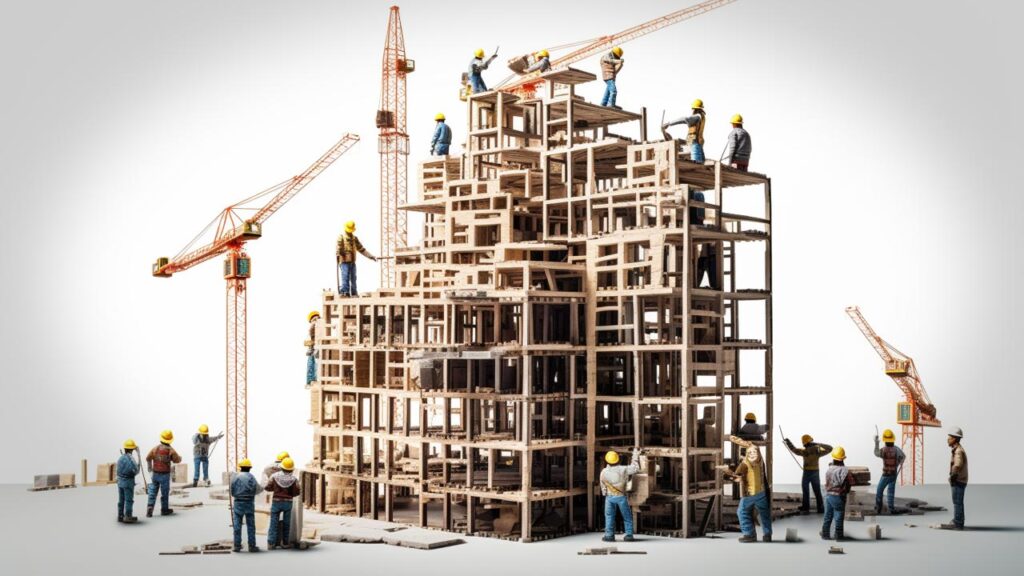
While the HTML document forms the structure of a web page, it is CSS (Cascading Style Sheets) that defines the visual representation of the web page. CSS provides the styling, layout, and visual effects that make the web page appealing and interactive. However, similar to HTML, the browser receives CSS as a text file that it needs to parse and interpret. This process results in the construction of the CSSOM (CSS Object Model).
CSS Parsing
As the browser is building the DOM, it will come across links to external CSS files and CSS embedded within the HTML itself. The browser fetches the external CSS files and combines them with the embedded CSS into one large style sheet. Then, it begins to parse this CSS.
CSS parsing is a bit different than HTML parsing. CSS is more strict in its syntax and less forgiving of errors. If the browser encounters an error or a feature it doesn’t support, it will skip that rule and move on to the next. This means that invalid or unsupported CSS won’t break your entire web page, but it does mean that some of your styles might not apply.
CSSOM Construction
The result of CSS parsing is the CSSOM, a tree-like structure similar to the DOM but representing the CSS rules instead of the HTML tags. Each CSS rule is a node in the tree, with the selectors and the styles as properties of that node.
The CSSOM is important for a few reasons. Firstly, it allows JavaScript to interact with the CSS styles, enabling dynamic styling changes. Secondly, and most importantly for rendering the web page, it allows the browser to determine how to display each element of the DOM.
The browser combines the DOM and CSSOM into a render tree, which is the final data structure used to lay out and paint the web page. This process is complex and can be computationally intensive, which is why efficient CSS that minimizes the size of the CSSOM can help improve the performance of a web page.
In conclusion, the construction of the CSSOM is a crucial step in how a web browser creates a web page, transforming the text of a CSS file into a data structure that can be used to style the web page.
JavaScript Execution
JavaScript is the third pillar of web technologies, along with HTML and CSS, and it’s responsible for adding interactivity and dynamism to a webpage. JavaScript execution is a complex task and can greatly affect a web page’s rendering process.
JavaScript Loading and Parsing
When the browser’s HTML parser comes across a <script> tag that references an external JavaScript file, or contains inline JavaScript, it must pause the DOM construction, fetch (in case of external files), parse, and execute the JavaScript before it can continue.
This is because JavaScript can manipulate the DOM, using methods to add, modify, or delete HTML elements. JavaScript can also modify the CSSOM, changing styles dynamically. To ensure the JavaScript operates on a fully-constructed DOM and CSSOM, the browser has to pause their construction whenever it encounters JavaScript.
However, JavaScript’s ability to block DOM construction can lead to delays in rendering, especially if the JavaScript files are large or if the server is slow. To mitigate this, developers can use the async or defer attributes in the script tag, which allow the browser to continue building the DOM while it fetches and executes JavaScript.
JavaScript Engine
Each web browser has a component known as a JavaScript engine, which is responsible for parsing JavaScript into a lower-level language that a computer can run directly. Examples of JavaScript engines include Google Chrome’s V8 engine, Firefox’s SpiderMonkey, and Safari’s JavaScriptCore.
The engine parses the JavaScript code into an Abstract Syntax Tree (AST), then converts (or “compiles”) it to bytecode or machine code. Modern JavaScript engines like V8 use a technique called Just-In-Time (JIT) compilation, which compiles the JavaScript to machine code just before it’s executed, improving performance for scripts that run multiple times.
JavaScript Runtime
The JavaScript runtime is the environment in which the JavaScript runs. It includes the JavaScript engine but also other components that provide functionality that the JavaScript can use.
For example, the browser’s JavaScript runtime includes Web APIs like the Document Object Model (DOM) for interacting with the webpage, the Fetch API for making network requests, and the Timer API for setting timeouts or intervals.
JavaScript code is executed in the runtime, and it can call functions provided by the Web APIs. This is what allows JavaScript to interact with the webpage and the browser, making it a key part of the browser’s process of creating a web page.
Render Tree & Layout

After the construction of the DOM and CSSOM and the execution of JavaScript, the browser moves on to the process of transforming these abstract trees into a visual layout. This involves the creation of the Render Tree and calculation of the layout.
Render Tree
While the DOM represents the structure of the HTML document and the CSSOM the styles to be applied, the Render Tree is a data structure that marries these two together. It takes into account both the HTML elements and their style information.
The Render Tree only includes the elements that are visible on the page. Elements such as <head>, <script>, and <style> are omitted, as well as elements that have the display property set to none in CSS. Elements with the visibility property set to hidden are included, as they still take up space on the layout, they are just not rendered.
Each node in the Render Tree consists of the DOM node and the corresponding CSSOM style information. These nodes are called “frames”. Each frame holds the exact styling and content information needed to render the node on the screen.
Layout
Once the Render Tree is complete, the browser moves on to the “layout” phase, also known as “reflow”. In this phase, the browser calculates the exact position and size each node (frame) in the Render Tree will have on the screen. It takes into account the viewport size, the box model sizes (margin, border, padding, content), and the positioning schemes (block, inline, relative, absolute, fixed) of each element.
The result of this phase is a “box” for each node, which represents a part of the screen that the node will occupy. These boxes are relative to the viewport and provide the final piece of information needed to visually render the webpage.
The Layout process can be computationally intensive, especially for complex web pages. Changes to the DOM or CSSOM can cause the layout to be recalculated, which can lead to performance issues. For this reason, developers need to be careful about causing “layout thrashing” by making too many changes to the DOM or CSSOM in a short period of time.
In summary, the construction of the Render Tree and the Layout phase are crucial steps in transforming the HTML, CSS, and JavaScript of a web page into a visual representation that can be displayed on a user’s screen.
Painting & Display

The final steps of the browser rendering process, once it has processed HTML, CSS, and JavaScript and created the Render Tree, are painting and displaying the web page.
Painting
After the layout phase, the browser knows the exact dimensions and positions of each element on the page, but it still needs to fill in the pixels with text, colors, images, borders, and other visual features. This is the role of the painting process.
During painting, the browser goes through the Render Tree and for each node, it paints the node’s content and its stylistic features, such as background color, text color, and border color, onto layers or bitmaps in the order defined by CSS (considering z-index and other factors). If certain areas of the page are complex and require more resources, such as areas with shadows or border effects, they might be painted onto separate layers.
Rendering and Compositing
Once the painting process has been completed, the browser needs to compile the final page. If the painting has been done on multiple layers, these need to be composited onto the page in the correct order. This is especially important for elements that overlap or for CSS features like transparency.
The compositing process is generally handled by the GPU (Graphics Processing Unit) of the computer. This is because the GPU is designed to handle the intensive graphics calculations needed to composite and render the layers.
Once the layers have been composited, the final page is rendered and displayed on the screen.
However, this is not always the end of the rendering process. If there are dynamic changes to the page, such as animations, user interactions, or scripts running in the background, the browser may need to repeat some or all of the rendering steps. In some cases, it may only need to repaint and composite a small part of the page. In others, it might need to recompute the layout for the entire page.
Conclusion
The process of painting and displaying a web page is complex, and it requires a lot of computational resources. However, it’s also an integral part of the web browsing experience. It’s the final step in turning the HTML, CSS, and JavaScript code into a visual web page that users can interact with. Without this process, we wouldn’t be able to use the web as we know it today.
Frequently Asked Questions
Final Thoughts
Understanding how a browser creates a web page highlights the intricate and multifaceted nature of web rendering. Each step from DNS lookup to painting is vital for transforming a series of coded files into the dynamic web pages we interact with daily. It also emphasizes the importance of efficient coding and resource management in delivering optimal user experiences.

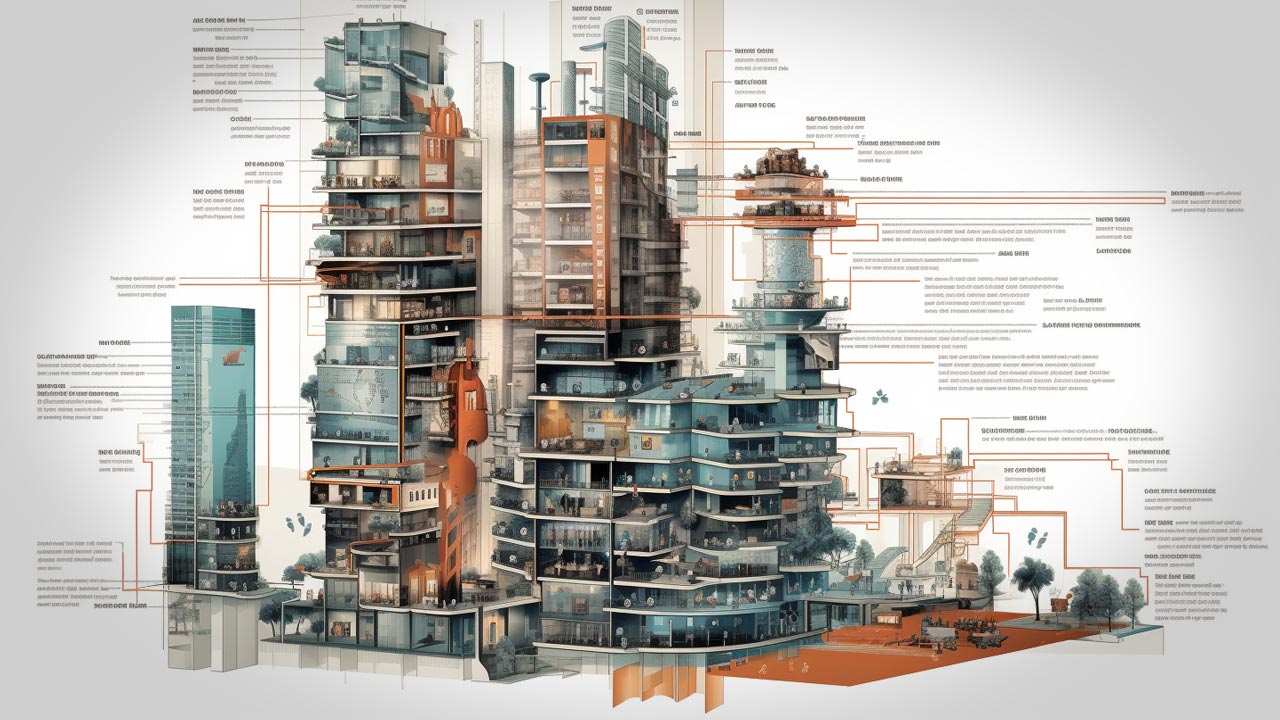


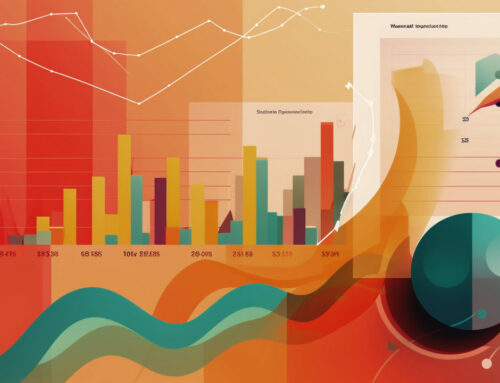
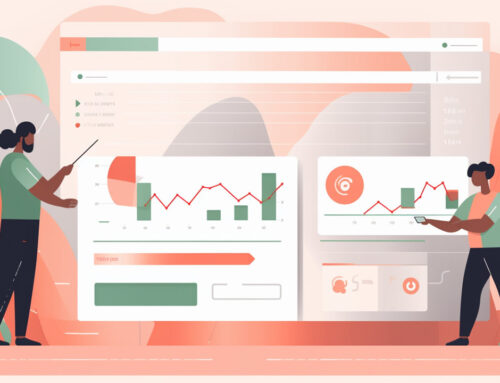
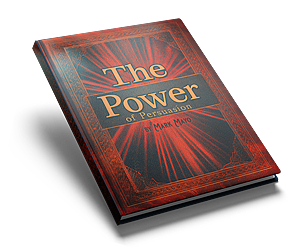
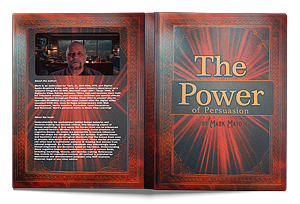
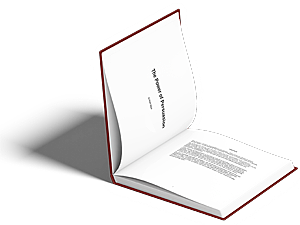


Leave A Comment