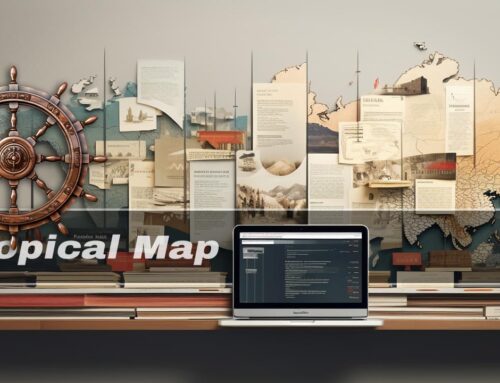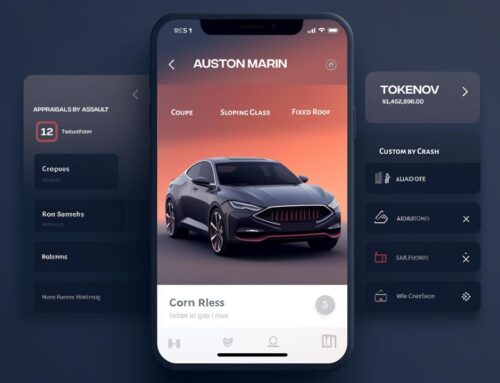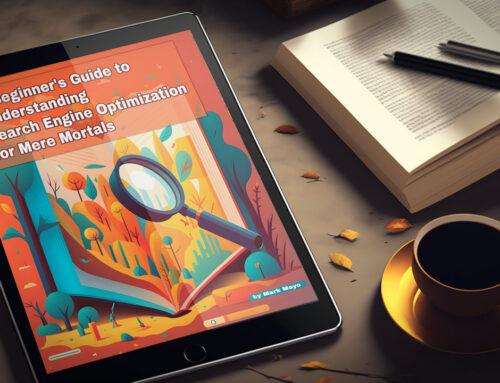How to Ensure Your Website Is Secure with HTTPS Encryption and Other Security Measures to Protect User Data
The security of user data and the integrity of a website have become paramount concerns. With an increasing number of cyberattacks and data breaches, it is essential to implement proper security measures to safeguard both your website and its users. One such measure is the use of HTTPS encryption, which provides a secure connection between the browser and the server. In this article, we will explore how to ensure your website is secure with HTTPS encryption and discuss additional security measures to further protect user data.
What is HTTPS Encryption?
HTTPS (Hypertext Transfer Protocol Secure) is an extension of the HTTP protocol, adding an encryption layer to protect data exchanged between a user’s browser and the webserver. HTTPS uses SSL/TLS (Secure Sockets Layer/Transport Layer Security) to encrypt data, ensuring that it remains confidential and secure from potential attackers.
Benefits of HTTPS Encryption
There are several key benefits to using HTTPS encryption on your website:
- Security: HTTPS protects user data from eavesdropping, tampering, and other malicious activities.
- Privacy: By encrypting data, HTTPS prevents unauthorized access to sensitive information, such as login credentials and personal details.
- Trust: Visitors are more likely to trust a website with a valid SSL certificate, as it demonstrates that the site owner takes security seriously.
- SEO: Google and other search engines prioritize HTTPS websites in search results, leading to better visibility and potentially increased traffic.
Implementing HTTPS Encryption
To implement HTTPS encryption on your website, follow these steps:
1. Obtain an SSL Certificate
An SSL certificate is a digital document that verifies the identity of a website and encrypts data exchanged between the server and the user’s browser. There are various types of SSL certificates, including:
- Domain Validation (DV): Provides basic encryption and confirms domain ownership.
- Organization Validation (OV): Verifies the identity of the organization behind the website.
- Extended Validation (EV): Requires extensive verification of the organization and provides the highest level of trust.
To obtain an SSL certificate:
- Choose a Certificate Authority (CA), such as Let’s Encrypt, DigiCert, or GlobalSign.
- Generate a Certificate Signing Request (CSR) from your webserver.
- Submit the CSR to the CA and complete the required validation process.
- Download and install the issued SSL certificate on your webserver.
2. Configure Your Webserver
After obtaining an SSL certificate, you must configure your webserver to use HTTPS encryption. This process varies depending on the webserver software you use (e.g., Apache, Nginx, or IIS). Ensure you:
- Install the SSL certificate and any required intermediate certificates.
- Configure the webserver to listen on port 443 (the default port for HTTPS).
- Enable SSL/TLS protocols and disable insecure protocols (e.g., SSLv2, SSLv3).
- Set up HTTP-to-HTTPS redirects to ensure all visitors use the secure connection.
3. Update Website Content
With HTTPS configured, update your website content to ensure all resources are served over HTTPS:
- Update internal links to use HTTPS.
- Replace external resources (e.g., images, scripts) with HTTPS versions or host them on your server.
- Update forms to submit data securely over HTTPS.
- Verify third-party plugins and services support HTTPS.
4. Test Your Implementation
Once your website is configured for HTTPS, test the implementation to ensure it works correctly:
- Use online SSL testing tools, such as SSL Labs or Qualys, to analyze your SSL configuration and identify potential issues.
- Test your website in various browsers and devices to ensure proper functionality.
Additional Security Measures
While HTTPS encryption is a crucial component of website security, it’s essential to employ additional measures to further protect user data and your website. Here are some recommended practices:
1. Implement Secure Password Policies
Encourage strong, unique passwords for user accounts and enforce regular password changes. Implement password complexity requirements, such as a minimum length, upper and lowercase letters, numbers, and special characters.
2. Use Two-Factor Authentication (2FA)
Add an extra layer of security to user accounts by implementing two-factor authentication. This requires users to provide an additional verification method, such as a one-time code sent via SMS or generated by an authenticator app, to access their accounts.
3. Regularly Update Software and Plugins
Keep your webserver software, Content Management System (CMS), and third-party plugins updated to the latest versions to ensure you have the latest security patches and avoid potential vulnerabilities.
4. Employ a Web Application Firewall (WAF)
A Web Application Firewall filters incoming traffic, blocking malicious requests and helping protect your website from threats such as SQL injection, Cross-Site Scripting (XSS), and Distributed Denial of Service (DDoS) attacks.
5. Secure File Uploads
Restrict the types of files users can upload and limit the maximum file size. Scan uploaded files for malware and store them outside the webroot directory, serving them via a secure script.
6. Regularly Monitor and Audit Your Website
Regularly check your website for signs of unauthorized access, malware, or other security issues. Conduct periodic security audits to identify potential vulnerabilities and address them promptly.
7. Implement Content Security Policy (CSP)
Content Security Policy is a security feature that helps prevent Cross-Site Scripting (XSS) and other code injection attacks by specifying which sources of content are allowed to be loaded by a website.
8. Use Secure Cookies
Configure your website to use secure cookies by setting the “Secure” and “HttpOnly” flags. This ensures that cookies are only transmitted over HTTPS and not accessible via client-side scripts, reducing the risk of unauthorized access.
9. Employ Access Controls
Implement access controls to restrict access to sensitive areas of your website, such as admin panels or user account management pages. Limit the number of users with elevated privileges and ensure they use strong, unique passwords.
10. Regularly Back Up Your Website
Create regular backups of your website, including databases and files, to ensure you can quickly restore your site in the event of data loss or a security breach. Store backups in a secure, off-site location.
Final Thoughts
Ensuring your website is secure with HTTPS encryption is an essential step in protecting user data and maintaining the trust of your visitors. By implementing HTTPS and adopting additional security measures, you can significantly reduce the risk of cyberattacks and provide a safe online environment for your users. Stay vigilant, regularly monitor your website’s security, and make improvements as needed to keep your site and user data secure.
10 most important SEO practices we need to do today.