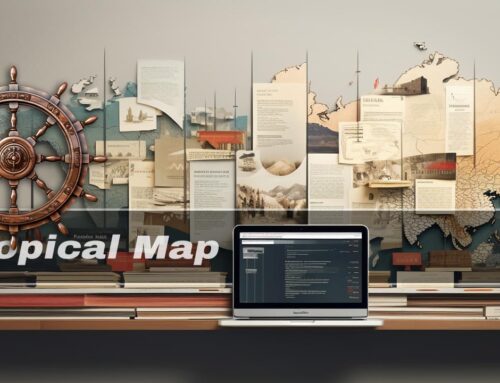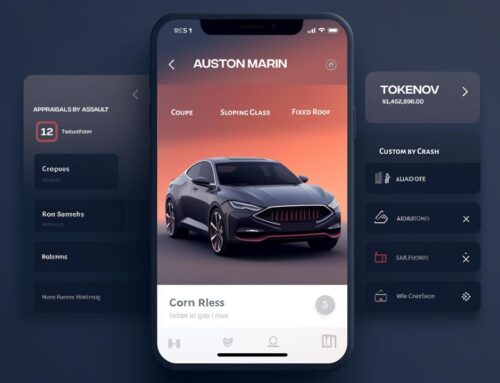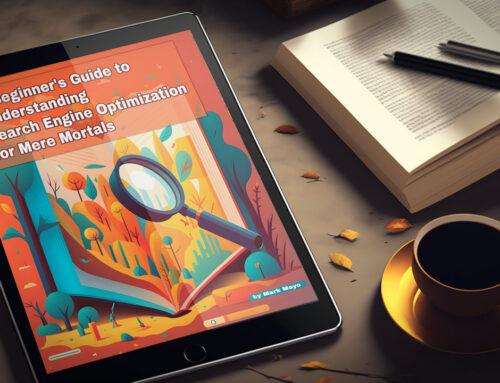How to Improve Your Website’s User Experience: Mobile-Friendly, Fast, Easy to Navigate, and Accessible
If you’re competing online ensuring that your website offers the best user experience (UX) possible is crucial for success. A positive UX can improve user satisfaction, engagement, and conversion rates, all of which can have a direct impact on your business’s bottom line. In this article, we’ll explore four key areas to focus on to improve your website’s user experience: making it mobile-friendly, fast, easy to navigate, and accessible.
1. Mobile-Friendly Websites
With the majority of online traffic coming from mobile devices, having a mobile-friendly website is no longer optional. A mobile-friendly design ensures that your site is optimized for smaller screens and touch-based interactions. Here are some steps to make your website more mobile-friendly:
A. Responsive Design
- Ensure your website adapts to different screen sizes and devices:
- Use flexible grids and layouts
- Use responsive images and media
- Make sure your website’s font size is readable on small screens
B. Touch-Friendly Interface
- Design your website for touch interactions:
- Use larger, easily tappable buttons and links
- Avoid using hover effects, as they don’t work well on touchscreens
- Provide ample spacing between interactive elements to prevent accidental taps
C. Mobile-First Content
- Prioritize content and features that are important for mobile users:
- Simplify your website’s content and layout
- Remove unnecessary elements and features that may clutter the mobile experience
- Consider adding features specifically designed for mobile users, such as click-to-call buttons or location-based services
2. Website Speed and Performance
A fast-loading website is critical for a positive user experience. Slow load times can lead to user frustration and higher bounce rates. To optimize your website’s speed and performance, consider the following:
A. Optimize Images and Media
- Compress images without sacrificing quality:
- Use image compression tools like ImageOptim or TinyPNG
- Opt for modern image formats like WebP or AVIF when possible
- Optimize video content:
B. Minify and Combine Files
- Reduce the size of your website’s code:
- Minify CSS, JavaScript, and HTML files
- Combine multiple CSS and JavaScript files to reduce HTTP requests
C. Leverage Browser Caching
- Store frequently-used resources on users’ devices:
- Set caching headers for your website’s resources
- Use a content delivery network (CDN) to serve cached resources faster
3. Easy Navigation
A well-organized and intuitive navigation system helps users find what they’re looking for quickly and easily. To improve your website’s navigation, keep the following best practices in mind:
A. Consistent and Clear Navigation Menu
- Design a logical and straightforward navigation menu:
- Limit the number of top-level menu items
- Use clear and descriptive labels for menu items
- Ensure your navigation menu is consistent across all pages
B. Use Breadcrumbs
- Implement breadcrumbs to help users keep track of their location within your website:
- Display a hierarchical breadcrumb trail on all pages
- Use a clear visual separator between breadcrumb items, such as ” > ” or ” / “
C. Intuitive Page Hierarchy
- Organize your website’s content into a logical and easily understandable hierarchy:
- Group related content under relevant categories
- Create a clear and concise URL structure that reflects the hierarchy
- Use a well-structured sitemap to help search engines understand your site’s organization
4. Accessibility
Making your website accessible to all users, including those with disabilities, is essential for creating a positive user experience. Accessibility improvements can also have SEO benefits, as search engines may favor websites that are accessible to a wider audience. Follow these guidelines to make your website more accessible:
A. Use Semantic HTML
- Use proper HTML elements for better accessibility:
- Use headings (
<h1>to<h6>) to structure content - Use lists (
<ul>,<ol>,<dl>) for list items - Use appropriate elements for interactive components, such as
<button>for buttons
- Use headings (
B. Keyboard Navigation
- Ensure your website can be navigated using only a keyboard:
- Test your site’s keyboard navigation by using the ‘Tab’ and ‘Enter’ keys
- Make sure all interactive elements, including links and buttons, are focusable and can be activated using the keyboard
C. Use ARIA Attributes
- Improve the accessibility of your site’s interactive components:
- Use ARIA (Accessible Rich Internet Applications) attributes to provide additional information for screen readers
- Use ARIA landmarks to indicate the role and purpose of different areas on your website
D. Color Contrast and Readability
- Choose colors and font sizes that ensure your content is easy to read:
- Use a color contrast tool, like the WebAIM Contrast Checker, to ensure sufficient contrast between text and background colors
- Choose a readable font size, typically no smaller than 16px for body text
Final Thoughts
Improving your website’s user experience by focusing on mobile-friendliness, speed, easy navigation, and accessibility is crucial for keeping users engaged and satisfied. By implementing the best practices outlined in this article, you’ll be well on your way to creating a website that not only delights your users but also drives better conversion rates and overall success for your business.
10 most important SEO practices we need to do today.