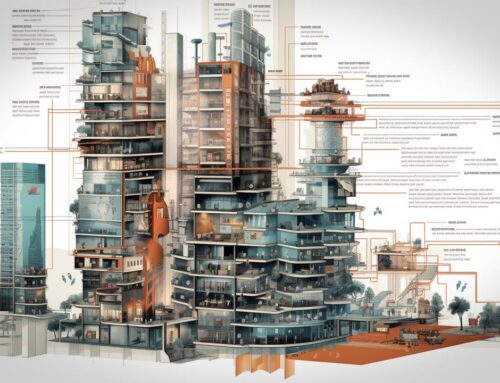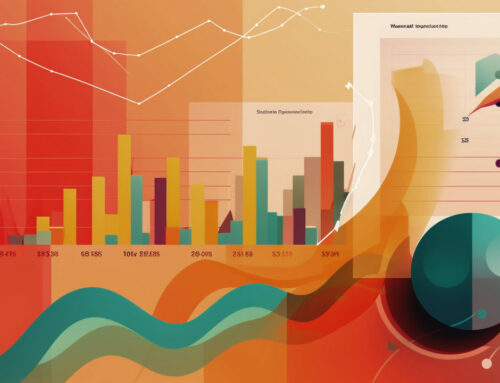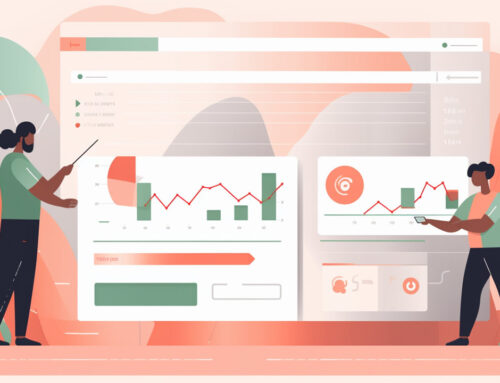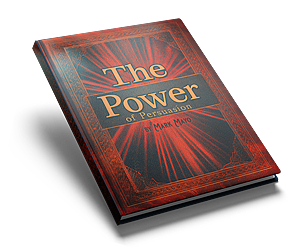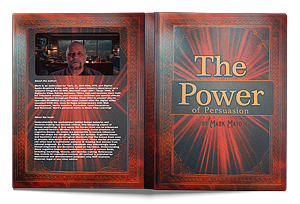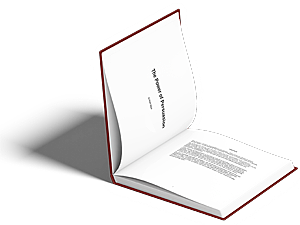Linking Google Analytics to Google Search Console provides a more comprehensive view of your website’s performance, combining valuable data from both platforms. This guide will walk you through the process of linking Google Analytics to Google Search Console in 2023.
Table of Contents
- Prerequisites
- Link Google Analytics to Google Search Console
- Verify the Connection
- Access Search Console Data in Google Analytics
1. Prerequisites
Before linking Google Analytics and Google Search Console, make sure you meet the following requirements:
- You have a Google Analytics account and have set up a property for your website
- You have a Google Search Console account and have added and verified your website as a property
- You use the same Google account for both Google Analytics and Google Search Console
2. Link Google Analytics to Google Search Console
To link the two platforms, follow these steps:
- Sign in to your Google Search Console account
- Select the property (website) you want to link to Google Analytics
- Click on the ‘Settings’ icon in the lower-left corner
- Under ‘Property settings’, click ‘Associations’
- Click the ‘Add association’ button
- Choose ‘Google Analytics property’ from the list of available association types
- A list of available Google Analytics properties will appear. Select the property you want to link to your Google Search Console property
- Click ‘Connect’
- You may be prompted to confirm your association request by clicking ‘Continue’
3. Verify the Connection
To ensure your Google Analytics property is successfully linked to your Google Search Console property:
- In Google Search Console, go to ‘Settings’ > ‘Associations’
- Under ‘Google Analytics property’, you should see the linked property with a ‘Connected’ status
4. Access Search Console Data in Google Analytics
Once the connection is established, you can access Google Search Console data within Google Analytics:
- Sign in to your Google Analytics account
- Select the property (website) linked to Google Search Console
- In the left-hand menu, click ‘Acquisition’
- Click ‘Search Console’
- Choose from the available reports, such as ‘Landing Pages’, ‘Countries’, ‘Devices’, and ‘Queries’
These reports provide insights into your organic search performance, including impressions, clicks, click-through rate (CTR), and average position. By analyzing this data, you can identify opportunities to optimize your website’s content and structure to improve search rankings and drive more organic traffic.
By following this comprehensive guide, you should now have successfully linked your Google Analytics account to your Google Search Console property. Use the combined data from both platforms to make data-driven decisions and enhance your website’s overall performance.