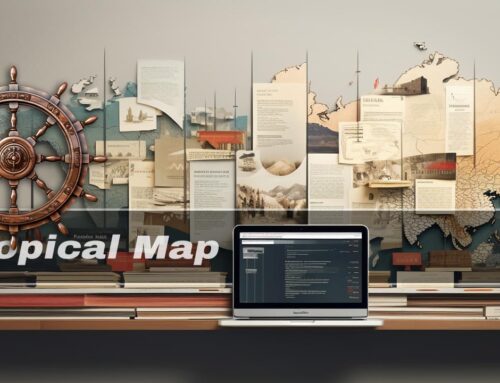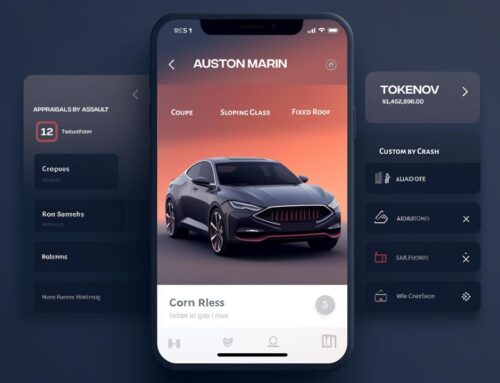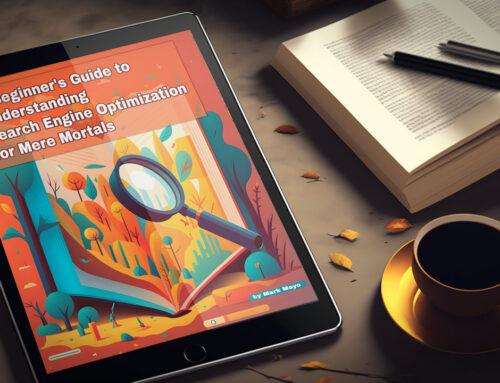How to Monitor Your Website’s Performance and Track Your SEO Efforts with Google Analytics and Google Search Console
Monitoring your website’s performance and tracking your Search Engine Optimization (SEO) efforts are crucial for online success. In this in-depth guide, we’ll explore how to use two powerful, free tools provided by Google: Google Analytics and Google Search Console. These tools will help you analyze your website’s traffic, understand your audience, and optimize your site for search engines.
Table of Contents
1. Introduction to Google Analytics
Google Analytics is a web analytics service that allows you to track and analyze your website’s traffic. It provides valuable insights into user behavior, such as where your visitors come from, how long they stay on your site, and which pages they view. This information can help you make data-driven decisions to improve your website’s performance.
Key features of Google Analytics include:
- Real-time data
- User behavior tracking
- Traffic source analysis
- E-commerce tracking
- Goal tracking and conversion optimization
2. Introduction to Google Search Console
Google Search Console, formerly known as Google Webmaster Tools, is a service that helps you monitor and optimize your website’s presence in Google Search results. It offers insights into how Google crawls, indexes, and ranks your site, making it an essential tool for SEO.
Key features of Google Search Console include:
- Search performance data
- Index coverage reports
- Sitemap submission and management
- Mobile usability analysis
- Structured data reporting
3. Setting Up Google Analytics
To get started with Google Analytics, follow these steps:
- Create a Google Analytics account: If you don’t have a Google account, create one here. Then, go to Google Analytics and sign in with your Google account.
- Set up a property: After signing in, click on “Set up for free” and enter your website’s details, such as its name and URL. Choose the appropriate industry category and timezone, and click “Create.”
- Get your tracking code: Once your property is created, you’ll receive a tracking code (a JavaScript snippet). Copy the code and paste it into the section of every page on your website. Alternatively, if you’re using a content management system (CMS) like WordPress, you can use a plugin to easily insert the tracking code.
- Verify your setup: To ensure your tracking code is working, go to the Google Analytics dashboard and check the real-time data. If you see user activity, your setup is successful.
4. Setting Up Google Search Console
To set up Google Search Console, follow these steps:
- Create a Google Search Console account: If you don’t have a Google account, create one here. Then, go to Google Search Console and sign in with your Google account.
- Add your website: Click on “Add property” and enter your website’s URL. Choose the appropriate property type (Domain or URL prefix) based on your preference.
- Verify your website: To verify your website, follow the recommended verification method, which is usually through a DNS record. If you prefer, you can choose an alternative method, such as uploading an HTML file, using a meta tag, or using your Google Analytics tracking code.
- Submit your sitemap: After verifying your website, submit your XML sitemap to help Google crawl and index your site more effectively. To do this, go to the “Sitemaps” section in Google Search Console, enter the sitemap URL, and click “Submit.”
5. Monitoring Website Performance with Google Analytics
Google Analytics offers various reports and metrics to help you monitor your website’s performance. Here are some essential reports and metrics to track:
5.1 Audience Overview
The Audience Overview report provides an at-a-glance view of your website’s traffic, including the number of users, sessions, and pageviews. Key metrics to monitor are:
- Users: The number of unique visitors to your site.
- Sessions: The total number of visits, including repeat visits.
- Pageviews: The total number of pages viewed by users.
- Bounce rate: The percentage of single-page visits where users leave without interacting with your site.
5.2 Acquisition Overview
The Acquisition Overview report shows how users find your website, including the traffic sources and channels that drive the most visits. Key metrics to monitor are:
- Organic search: The number of users who find your site through search engines.
- Direct: The number of users who visit your site by directly entering your URL.
- Referral: The number of users who come to your site from another website.
- Social: The number of users who find your site through social media platforms.
5.3 Behavior Overview
The Behavior Overview report provides insights into how users interact with your website, such as the most popular pages and the average time spent on each page. Key metrics to monitor are:
- Pageviews: The number of times a page is viewed.
- Unique pageviews: The number of unique views for each page.
- Average time on page: The average amount of time users spend on a page.
- Exit rate: The percentage of exits from a page relative to its total pageviews.
5.4 Goals and Conversions
Goals in Google Analytics help you track specific actions users take on your site, such as completing a purchase or signing up for a newsletter. By setting up goals, you can monitor your website’s conversion rate and identify areas for improvement. Key metrics to monitor are:
- Goal completions: The total number of goals completed.
- Goal conversion rate: The percentage of sessions that result in a goal completion.
- Goal value: The monetary value you assign to a goal, which can help you measure the return on investment (ROI) for your website.
6. Tracking SEO Efforts with Google Search Console
Google Search Console offers several reports and tools to help you track your SEO efforts and optimize your website’s search performance. Here are some essential features to use:
6.1 Performance Report
The Performance report shows your website’s search performance data, including clicks, impressions, average click-through rate (CTR), and average position. Key metrics to monitor are:
- Clicks: The total number of clicks on your site’s search results
- Impressions: The total number of times your site’s search results were shown.
- Average CTR: The percentage of clicks relative to the number of impressions.
- Average position: The average ranking of your site’s search results.
Use this data to identify high-performing pages and keywords, as well as areas for improvement.
6.2 Coverage Report
The Coverage report provides details on the index status of your website’s pages, including any errors or issues that may affect your site’s visibility in search results. Key aspects to monitor are:
- Error: Pages that couldn’t be indexed due to issues such as server errors, redirect errors, or blocked resources.
- Valid with warnings: Pages that have been indexed but have issues that should be addressed.
- Valid: Pages that have been successfully indexed.
- Excluded: Pages that have been intentionally excluded from indexing, such as those marked with a “noindex” tag.
Fix any errors or issues to ensure your website’s pages are properly indexed and visible in search results.
6.3 Sitemaps
Submitting your XML sitemap to Google Search Console helps Google crawl and index your site more effectively. Regularly update and resubmit your sitemap to ensure that new and updated content is indexed promptly.
6.4 Mobile Usability
The Mobile Usability report identifies any issues that affect the user experience on mobile devices. This is important since mobile-friendliness is a significant ranking factor for Google. Address any reported issues to improve your site’s mobile user experience and search performance.
Final Thoughts
Google Analytics and Google Search Console are powerful, free tools that can help you monitor your website’s performance and track your SEO efforts. By setting up these tools and regularly analyzing the data they provide, you can make data-driven decisions to optimize your site for search engines and improve the overall user experience.
Remember to keep an eye on key metrics, fix any errors or issues, and continuously update and refine your website’s content to ensure long-term success in the competitive online landscape.
10 most important SEO practices we need to do today.