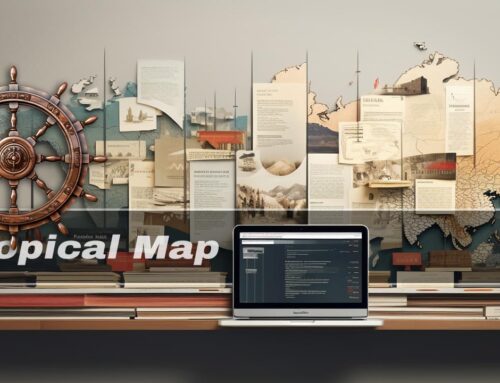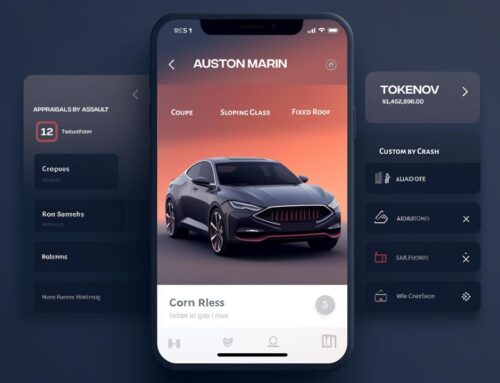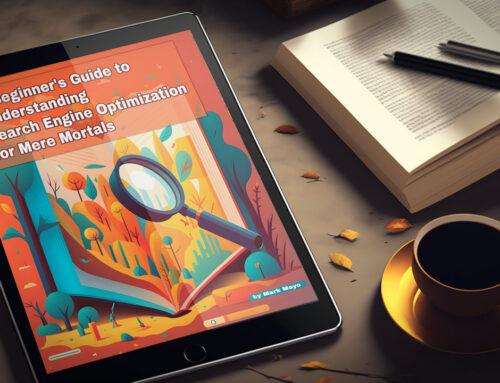How to Optimize Your On-Page Elements
On-page SEO is a crucial aspect of optimizing your website for search engines, and it’s essential to get it right. In this in-depth guide, we will cover how to optimize four key on-page elements: title tags, meta descriptions, header tags, and images. By following these best practices, you can improve your site’s search engine rankings and user experience.
Title Tags
Title tags are one of the most important on-page SEO elements, as they provide a concise and accurate description of a web page’s content. They appear as the clickable headline on search engine results pages (SERPs) and in browser tabs. To optimize your title tags, follow these best practices:
Keep it Concise and Relevant
- Aim for a length of 50-60 characters (including spaces). Longer titles may be truncated in SERPs.
- Make sure your title accurately reflects the content of the page.
- Include your primary keyword or keyword phrase close to the beginning of the title.
Make it Unique
- Each page on your website should have a unique title tag. This helps search engines understand the different topics covered on your site and avoids duplicate content issues.
Use Actionable Language
- Use action words and phrases that encourage users to click on your link in the SERPs. For example, “Learn How to Optimize Your On-Page SEO” is more engaging than “On-Page SEO Optimization”.
Meta Descriptions
Meta descriptions are brief summaries of a web page’s content that appear below the title tag in SERPs. Although they do not directly influence rankings, they can impact click-through rates (CTR) by providing users with a preview of the page’s content. To optimize your meta descriptions, follow these guidelines:
Be Descriptive and Accurate
- Aim for a length of 150-160 characters (including spaces).
- Provide an accurate and compelling summary of the page’s content.
- Include your primary keyword or keyword phrase, but avoid keyword stuffing.
Use a Call-to-Action
- Encourage users to click on your link by including a call-to-action (CTA) in your meta description. For example, “Discover the best on-page SEO techniques to boost your rankings.”
Make it Unique
- Just like title tags, each page on your website should have a unique meta description.
Header Tags
Header tags (H1, H2, H3, etc.) are used to structure your content and make it more readable for both users and search engines. These tags also help search engines understand the hierarchy of your content and identify the most important topics. Here’s how to optimize your header tags:
Use H1 Tags for Page Titles
- Each page should have a single H1 tag that contains the main topic or headline of the page.
- Include your primary keyword or keyword phrase in the H1 tag.
Use H2 and H3 Tags for Subheadings
- Break up your content into logical sections using H2 and H3 tags as subheadings.
- Incorporate related keywords and phrases into your subheadings to improve the topical relevance of your content.
Keep Headers Concise and Informative
- Use clear and descriptive language in your header tags to help users and search engines understand the content of each section.
Images
Optimizing images is essential for both SEO and user experience, as it can improve page load times and make your content more engaging. Follow these best practices to optimize your images:
Use Descriptive File Names
- Rename your image files using descriptive, keyword-rich file names. For example, instead of “IMG_1234.jpg,” use “on-page-seo-optimization.jpg.”
Add Alt Text
- Add alternative text (alt text) to your images to describe their content. This helps search engines understand the context of the image and improves accessibility for visually impaired users.
- Keep the alt text concise and descriptive.
- Include relevant keywords, but avoid keyword stuffing.
Compress Images
- Reduce the file size of your images by compressing them without compromising quality. Smaller image files result in faster page load times, which is important for both user experience and SEO.
- Use tools like TinyPNG or Compressor.io to compress your images.
Use Responsive Images
- Implement responsive images using the
srcsetattribute or a content delivery network (CDN) to serve the most appropriate image size based on the user’s device. - This helps improve page load times and provides a better user experience on different devices.
Use Image Formats Wisely
- Choose the appropriate image format for each image based on its purpose and characteristics:
- JPEG: Best for photos and images with lots of colors and gradients.
- PNG: Ideal for images with transparency, sharp edges, or text.
- WebP: A modern image format that offers superior compression and quality compared to JPEG and PNG. However, it may not be supported by all browsers.
Final Thoughts
Optimizing your on-page elements, including title tags, meta descriptions, header tags, and images, is essential for improving your website’s search engine rankings and user experience. By following the best practices outlined in this guide, you can ensure that your site is well-structured, engaging, and easily discoverable by search engines.
Remember to:
- Keep title tags and header tags concise, relevant, and unique.
- Write compelling and accurate meta descriptions with calls-to-action.
- Use descriptive file names and alt text for images, and optimize them for both size and format.
- Structure your content with appropriate header tags to improve readability and topical relevance.
Implementing these strategies will help you achieve better SEO results and drive more organic traffic to your website.
10 most important SEO practices we need to do today.