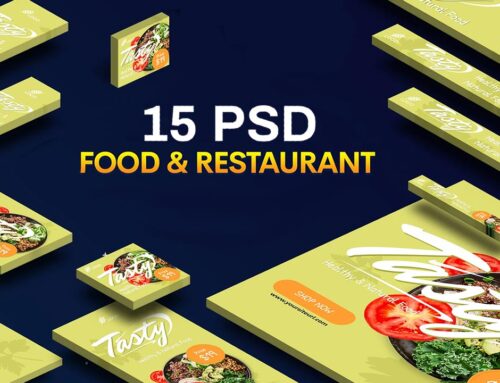Ahrefs is a powerful digital marketing tool that offers a wealth of data and insights to improve your online presence and grow your business. In this comprehensive guide, we’ll explore how to use Ahrefs effectively for various digital marketing tasks, such as keyword research, competitor analysis, backlink analysis, and content optimization.
Step 1: Set Up Your Ahrefs Account
- Sign up for an Ahrefs account
- Choose a subscription plan that suits your needs and budget
- Connect your website
- Add your website to Ahrefs’ Site Explorer to start analyzing your domain’s performance
Step 2: Conduct Keyword Research
- Use the Keyword Explorer tool
- Enter your target keywords or phrases to discover important metrics, such as search volume, keyword difficulty, and cost-per-click
- Analyze keyword suggestions
- Review the list of keyword ideas generated by Ahrefs to find relevant and high-performing keywords
- Assess SERP features
- Examine the search engine results pages (SERP) to identify opportunities to rank for featured snippets, image packs, or local packs
Step 3: Analyze Your Competitors
- Identify your top competitors
- Enter your competitor’s domain in Site Explorer to gain insights into their online performance
- Examine their backlink profiles
- Explore the backlinks pointing to your competitor’s website to identify potential link-building opportunities
- Study their organic keywords
- Review the keywords your competitors are ranking for to discover potential keyword targets for your own campaigns
Step 4: Analyze Your Backlink Profile
- Review your backlinks
- Use the Backlink Checker tool to assess the quality and quantity of your website’s backlinks
- Monitor new and lost backlinks
- Keep track of newly acquired and lost backlinks to understand the effectiveness of your link-building efforts
- Identify link-building opportunities
- Discover potential backlink sources by analyzing the backlink profiles of your competitors or industry leaders
Step 5: Optimize Your Content
- Analyze your top-performing content
- Review your most successful pages in terms of traffic, backlinks, and social shares using the Top Pages report in Site Explorer
- Identify content gaps
- Compare your content to that of your competitors to discover opportunities for new or improved content
- Utilize the Content Explorer tool
- Search for popular content within your niche to gain inspiration and insights for your own content creation
Step 6: Track Your Rankings
- Use the Rank Tracker tool
- Monitor your website’s ranking performance for your target keywords over time
- Analyze ranking fluctuations
- Identify potential issues or opportunities based on changes in your website’s rankings
- Monitor your competitors’ ranking performance
- Compare your website’s ranking progress to that of your competitors to gauge the effectiveness of your SEO strategies
Step 7: Set Up Alerts and Stay Informed
- Configure Ahrefs Alerts
- Receive notifications for new backlinks, lost backlinks, and keyword ranking changes to stay informed about your website’s performance
- Monitor industry trends
- Keep track of important news, updates, and trends within your niche to stay ahead of the competition
Conclusion
Ahrefs is an invaluable tool for digital marketers looking to optimize their online presence and outperform competitors. By utilizing Ahrefs’ various features, such as keyword research, competitor analysis, backlink analysis, and content optimization, you can develop effective digital marketing strategies that drive results. Regularly monitor your website’s performance using Ahrefs and adjust your strategies accordingly to ensure continuous growth and success.