Are you interested in a career in game development but worried about the high cost of entry? You’re in luck! This article will guide you through starting a game development career using the free and powerful Godot Game Engine. By the end of this read, you’ll have a clear understanding of what Godot offers, how to get started, and why it might be the perfect tool for your game development journey.
Start a New Game Developer Career Using the FREE GODOT Game Engine
Table of Contents
- Introduction to Godot
- Why Choose Godot?
- Getting Started with Godot
- Essential Skills for Godot Developers
- Building Your First Game in Godot
- Community and Resources
- Frequently Asked Questions
- Final Thoughts
- Sources
Introduction to Godot
Godot is an open-source game engine that has gained significant popularity due to its flexibility, ease of use, and the fact that it is entirely free. Developed by the community and for the community, Godot offers a comprehensive suite of tools that allow developers to create 2D and 3D games from scratch. In this section, you’ll learn about the engine’s history, features, and why it’s a strong contender in the game development industry.
Why Choose Godot?
Choosing the right game engine is a critical decision for any aspiring game developer, and Godot stands out for several compelling reasons:
Cost-Effective
One of the most significant advantages of Godot is that it is entirely free and open-source. There are no licensing fees, subscription costs, or royalties, which can be a major barrier for independent developers and small studios. The financial freedom that Godot offers allows developers to focus their resources on other important aspects of game development, such as hiring talent or investing in marketing.
Versatile
Godot is a highly versatile engine that supports both 2D and 3D game development. This versatility means that you can create a wide range of games, from simple mobile games to complex, visually stunning 3D environments. Godot’s 2D engine is particularly well-regarded, offering features like a dedicated 2D renderer, which is optimized for performance and ease of use.
User-Friendly
Godot is known for its intuitive interface and gentle learning curve, making it accessible for beginners. The editor is designed to be straightforward, with a scene system that is easy to understand. Each element in your game, from characters to objects, is treated as a scene that can be reused and nested within other scenes. This modular approach simplifies the development process and helps keep your project organized.
Active Community
An active and supportive community is invaluable for any game developer, especially those just starting. Godot boasts a vibrant community that provides extensive tutorials, forums, and support. The Godot Q&A site, community forums, and Discord server are excellent places to seek help, share your progress, and connect with other developers. This community-driven approach ensures that you are never alone in your development journey.
Flexible Scripting Options
Godot’s primary scripting language is GDScript, which is similar to Python and designed to be easy to learn and use. However, Godot also supports other languages like C#, VisualScript, and C++, giving you the flexibility to choose the language that best suits your needs and preferences. This flexibility can be particularly beneficial if you have previous experience with one of these languages.
Lightweight and Efficient
Godot is a lightweight engine that runs efficiently on a wide range of hardware. Its small footprint means that it can be used on less powerful machines without sacrificing performance. This efficiency is especially important for independent developers who might not have access to high-end development rigs.
Regular Updates and Improvements
The Godot engine is continuously evolving, with regular updates and improvements driven by its active development team and community contributions. This ongoing development ensures that Godot remains at the cutting edge of game technology, with new features and optimizations being added regularly.
Built-In Tools and Features
Godot comes with a comprehensive suite of built-in tools that cater to various aspects of game development. These include:
- Visual Editor: An integrated development environment (IDE) that allows for visual scene editing.
- Animation Tools: Powerful animation tools for both 2D and 3D assets.
- Asset Library: A library of pre-made assets and plugins that you can easily integrate into your projects.
- Debugging and Profiling Tools: Advanced tools to help you debug and optimize your games.
Open-Source Freedom
As an open-source project, Godot offers complete transparency and freedom. You have full access to the engine’s source code, which means you can modify and extend the engine to suit your specific needs. This level of control is particularly appealing for developers who want to customize their development environment or contribute to the engine’s development.
Cross-Platform Deployment
Godot supports cross-platform deployment out of the box, allowing you to export your games to multiple platforms, including Windows, macOS, Linux, Android, iOS, and HTML5. This broad platform support ensures that your games can reach a wide audience without requiring significant additional effort.
Real-World Adoption and Success Stories
Many successful games have been developed using Godot, showcasing its capabilities and potential. For example, the critically acclaimed 2D action-adventure game “Kingdoms of the Dump” and the atmospheric puzzle-platformer “The Garden Path” were both created with Godot. These success stories demonstrate that Godot is not just a tool for hobbyists but a robust engine capable of producing commercial-quality games.
In conclusion, Godot’s cost-effectiveness, versatility, user-friendliness, active community, flexible scripting options, efficiency, regular updates, built-in tools, open-source nature, and cross-platform support make it an excellent choice for anyone looking to start a career in game development. Whether you’re an absolute beginner or an experienced developer, Godot provides the tools and resources you need to bring your creative visions to life.
Getting Started with Godot
Embarking on your journey with Godot is both exciting and accessible, even if you’re new to game development. Here’s a detailed guide to help you get started:
Download and Install
Step 1: Download
- Visit the official Godot website.
- Choose the version that corresponds to your operating system (Windows, macOS, or Linux).
- Download the appropriate installer or zip file.
Step 2: Install
- For Windows: Run the installer and follow the on-screen instructions.
- For macOS: Open the downloaded .dmg file and drag the Godot icon to your Applications folder.
- For Linux: Extract the downloaded zip file and run the Godot executable.
Explore the Interface
Once you’ve installed Godot, it’s time to familiarize yourself with the interface. The Godot editor is designed to be intuitive, but understanding its layout will help you become more efficient.
Main Elements of the Interface:
- Scene Tree: This panel displays the hierarchical structure of your game objects. Scenes in Godot can contain multiple nodes, each representing an element in your game.
- Inspector: Here, you can adjust the properties of selected nodes. This is where you’ll configure settings like position, scale, and custom scripts.
- FileSystem: This panel shows your project’s directory structure, making it easy to manage assets like scripts, textures, and audio files.
- Viewport: The central area where you can see and interact with your game scenes. It’s the primary workspace for designing levels and placing game objects.
- Script Editor: Godot includes a built-in script editor that supports syntax highlighting, autocompletion, and debugging tools. You can write and edit your game scripts directly within the Godot interface.
Learn GDScript
GDScript is Godot’s primary scripting language, designed to be easy to learn and use. It is similar to Python, which makes it accessible for beginners. Here’s how you can start learning GDScript:
- Official Documentation: The Godot documentation includes a comprehensive guide to GDScript. It covers everything from basic syntax to advanced features.
- Tutorials: The Godot Docs site offers beginner tutorials that guide you through writing your first scripts.
- Practice: Start by writing small scripts to control simple game objects. Experiment with movement, collision detection, and basic game logic.
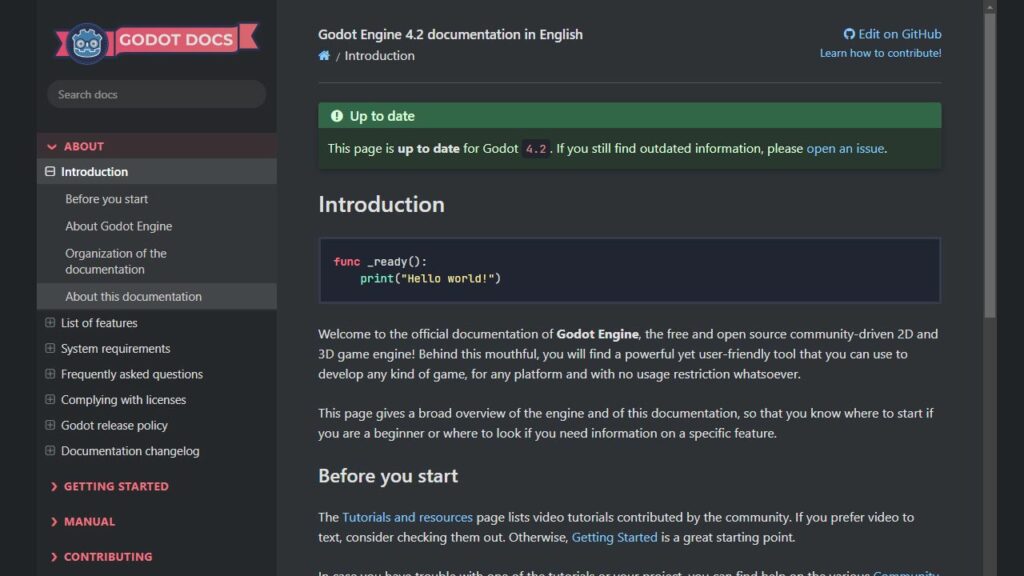
Build a Basic Game
Building a basic game will help you apply what you’ve learned and understand the workflow in Godot. Follow these steps to create a simple 2D game:
- Create a New Project: Open Godot and click on “New Project.” Name your project and choose a location to save it.
- Set Up the Scene:
- Create a new scene by clicking on “Scene” in the top menu and selecting “New Scene.”
- Add a root node by clicking on the “+” icon and choosing a node type (e.g., Node2D for 2D games).
- Save the scene by clicking on the disk icon and giving it a name.
- Add Game Objects:
- Add sprites: Click on the “+” icon and add “Sprite” nodes to represent your game characters or objects. Assign images to these sprites by dragging and dropping texture files onto them.
- Add a player character: Create a player node and attach a script to it. Write simple code to handle player input and movement.
- Implement Game Logic:
- Write scripts to control game mechanics, such as player movement, collision detection, and scoring.
- Use the Inspector panel to adjust properties and fine-tune your game objects.
- Test and Iterate:
- Press the play button to run your game and test its functionality.
- Debug any issues using the built-in debugger and profiler tools.
- Make adjustments and iterate on your design based on feedback and testing results.
Utilize Built-in Tools and Features
Godot comes with a variety of built-in tools that can enhance your development process:
- Animation Tools: Use the AnimationPlayer node to create complex animations for your game objects. The built-in animation editor allows you to keyframe properties and create smooth transitions.
- TileMap Editor: If you’re working on a 2D game, the TileMap editor can help you create detailed levels using a grid-based system. This tool is particularly useful for platformers and top-down games.
- Physics Engine: Godot includes both 2D and 3D physics engines, which handle collision detection, rigid body dynamics, and more. Utilize these engines to add realistic physical interactions to your game.
- Visual Scripting: For those who prefer a more visual approach, Godot offers VisualScript, a node-based programming language that allows you to create game logic without writing code.
Community and Resources
Leveraging the community and available resources can significantly accelerate your learning process:
- Official Forums and Discord: Join the Godot Forums and Godot Discord server to connect with other developers, ask questions, and share your progress.
- YouTube Tutorials: Channels like GDQuest and HeartBeast offer high-quality video tutorials on various aspects of Godot.
- Online Courses: Platforms like Udemy, Coursera, and Pluralsight offer in-depth courses on Godot. These courses can provide structured learning and cover advanced topics.
- Books: There are several books available on Godot, such as “Godot Engine Game Development Projects” by Chris Bradfield, which provide comprehensive guides to mastering the engine.
By following these steps and utilizing the resources available, you’ll be well on your way to becoming proficient in Godot and starting your game development career. Remember, the key to success is practice and continuous learning. Keep experimenting, building projects, and engaging with the community to hone your skills and bring your game ideas to life.
Essential Skills for Godot Developers
Becoming proficient in Godot and establishing a successful career in game development requires a blend of technical, creative, and soft skills. Here’s an in-depth look at the essential skills you’ll need:
Programming
GDScript Proficiency: GDScript is Godot’s primary scripting language. It’s designed to be easy to learn, especially for those with experience in Python. Key areas to focus on include:
- Syntax and Structure: Understanding the basic syntax and structure of GDScript, including variables, functions, and loops.
- Node and Scene Management: Learning how to create, manipulate, and manage nodes and scenes.
- Signals: Utilizing Godot’s signal system to manage events and communication between nodes.
- Advanced Concepts: As you progress, delve into more advanced topics like multi-threading, custom tools, and optimization techniques.
Alternative Languages: Godot also supports other programming languages such as C#, C++, and VisualScript. Being proficient in one or more of these can be advantageous, especially for performance-critical applications.
Game Design
Understanding Game Mechanics: Knowledge of core game mechanics, such as physics, collision detection, and AI, is crucial. Study how games work and what makes them engaging.
- Level Design: Learn the principles of level design, including pacing, difficulty progression, and player guidance.
- User Experience (UX): Focus on creating intuitive and enjoyable experiences for players. This includes menu design, controls, and overall game flow.
Art and Animation
2D and 3D Art: Proficiency in creating and manipulating 2D and 3D assets is important. This includes:
- 2D Sprites and Textures: Creating and importing sprites, understanding sprite sheets, and working with textures.
- 3D Models: Designing, importing, and optimizing 3D models for use in Godot.
- Animation: Using Godot’s animation tools to create smooth and responsive animations for characters and objects.
Tools and Software: Familiarity with industry-standard software like Photoshop, Blender, and GIMP can greatly enhance your ability to create high-quality assets.
Problem-Solving
Debugging: Effective debugging skills are essential. Godot offers robust debugging tools, including a built-in debugger, breakpoints, and a profiler. Learn to identify and fix issues efficiently.
- Performance Optimization: Understanding how to optimize your game for performance is crucial. This includes managing memory, reducing draw calls, and optimizing scripts.
Soft Skills
Project Management: Strong project management skills help you plan, execute, and complete projects on time. Use tools like Trello, Asana, or GitHub to manage tasks and collaborate with team members.
- Communication: Clear and effective communication is key, especially when working in a team. This includes sharing ideas, giving and receiving feedback, and documenting your code.
- Collaboration: Ability to work well with others, including artists, designers, and other developers, to create a cohesive final product.
Learning and Adaptability
Continuous Learning: The game development industry is constantly evolving. Stay updated with the latest trends, tools, and techniques by following industry news, attending conferences, and participating in online communities.
- Adaptability: Be ready to adapt to new challenges and changes in technology. This flexibility will help you stay relevant and effective in your career.
Practical Application
Prototyping: Practice building quick prototypes to test ideas and mechanics. This helps you iterate rapidly and find what works best for your game.
- Project Development: Start with small projects and gradually increase their complexity. This hands-on experience is invaluable for honing your skills and building a portfolio.
Networking
Community Engagement: Engage with the Godot community through forums, Discord channels, and social media. Networking with other developers can provide support, inspiration, and opportunities.
- Collaborative Projects: Participate in game jams and collaborative projects to gain experience and build relationships with other developers.
Business and Marketing
Understanding the Market: Learn about the game market, including different platforms, distribution channels, and target audiences.
- Monetization: Explore various monetization strategies, such as in-app purchases, ads, and premium models.
- Marketing: Develop skills in marketing and promoting your games. This includes creating a compelling pitch, building a community, and utilizing social media.
Recommended Resources
- Official Documentation: The Godot documentation provides a comprehensive guide to using the engine and GDScript.
- Online Courses: Platforms like Udemy, Coursera, and Pluralsight offer structured learning paths for Godot.
- Books: “Godot Engine Game Development Projects” by Chris Bradfield is an excellent resource for learning practical game development with Godot.
- Tutorials and YouTube Channels: Channels like GDQuest and HeartBeast provide high-quality tutorials on various aspects of Godot.
By developing these essential skills, you’ll be well-equipped to create engaging, polished games with Godot. Remember, the key to success is continuous learning and practice. Keep building, experimenting, and refining your skills to achieve your game development goals.
Building Your First Game in Godot
Building your first game in Godot is an exciting journey that combines creativity and technical skills. Here’s a comprehensive guide to help you get started:
Step 1: Conceptualize Your Game
Before you dive into the technical aspects, spend some time planning and conceptualizing your game. Consider the following:
- Genre: Decide on the type of game you want to create (e.g., platformer, puzzle, shooter).
- Core Mechanics: Identify the primary mechanics and interactions (e.g., jumping, shooting, collecting items).
- Story and Setting: Develop a basic storyline and setting to give your game context and depth.
- Scope: Start small. Focus on creating a simple, playable prototype before adding more features.
Step 2: Create a New Project
- Open Godot: Launch the Godot Engine.
- New Project: Click on “New Project,” name your project, and choose a location to save it.
- Template: Select an empty project template.
Step 3: Set Up the Scene
Root Node:
- Create a Scene: Click on “Scene” in the top menu and select “New Scene.”
- Add Root Node: Click on the “+” icon to add a new node. Choose “Node2D” for a 2D game or “Spatial” for a 3D game.
- Save Scene: Save the scene by clicking on the disk icon and naming it (e.g., “MainScene”).
Main Elements:
- Add a Player:
- Click on the “+” icon and add a “KinematicBody2D” node (for 2D games) or “KinematicBody” (for 3D games).
- Rename this node to “Player.”
- Add a “Sprite” child node to the Player node and assign a texture to represent the player character.
- Add a Ground:
- Add a “StaticBody2D” node (for 2D games) or “StaticBody” (for 3D games) to the scene.
- Attach a “CollisionShape2D” (for 2D) or “CollisionShape” (for 3D) as a child node and set the shape to match the ground.
Step 4: Write Scripts
Player Movement:
- Add Script to Player:
- Select the Player node and click on the “Attach Script” button (script icon).
- Name the script (e.g., “Player.gd”) and click “Create.”
- Write Movement Code:
[gdscript]
Copy to Clipboard - Configure Input:
- Go to “Project” -> “Project Settings” -> “Input Map.”
- Add actions like “ui_right,” “ui_left,” “ui_up,” and “ui_down” and assign appropriate keys.
Step 5: Implement Game Logic
Collision and Interaction:
- Collision Detection: Use Godot’s physics system to handle collisions. Attach appropriate collision shapes to game objects.
- Score and Collectibles: Add items to the scene that the player can collect. Use signals to update the score when items are collected.
Enemy AI:
- Basic AI: Add enemies to the scene and attach scripts to define their behavior.
[gdscript]
Copy to Clipboard
Step 6: Develop Assets
Graphics:
- Sprites: Create or import sprite sheets for characters, backgrounds, and objects.
- Tilesets: Use Godot’s TileMap node to create complex levels with reusable tiles.
Sound and Music:
- Import Audio: Import sound effects and background music into your project.
- Add Audio Nodes: Use “AudioStreamPlayer2D” nodes to play sounds in response to game events.
Step 7: Test and Iterate
Playtest:
- Run the Game: Click the play button to run your game and test its functionality.
- Debugging: Use the built-in debugger to identify and fix issues. Pay attention to error messages and performance metrics.
Iterate:
- Feedback: Gather feedback from playtesters and make necessary adjustments.
- Improvements: Continuously refine your game based on testing and feedback.
Step 8: Exporting Your Game
Platform Selection:
- Export Templates: Download and install export templates from the Godot website.
- Export Settings: Go to “Project” -> “Export” and configure settings for your target platform (Windows, macOS, Linux, Android, iOS, HTML5).
Build and Distribute:
- Build: Click “Export Project” to build your game.
- Distribution: Distribute your game through platforms like itch.io, Steam, or the Google Play Store.
Recommended Resources
- Official Documentation: The Godot documentation provides a comprehensive guide to using the engine.
- Online Courses: Platforms like Udemy and Coursera offer structured courses on Godot.
- YouTube Tutorials: Channels like GDQuest and HeartBeast offer excellent video tutorials.
- Community Forums: Join the Godot Forums and Discord server to connect with other developers.
By following these steps and utilizing available resources, you’ll be well on your way to creating your first game in Godot. Remember, practice and iteration are key to success in game development. Happy coding!
Community and Resources
Godot’s community is one of its greatest assets. Here are some resources to help you learn and grow:
- Official Documentation: Comprehensive guides and API references on the Godot Documentation.
- YouTube Tutorials: Channels like GDQuest offer excellent video tutorials.
- Forums and Discord: Join the Godot Forums and Discord server to connect with other developers.
- Courses and Books: Platforms like Udemy and Coursera offer in-depth courses on Godot.
Top 10 Frequently Asked Questions
Final Thoughts
The most important takeaway from this article is that Godot provides a powerful, cost-effective platform for aspiring game developers. Its intuitive interface, extensive community support, and versatility in handling both 2D and 3D projects make it an excellent choice for anyone looking to break into the game development industry. Start small, leverage available resources, and gradually build your skills and portfolio.


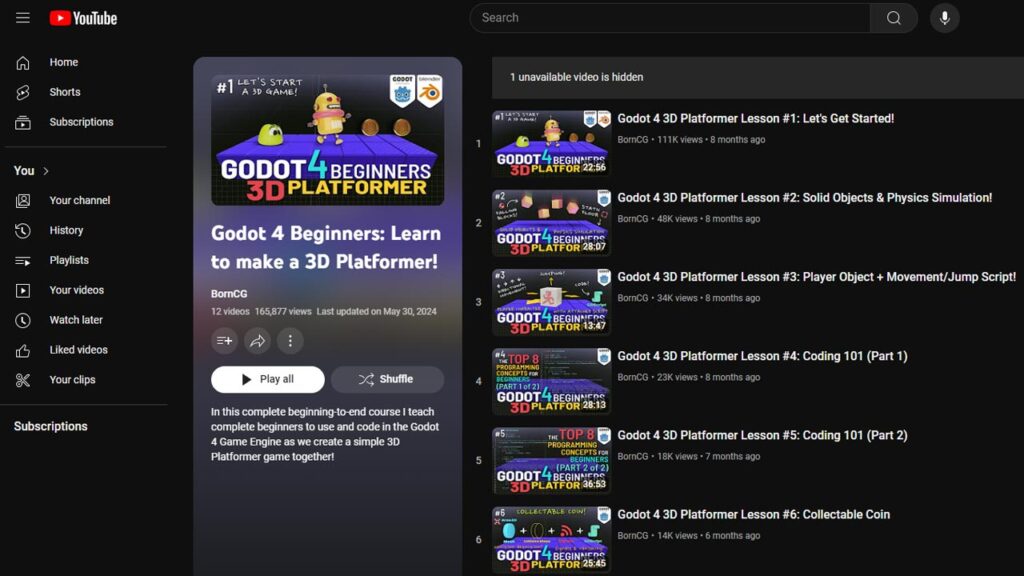




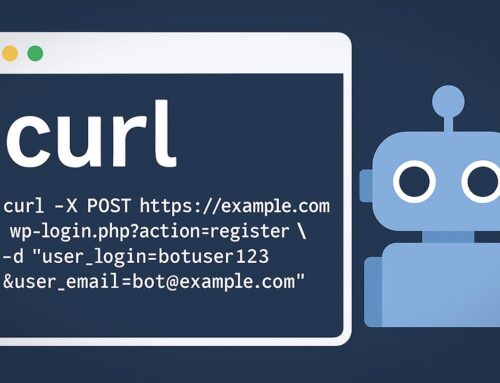


Leave A Comment