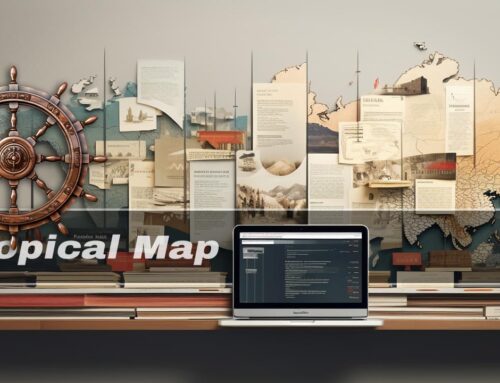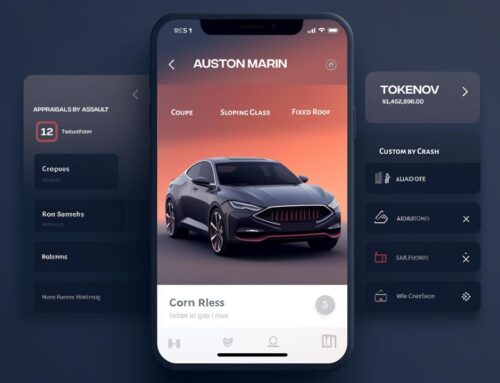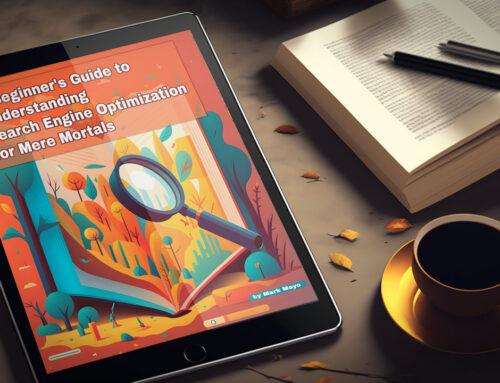Check your website’s crawl rate:
The first step is to check your website’s current crawl rate by accessing your Google Search Console account. From the Dashboard, click on “Crawl Stats” under “Crawl” to see how frequently Google is crawling your website.
Optimize your website speed:
Google tends to crawl faster on websites with faster loading speeds. Therefore, it is important to optimize your website’s speed by compressing images, minimizing JavaScript and CSS files, and reducing server response time.
Use a sitemap:
A sitemap is an XML file that lists all the pages on your website. This makes it easier for search engine bots to crawl and index your pages. You can generate a sitemap using tools like XML Sitemap Generator or Yoast SEO plugin.
Use robots.txt:
Robots.txt is a file that tells search engine bots which pages they can or cannot crawl on your website. Make sure that your website’s robots.txt file is not blocking any important pages.
Produce high-quality content:
Search engines love fresh and high-quality content. Regularly updating your website with relevant and useful content will encourage search engines to crawl your website more often.
Build backlinks:
Backlinks are links from other websites that point to your website. When high-quality websites link back to your website, it signals to search engines that your website is valuable and relevant. This can lead to more frequent crawls.
Fix crawl errors:
Make sure to regularly check your website for crawl errors, such as broken links or missing pages. Fixing these errors will help search engine bots crawl your website more efficiently.
Request re-indexing:
After making changes to your website, request Google to re-index your website by submitting the updated sitemap to the Google Search Console.