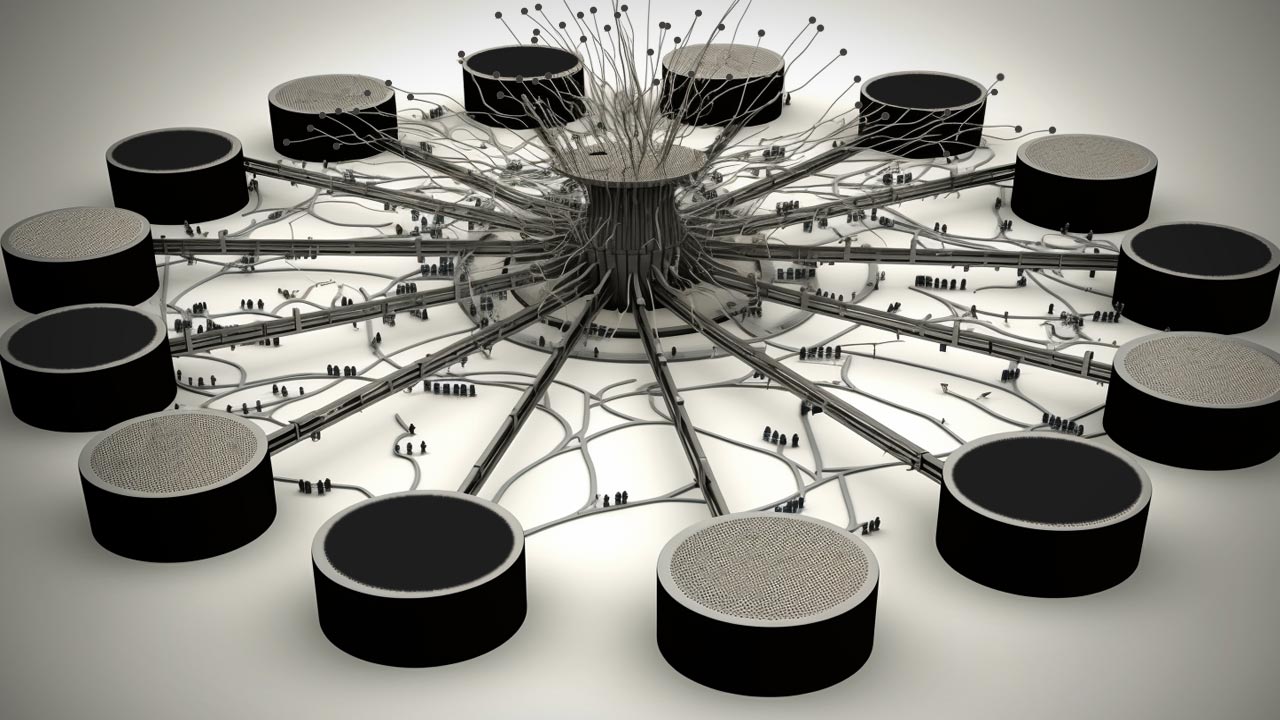In today’s fast-paced digital world, having a well-structured and easy-to-navigate website is essential for any business or organization. With the plethora of information available on the internet, it can be challenging for users to find the exact information they are looking for. As a result, many companies are turning to topic clusters and internal linking strategies to enhance their website’s navigation and user experience.
In this article, we will explore the art of internal linking and delve deep into the concept of topic clusters. By the end of this article, readers will gain a thorough understanding of how topic clusters and internal linking can be used to improve website navigation and enhance user experience. They will also learn the practical steps required to implement these strategies on their websites.
Table of Contents
- Introduction to Internal Linking
- What are Topic Clusters?
- Benefits of Topic Clusters and Internal Linking
- Creating a Topic Cluster and Internal Linking Strategy
- Best Practices for Internal Linking and Topic Clusters
- Final Thoughts
- Sources
Introduction to Internal Linking
Internal linking is the practice of connecting pages within a website through hyperlinks. These links allow users to navigate easily between related content, creating a seamless experience as they explore the site. Internal linking is not only beneficial for website visitors, but it also plays a crucial role in search engine optimization (SEO). When search engines crawl a website, they follow the internal links to discover and index new pages, which can improve the site’s visibility and rankings in search results.
What are Topic Clusters?
Topic clusters are a content organization strategy that groups related content together, creating a structured and interconnected web of information. In a topic cluster, there is typically a central “pillar” page that provides a comprehensive overview of a broad topic. This pillar page is then linked to several related subtopic pages, which offer more in-depth information on specific aspects of the main topic. The subtopic pages also link back to the pillar page, creating a network of interconnected content that makes it easy for users to navigate and find the information they need.
Benefits of Topic Clusters and Internal Linking
There are several benefits to implementing topic clusters and internal linking strategies on a website:
- Improved user experience: Topic clusters make it easy for users to find and navigate related content, ensuring they can quickly locate the information they need.
- Enhanced SEO: Internal linking helps search engines discover and index new pages, improving the website’s visibility and search rankings.
- Increased dwell time: By providing users with easy access to related content, they are more likely to spend more time on the website, exploring and engaging with the content. 4. Lower bounce rate: When users can easily find what they’re looking for, they are less likely to leave the website quickly, resulting in a lower bounce rate.
- Better content organization: Topic clusters help organize content in a logical and intuitive manner, making it easier for both users and search engines to understand the website’s structure and hierarchy.
Creating a Topic Cluster and Internal Linking Strategy
Implementing a successful topic cluster and internal linking strategy involves four key steps:
Step 1: Define Your Pillar Content
The first step in creating a topic cluster is to identify the broad topics that are most relevant to your website’s target audience. These topics will serve as the foundation for your pillar content. Pillar pages should provide a comprehensive overview of the topic and include links to relevant subtopic pages.
Step 2: Identify Supporting Content
Once you have defined your pillar content, the next step is to create supporting content that addresses specific aspects of the main topic. These subtopic pages should provide in-depth information and link back to the pillar page, creating a network of interconnected content.
Step 3: Create Internal Links
With your pillar and supporting content identified, the next step is to create internal links between these pages. Be sure to link from the pillar page to the subtopic pages, as well as from subtopic pages back to the pillar page. You can also create internal links between related subtopic pages to further enhance the user experience and help search engines understand the content hierarchy.
Step 4: Monitor and Optimize Your Strategy
After implementing your topic cluster and internal linking strategy, it’s essential to monitor its performance and make adjustments as needed. Regularly review your website analytics to identify areas where the user experience or SEO can be improved, and adjust your internal linking strategy accordingly.
Best Practices for Internal Linking and Topic Clusters
To maximize the effectiveness of your topic cluster and internal linking strategy, follow these best practices:
- Use descriptive anchor text: When creating internal links, use anchor text that accurately reflects the content of the linked page, making it easy for users to understand the connection between the pages.
- Avoid over-optimization: While internal linking is essential for SEO, over-optimizing can lead to penalties from search engines. Focus on creating a natural and user-friendly linking structure.
- Keep the user experience in mind: Above all, ensure that your internal linking strategy enhances the user experience, making it easy for users to navigate your website and find the information they need.
Final Thoughts
The most important takeaway from this article is that topic clusters and internal linking are essential tools for improving website navigation and user experience. By creating a well-organized content structure and strategically linking related pages, businesses can provide users with a seamless browsing experience that encourages engagement and exploration. Ultimately, implementing a topic cluster and internal linking strategy will not only enhance the user experience but also contribute to better SEO performance and overall website success.
Sources
- HubSpot. (n.d.). Topic Clusters: The Next Evolution of SEO.
- Moz. (n.d.). https://moz.com/learn/seo/internal-link.
- Search Engine Journal. (2021, January 26). A Complete Guide to Topic Clusters.
- Yoast. (2021, February 18). Site structure: the ultimate guide.
By adhering to these best practices and regularly monitoring and optimizing your topic cluster and internal linking strategy, you can create a website that is not only user-friendly but also favored by search engines. By focusing on the user experience and making it easy for users to find and navigate your content, you will ultimately drive more traffic, increase engagement, and achieve greater success with your website.