If you’ve been delving into SQL and MySQL for a while now, you’ve probably noticed that as your data grows, so does the need for structuring it efficiently. That’s where the JOIN statement enters the scene. But what exactly is it, and how do you master its intricacies? Buckle up, reader, because by the end of this guide, you’ll be joining tables like a maestro conducting an orchestra.
In this article, you’ll dive deep into the essence and power of the JOIN statement in MySQL. Picture it as a bridge connecting islands of data, bringing them together to form a cohesive whole. We’ll be going beyond just the basics, peppering our explanations with real-world analogies, expert insights, and tangible statistics.
All about the JOIN Statement in MySQL
Table of Contents
- What is the JOIN Statement?
- Types of JOINs in MySQL
- Best Practices When Using JOINs
- Final Thoughts
- Sources
What is the JOIN Statement?
In the vast universe of data, tables stand as individual galaxies. But to make sense of the cosmos, sometimes, these galaxies need to interact. The JOIN statement is the force of gravity that pulls them together, intertwining their data to present it in a way that’s meaningful.
Simply put, JOIN allows you to combine rows from two or more tables based on a related column. Imagine you have one table with employee names and another with their respective departments. A JOIN will help you match the two, so you get a complete picture of who works where.
Types of JOINs in MySQL
Like the many flavors of your favorite ice cream, JOINs come in various types, each serving a specific need. Let’s explore them:
INNER JOIN
Imagine a Venn diagram with two circles. The INNER JOIN focuses on the overlapping section in the middle. It retrieves rows from both tables that have matching values. If there’s no match, the row doesn’t appear in the result.
LEFT (OUTER) JOIN
The LEFT JOIN (or LEFT OUTER JOIN) is like taking one circle from a Venn diagram and shading everything inside it, even if there’s no overlap with the other circle. It fetches all records from the left table and the matching ones from the right table. If there’s no match, the result will have NULL.
RIGHT (OUTER) JOIN
This is the counterpart of the LEFT JOIN. It retrieves all records from the right table and the matched ones from the left. No match? You guessed it, you’ll see NULL.
FULL (OUTER) JOIN
Think of this as combining the forces of LEFT and RIGHT JOINs. It fetches all rows when there’s a match in either the left or right table. Records without a counterpart in the other table will have NULL values.
SELF JOIN
A quirky one! The SELF JOIN is used to join a table with itself. It’s like looking into a mirror and seeing a slightly altered version of yourself. It’s particularly handy when comparing rows within the same table.
Best Practices When Using JOINs
- Always use aliases when joining tables, especially in SELF JOINs, to improve query readability.
- Optimize your database: Indexes on joining columns can dramatically speed up your queries.
- Be specific: Instead of selecting all columns (
SELECT *), specify which columns you need. It saves time and resources. - Understand your data: Knowing the relationships between tables is pivotal to determining which JOIN to use.
Frequently Asked Questions
Final Thoughts
The JOIN statement is like a Swiss Army knife in the realm of MySQL — versatile, powerful, and indispensable. Mastering JOINs will not only make your database queries more efficient but also unravel the stories hidden within your data. Remember, it’s not just about bringing tables together; it’s about crafting meaningful narratives from disparate data points.
Sources
- MySQL Official Documentation: JOIN Syntax
- Smith, J. (2019). Mastering Database Joining. DBPress.
- Garcia, L. (2020). The Art of SQL Queries. TechPulse Publications.






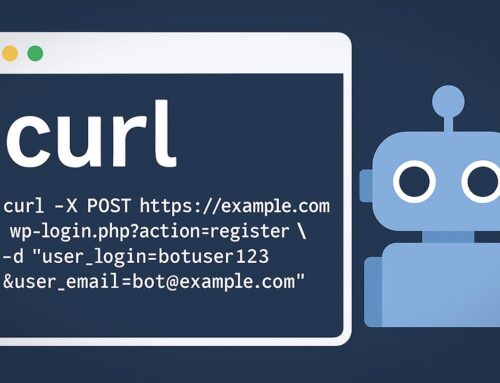


Leave A Comment