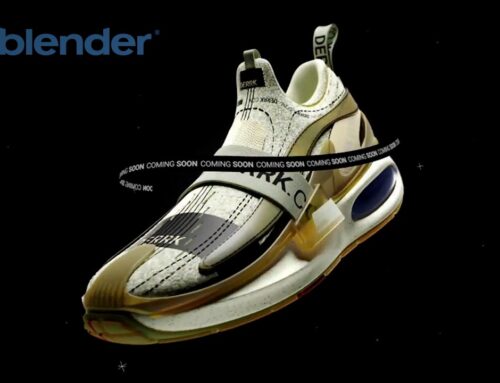In the world of computer graphics, the terms “2D” and “3D” are often used to describe the visual styles and techniques used in various forms of media. These terms refer to two-dimensional and three-dimensional graphics, respectively. This article will delve into the differences between 2D and 3D graphics, examining their applications, techniques, and how they impact the user experience.
2D Graphics
Two-dimensional graphics are images that exist on a flat plane, having only width and height. These graphics can be created using a variety of techniques and tools, such as traditional hand-drawn animation, vector-based illustration software, or raster-based image manipulation programs. 2D graphics are typically simpler than their 3D counterparts and can be more easily manipulated and rendered.
Applications of 2D Graphics
- Graphic Design: 2D graphics are widely used in graphic design for creating logos, advertisements, posters, and other print or digital media assets.
- User Interface (UI) Design: UI design often relies on 2D graphics for icons, buttons, and other interface elements in websites, applications, and games.
- Digital Art and Illustration: Artists and illustrators use 2D techniques and tools to create digital paintings, concept art, and vector illustrations.
- Animation: Traditional hand-drawn animation, as well as digital 2D animation, use 2D graphics to create motion and tell stories in various forms of media, such as television shows, movies, and advertisements.
Techniques in 2D Graphics
- Vector Graphics: These graphics are made up of mathematical formulas that define lines, curves, and shapes. They can be easily scaled without loss of quality and are often used in graphic design and illustration.
- Bezier Curves: These curves are defined by control points and are used to create complex shapes in vector graphics.
- Raster Graphics: These graphics are composed of individual pixels arranged on a grid. They can be more easily edited and manipulated than vector graphics, but their resolution is fixed, leading to potential quality loss when resized.
- Bitmap Images: Common raster file formats include JPEG, PNG, and GIF, which store images as a collection of pixels.
- Sprite-Based Animation: This technique uses individual 2D images, or sprites, that are combined and displayed in sequence to create the illusion of motion.
3D Graphics
Three-dimensional graphics have width, height, and depth, allowing them to represent objects and scenes in a more realistic and immersive way than 2D graphics. 3D graphics are created using specialized software that allows artists and designers to build, texture, light, and animate 3D models and environments.
Applications of 3D Graphics
- Video Games: 3D graphics are widely used in modern video games to create realistic, immersive worlds and characters.
- Virtual Reality (VR): VR applications often use 3D graphics to create fully immersive environments for users to explore and interact with.
- Animation and Visual Effects: 3D animation and visual effects are employed in television, movies, and commercials to create stunning, lifelike scenes and characters.
- Architecture and Engineering: 3D graphics are used to create accurate, detailed models and visualizations for architectural and engineering projects.
- Scientific Visualization: 3D graphics are employed to create accurate, interactive visualizations of complex data sets and simulations in fields such as medicine, meteorology, and astronomy.
Techniques in 3D Graphics
- 3D Modeling: The process of creating a digital representation of a three-dimensional object or scene using specialized software.
- Polygonal Modeling: This technique involves creating 3D objects and scenes using interconnected polygons. The more polygons used, the smoother and more detailed the model.
- NURBS Modeling: Non-Uniform Rational B-Splines (NURBS) modeling uses mathematical curves and surfaces to create smooth, high-quality 3D models, often used in automotive and industrial design.
- Texturing: The process of applying 2D images, or textures, to 3D models to create realistic surfaces and materials.
- UV Mapping: This technique involves mapping a 2D texture onto a 3D model by defining how the texture coordinates correspond to the model’s geometry.
- Procedural Texturing: This method generates textures algorithmically, rather than using pre-made images, allowing for more control and customization.
- Lighting: The process of adding light sources to a 3D scene to create realistic illumination, shadows, and reflections.
- Global Illumination: This technique simulates the way light bounces and interacts with surfaces in a scene, resulting in more realistic lighting and shading.
- Rendering: The process of converting 3D models, textures, and lighting into a final 2D image or animation.
- Ray Tracing: This rendering technique simulates the way light rays interact with objects in a scene, producing highly realistic reflections, refractions, and shadows.
- Rasterization: This technique converts 3D models into a 2D image by projecting the models onto a pixel grid and filling in the resulting shapes with texture and lighting information.
- Animation: The process of adding motion to 3D models and scenes using keyframes, rigging, and other techniques.
- Keyframe Animation: This method involves setting the position, rotation, and scale of an object at specific points in time, with the software interpolating the motion between these keyframes.
- Rigging and Skinning: This technique involves creating a virtual skeleton for a 3D character and attaching the character’s geometry to the skeleton, allowing for realistic and complex movement.
Comparing 2D and 3D Graphics
While both 2D and 3D graphics have their unique strengths and applications, there are some key differences between the two that impact the user experience and the creation process.
Complexity and Learning Curve
- 2D graphics tend to be simpler and more accessible for beginners, with many design and illustration tools offering intuitive interfaces and features.
- 3D graphics typically involve a steeper learning curve, as they require mastery of specialized software and a deeper understanding of spatial relationships, lighting, and materials.
Realism and Immersion
- 2D graphics, while versatile and stylistically diverse, generally lack the depth and realism offered by 3D graphics.
- 3D graphics can create more lifelike and immersive experiences, making them ideal for applications like video games, virtual reality, and visual effects.
Flexibility and Performance
- 2D graphics can be easily manipulated and edited, often requiring less computational power and memory than 3D graphics.
- 3D graphics can be more demanding in terms of hardware and software resources, but they offer increased flexibility in creating complex scenes, objects, and animations.
In conclusion, the choice between 2D and 3D graphics depends on the specific needs and goals of a project. Each approach offers unique advantages and challenges, making them suitable for a wide range of applications and industries. Understanding the differences between these two forms of computer graphics is essential for designers, artists, and developers seeking to create compelling and engaging visual experiences.