What is Google Search Console?
Looking at digital marketing and search engine optimization (SEO), one tool stands out for its indispensable role in monitoring, maintaining, and troubleshooting a site’s presence in Google search results: Google Search Console (GSC). Formerly known as Google Webmaster Tools, this free platform offers a wealth of insights into how Google views your website and helps you understand how your pages are performing in search. Whether you are an SEO expert, a webmaster, or simply someone managing a website, GSC is a must-have tool in your SEO toolkit.
Today’s article will provide a understanding of GSC main features, and how it can benefit your website’s performance in Google’s search engine. By the end of this guide, you will have a strong grasp of how to use GSC for tracking search traffic, identifying potential issues, and optimizing your site for search. We will also walk through the key metrics, reporting tools, and functions that make GSC an essential platform for technical SEO.
Table of Contents
- Overview of Google Search Console (GSC)
- Features of GSC
- How to Set Up GSC
- Benefits of Using GSC
- Top 5 Frequently Asked Questions
- Final Thoughts
- Resources
Overview of Google Search Console (GSC)
GSC is a free tool offered by Google to help website owners, SEO professionals, and webmasters monitor their site’s presence in Google search results. It provides data-driven insights that help users make informed decisions about how to improve search rankings and drive more organic traffic. GSC focuses on the technical aspects of SEO, including indexing, crawling, and errors.
History of GSC
Originally launched in 2006 as Google Webmaster Tools, the platform underwent a rebranding in 2015 and became GSC. The change reflected a shift in focus, from a tool primarily for webmasters to one that is essential for marketers, SEO experts, and developers.
Difference Between GSC and Google Analytics
While GSC and Google Analytics both provide critical insights into your website, they serve different purposes. Google Analytics focuses on user behavior once they arrive at your website—metrics such as bounce rate, time on site, and traffic sources. GSC, on the other hand, focuses on how your site appears in Google search results, offering insights into crawling, indexing, and search traffic performance.
Key Features of GSC
GSC offers a variety of tools and reports that help improve the visibility of your website in Google search results. Here are the most important ones:
Performance Reports
This tool allows you to monitor your site’s performance in search queries. The report shows you metrics like impressions, clicks, click-through rate (CTR), and average ranking position for your web pages.
URL Inspection Tool
The URL Inspection tool provides detailed insights into how Google views a particular page on your website. You can see whether the page is indexed, any errors, and how Googlebot sees the content.
Index Coverage Report
This report shows which pages on your site are successfully indexed by Google and identifies pages that have issues preventing them from being indexed, such as crawl errors or duplicate content.
Sitemap Submission
Google Search Console allows you to submit XML sitemaps, which helps Google crawl and index your site more effectively. This is particularly useful for large or complex websites.
Security & Manual Actions
This section alerts you to any security issues on your site, such as malware or hacking attempts. It also notifies you if Google has taken manual action against your site, which can affect its visibility in search.
How to Set Up Google Search Console
To start using Google Search Console, you need to verify ownership of your site. This can be done through several methods, including uploading an HTML file, using a domain name provider, or verifying through Google Analytics or Google Tag Manager. Once verified, you can begin accessing valuable data and reports about your site’s search performance.
Benefits of Using GSC
SEO Optimization
GSC provides valuable insights that can help you optimize your website’s SEO. The performance reports offer data on keywords, page rankings, and user behavior, helping you fine-tune your content strategy.
Issue Troubleshooting
The tool’s ability to identify issues like broken links, server errors, and security vulnerabilities makes it a powerful resource for maintaining your site’s health.
Improved Indexing and Crawling
With features like the URL Inspection tool and Sitemap submission, you can ensure that Google is properly indexing and crawling your pages, ultimately improving your site’s visibility in search.
Top 5 Frequently Asked Questions
Final Thoughts
Google Search Console is an essential tool for anyone serious about improving their website’s search engine performance. It offers a deep dive into the technical aspects of SEO, providing key insights that can lead to better indexing, higher search rankings, and more organic traffic. The most important takeaway is that, by regularly monitoring and optimizing your site with the help of GSC, you can improve your website’s visibility and achieve higher SEO performance over time.


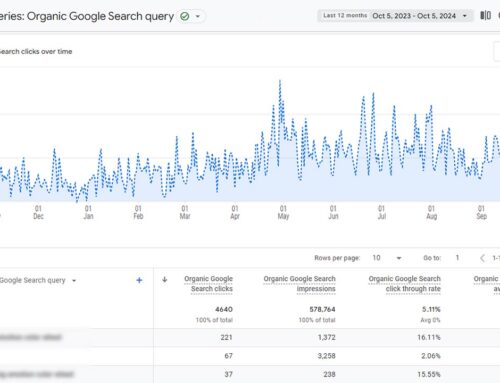






Leave A Comment