What is Make?
Make.com is an innovative platform that allows users to automate workflows between different apps and services. Originally known as Integromat, Make empowers individuals, startups, and enterprises to create robust integrations without requiring extensive coding skills. Whether you’re automating simple tasks or building complex workflows, Make is a vital tool for modern innovation and technology management.
Table of Contents
- Introduction
- How Does Make Work?
- Use Cases for Make
- Why Use Make for Business Innovation?
- Top 5 Frequently Asked Questions
- Final Thoughts
- Resources
Introduction
Make is a no-code automation platform that enables businesses to streamline processes by integrating multiple apps and services. It provides a visual, drag-and-drop interface where users can automate workflows without needing advanced programming knowledge. Whether you’re a solopreneur automating marketing campaigns or a large enterprise managing complex supply chains, Make offers flexible, scalable solutions to automate repetitive tasks.
Automation is key in today’s fast-paced, tech-driven world. Time-consuming processes, such as managing customer inquiries, syncing data between apps, and updating inventory, can all be automated through Make. By focusing on automation, businesses can reduce errors, increase productivity, and free up resources for more strategic activities.
How Does Make Work?
Make operates on the principle of “blueprints” or “scenarios,” which define how different applications and services interact with one another. It supports various actions such as triggers, filters, and actions between apps. This means you can automatically initiate workflows when a specific condition is met, ensuring a seamless, end-to-end automation solution.
Key Features
- Visual Workflow Builder: The core of Make is its intuitive interface. It allows users to visually create workflows, linking different actions and triggers with a few clicks.
- Conditional Logic: Add layers of complexity to your workflows by introducing conditions. Only the right actions are taken when certain parameters are met.
- Scheduling: Automations can be set to run on-demand, at specific intervals, or triggered by events in real-time.
- Error Handling: Make has robust error-handling capabilities, allowing you to define what happens when a particular step in the workflow fails.
Integrations
Make connects with over 1,000 apps, ranging from CRMs like Salesforce and HubSpot to social media platforms like Facebook and Instagram. Integrations with cloud storage services such as Google Drive and Dropbox also make it an excellent tool for data-heavy operations. Importantly, it also supports webhooks, allowing custom integrations with almost any online service that supports API connectivity.
Use Cases for Make
Make can be used across a variety of industries and functions. Common use cases include:
- E-commerce: Automate inventory updates, track orders, and synchronize customer data across platforms.
- Marketing: Streamline lead management, email marketing, and social media scheduling.
- Customer Support: Automate ticket creation, prioritize urgent queries, and update clients automatically.
- HR: Automate employee onboarding, manage payroll, and track leave requests.
- IT & Operations: Simplify incident reporting, synchronize databases, and automate system monitoring.
By connecting these diverse systems, Make helps organizations streamline operations and reduce human errors.
Why Use Make for Business Innovation?
In today’s competitive landscape, businesses need to adapt quickly and efficiently. Make offers several advantages for innovation and technology management:
Efficiency
Automating repetitive tasks eliminates the risk of human error and allows employees to focus on higher-value tasks. According to recent studies, businesses can save an average of 2 hours per day per employee through automation, which can translate to significant cost savings over time.
Scalability
Whether you’re a startup or a global enterprise, Make scales with your needs. As your business grows, so too can your automation workflows. Make allows businesses to expand without having to hire additional personnel to manage repetitive tasks.
Customization
Make offers customizable workflows tailored to each organization’s unique needs. This level of personalization ensures that your automation works exactly the way you want it to, aligning with your specific business goals.
Top 5 Frequently Asked Questions
Final Thoughts
Make is a powerful automation tool that can help businesses drive efficiency, reduce operational costs, and scale their processes. The most important takeaway is that Make simplifies complex integrations across multiple apps, giving businesses of all sizes the ability to automate time-consuming tasks without requiring heavy technical expertise. By embracing automation through platforms like Make, businesses can unlock new growth opportunities and focus on strategic innovation rather than mundane, repetitive processes.
Resources
- Make.com official website
- Techradar article on automation platforms
- Statista report on business process automation
- HubSpot’s report on the benefits of automation

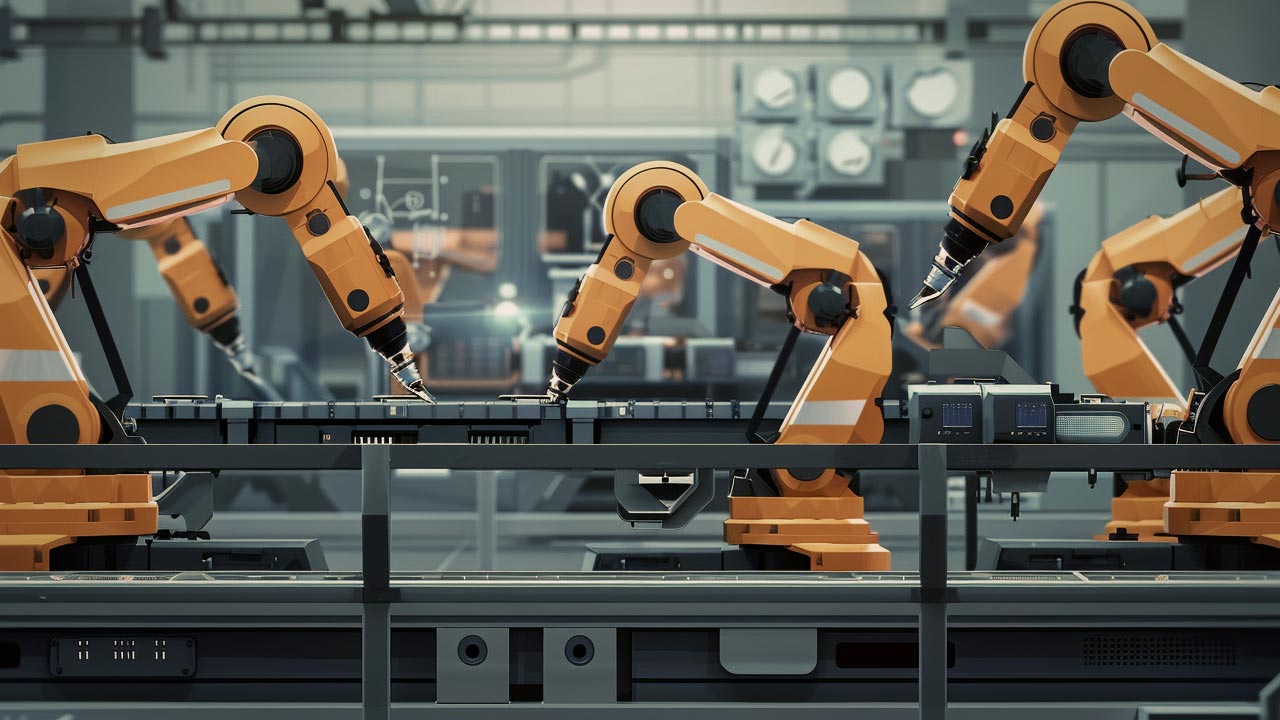



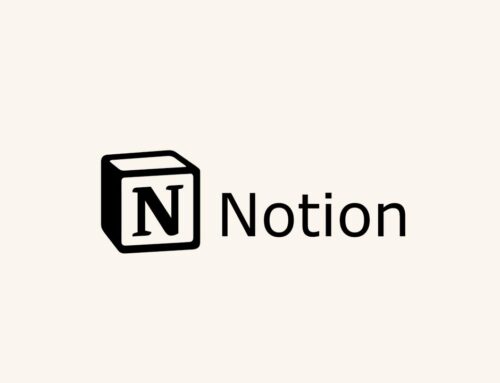



Leave A Comment